Nixeus NX-VUE27 27" Monitor: High Resolution for the Masses
by Chris Heinonen on September 20, 2012 6:10 PM ESTDisplay Uniformity
With the primary measurements out of the way, we now turn to testing display uniformity. It's easier to get good results at the center of a display, while extending the results to the corners and edges requires a lot more effort. Let's see how uniform the Nixeus is.
When the center of the ANSI grid is set to 200 nits of brightness, the surrounding blocks are all close, though it is better at the lower section of the screen with an average of 95% of the center brightness. Once you move to the outside of the monitor the readings drop by at least 7%, falling all the way to a 17% drop off in one corner. The overall average is 89% of the center brightness, or 181 nits. This is actually pretty normal for monitors, particularly larger models, and it's only very expensive professional displays like the NEC display we reviewed that tend to do better.
Black uniformity does not mirror the white uniformity in this case, which could be due to the updated testing method, panel and backlighting uniformity, or a combination of both. The deepest blacks we get are in the corner with 0.353 nits in the upper-left, which also happens to be the darkest spot in the white uniformity testing. The brightest spot, no surprise, is in the center of the screen that measures 0.420 nits. The average black level winds up at 0.390 nits for all measurements. This is okay for black levels but certainly not outstanding.
Our contrast is more uniform across the panel, as areas with high white levels typically have high black levels as well, an indication of the backlight level in that section of the screen. The exception seems to be the upper-right section of the screen where we have higher black levels and lower white levels. I thought these were suspect and measured them multiple times, but always found the same results. The average contrast ratio for the center of the panel is 473:1 and for the outside it's 461:1, so that is fairly uniform for the whole display.
Looking at the dE uniformity of the Nixeus, it tracks really well across the whole screen. The main errors occur in the grayscale, which is what we typically see, but otherwise the numbers are almost spot on across the monitor. We do see a rise on the left side of the monitor relative to the rest of the display, likely from the lighting uniformity issues, but there aren't any extreme variances.
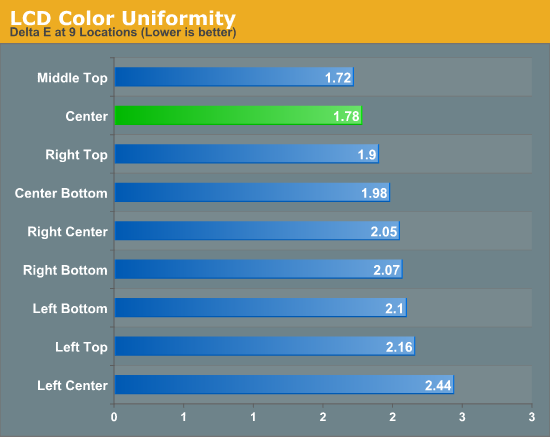
In summary, the uniformity of the Nixeus NX-VUE27 is decent and is similar to what we have seen from other non-professional 27” flat panels. The contrast ratio leaves a good bit to be desired, as the black floor is not what it should be in this display. I could enable the Dynamic Contrast mode to help that, but since it has only one setting and is very noticeable (not in a good way), I wasn’t inclined to enable it.


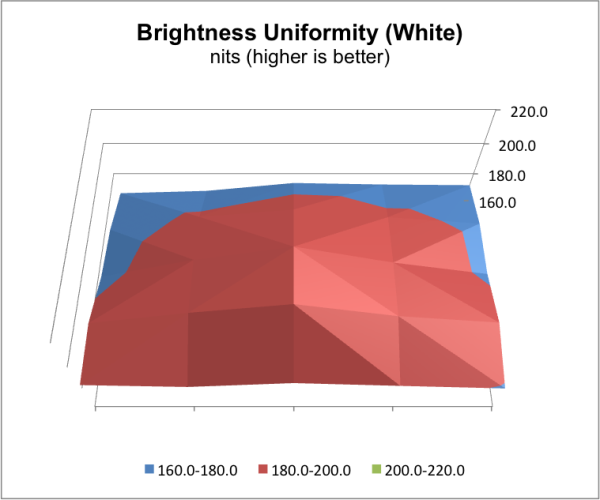
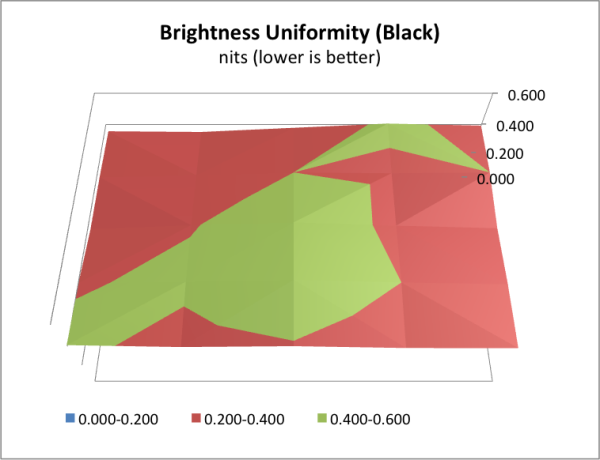
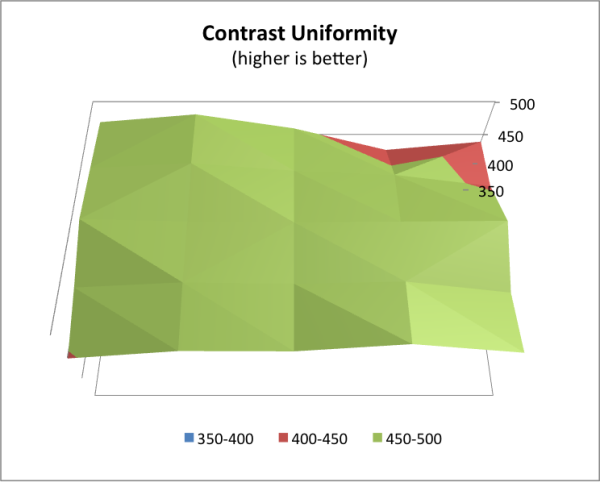
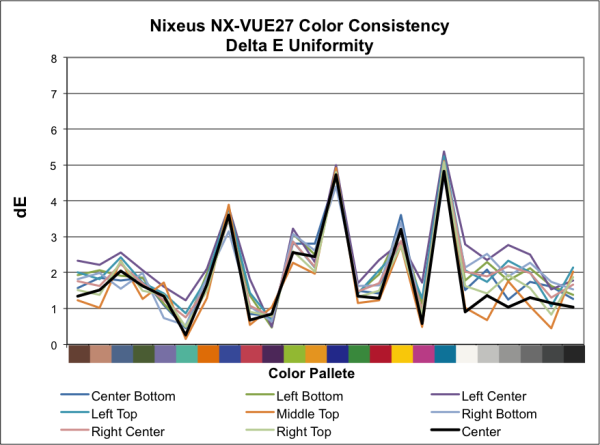
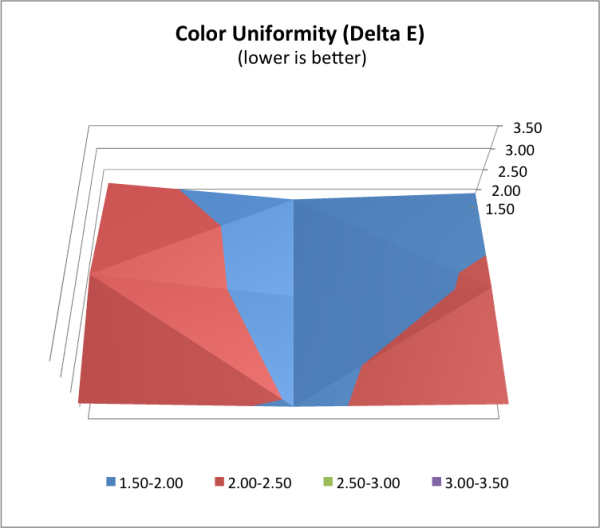








66 Comments
View All Comments
Scannall - Thursday, September 20, 2012 - link
It seems to me that $500 is really too high for that. Microcenter often has the Auria 2560x1440 IPS in stock for $400, with the warranty and all that.I'm one of those that went the Korean monitor route. My budget was $300, and I ended up spending $295 delivered. I do acknowledge there is a little risk there. But mine arrived and works perfectly. And it looks far better than anything else I could have bought for the same money.
piroroadkill - Friday, September 21, 2012 - link
I agree. Either you go dirt cheap and you take a risk, or you buy a Dell U2711.I don't see the point spending more than the cheapest and getting something which is barely better, and still has a slightly cheap appearance.
If I'm going to spend money on a monitor, it better look the part too (I have a Dell U2410).
PubFiction - Friday, September 21, 2012 - link
I went the Korean way but I heard alot of people cry about the warranty. So I think they will have a niche. Also the Auria seems to be hit or miss for availability. In fact even searching for it on the website is hit or miss, sometimes in the same day I can find it one minute and not the next.Also Korean monitors can be had for under $300, and $400 will get you the much better crossover stand.
DigitalFreak - Friday, September 21, 2012 - link
That Auria you say Microcenter has isn't on their website, and I've never seen it in my local store. Where are you located?Octavean - Saturday, September 22, 2012 - link
The $399.99 AURIA EQ276W from Microcenter appears to be virtually identical to the the Nixeus NX-VUE27 reviewed here. The only difference appears to be the stand (no rotation or hight adjust) and the ~$30 to ~$100 markup.I don't see the point in paying more for the NX-VUE27 or taking a risk on the Korean single input solutions.
jhoff80 - Wednesday, September 26, 2012 - link
Yeah, I don't care what Nixeus has said, but this is definitely a rebrand of the Auria (or whatever initial product the Auria came from).Even the OSD is identical.
lowlymarine - Thursday, September 20, 2012 - link
I find it strange that you wouldn't include the measurements taken from the Korean panels (http://www.anandtech.com/show/5885/the-achieva-shi... especially since they're the most obvious competitor here.That said, I have (had?) a Catleap Q270 and can't recommend the experience either. Due to a questionable design decision (the side panel where you connect both the DC power plug and the DL-DVI panel was made of a conductive metal), it shorted out, causing sparks to erupt from the DVI cable when it touched the metal surface of the connector - mercifully, my video card was not damaged, even though that was the end of the DVI I was plugging in when it happened. So I contacted the eBay seller, who offered to pay for return shipping to Korea and to send out a replacement unit. That was a month ago today, and I still haven't received the replacement unit, although the seller did finally acknowledge receipt of the defective one and his intent to ship out the replacement "as soon as possible" on Tuesday morning. And of course, even when/if I do receive a replacement, it's likely to have the same potential for disaster.
TheJian - Friday, September 28, 2012 - link
Yet, Ryan tried to argue these are a popular thing in the forums last month...LOL. I debated it, and his 660TI remarks & conclusions in their 660TI launch review comments sections, until they (ryan and Jarred Walton) were reduced to insinuating I was an Ahole and uninformed etc...LOL. They really couldn't argue with my data :) EBay monitors...Jeez. If I'm that cheap or plain poor, I don't risk my money on some dude from Korea...ROFLMygaffer - Friday, June 7, 2013 - link
Its funny, you do you come off as an ahole.lowlymarine - Saturday, October 20, 2012 - link
Since I happened to come across this post again while looking for the name of this display, I figure I'll update on what happened with my Catleap Q270. I did finally receive the replacement from Korea on the 18th of October (so just shy of two months without my display), and it DOES NOT have the same design flaw as the original unit. The side panel is now plastic, which should alleviate the path for arcing between the power jack and DVI port. Furthermore, color accuracy and backlight bleed on the replacement unit are much improved. Sadly, it does have a single stuck green subpixel in the top right quadrant, but it's hardly noticeable.I'd still say spending the little extra for a display where your warranty service (if necessary) will take a week instead of two months is probably worth it. But if you can't swing an extra $200 - not an insignificant sum, to be sure - there's a lot less chance of the same disaster I experienced befalling you, hopefully.