Apple's Mac mini - Tempting PC Users Everywhere
by Anand Lal Shimpi on January 25, 2005 7:39 AM EST- Posted in
- Mac
iLife '05
The Mac mini ships with the latest version of Apple's iLife application suite on DVD-ROM (it is a relief to actually have applications come on DVD; thankfully, it's always easier to turn a smaller ship). The application suite is nothing short of massive, at just under 4GB for iPhoto 5, iMovie HD, iDVD 5, GarageBand 2 and iTunes 4.7. Now, iTunes is free and is available for download outside of the iLife '05 package, but it is included on the DVD just to make sure that all OS X users have a copy installed, which is nothing to complain about.
The relative sizes of the individual applications are as follows:
iPhoto 5 - 163MB
iMovie HD - 63MB
iDVD 5 - 1.46GB
GarageBand 2 - 63MB
iTunes 4.7 - 30MB
As you can see, the individual applications themselves aren't terribly big; however, it's all of the extras that come with the applications that really drive up the total install size. Apple has been touting iLife as the "suite of tightly integrated applications that continues to lead the digital media revolution" - think of them as the digital media version of Microsoft Office. Instead of creating documents and presentations, you're recording music and making DVDs.
The first several months of my Mac experience didn't really involve any of the iLife applications with the exception of iTunes - the rest simply didn't entice me. But with the latest update of iLife, it was time to give all of the applications a try to see what all the hype was about. Unfortunately, due to the length of this article, I've restricted comments on iLife '05 to brief statements about all of the applications, with a longer focus on the one application that I've had the most experience with lately - iPhoto 5.
The application suite does take a pretty long time to install on the Mac mini, thanks to its 2.5" hard drive. On a G5 system, the suite doesn't take nearly as long, but it's still longer than any other individual application that I'd ever installed on the G5, including things like Photoshop CS or even Microsoft Office 2004. On the Mac mini, all of the applications run perfectly fine assuming you heeded my warnings about using less than 512MB of memory. The projects in iMovie HD do appreciate more memory and importing video does get faster with faster CPUs, especially when comparing the mini to something like a G5, but you can use all of the applications in iLife '05 with the mini.
I won't talk much about iTunes, since it's a freely available download and it's been around long enough that there's not much value that I can add to the discussion out there already on it. And regrettably, I'm not much of a talented musician, so GarageBand 2 isn't something that I'm qualified to comment on; although, the more musically-inclined friends of mine seem to be rather impressed with it.
iMovie HD is an application that I have played around with a little bit, but one that I fully plan on using more as soon as more time frees up. Before AnandTech, I was heavily into Video Editing, so there is a bit of a personal attraction to iMovie HD. From my limited experience with it, iMovie HD already seems infinitely easier to use (especially to the first-time video editor) than the professional packages, yet isn't dumbed down like most of the free or equally cheap video editing software solutions out there. The actual process of editing is extremely painless. Although, I am afraid that it makes implementing the Ken Burns Effect a little too easy, and I'm worried that far too many first-time editors armed with iMovie HD will produce movies with an overkill of the effect. On the Mac mini, importing movies takes a significant amount of time. The shorter clips aren't a big deal, but the longer, 30+ minute clips might require a trip elsewhere to heat up a pop tart or two (or ten) to pass the time.
iDVD 5 works along side iMovie HD quite well as it is a nice, equally easy-to-use, DVD authoring application. My experience with iDVD 5 was even more limited than iMovie HD (I figured that I should master creating content before trying to burn it), but from what I've see, you can actually get some pretty professional looking results extremely quickly out of iDVD 5. The main thing here is that it is extremely easy to use and has a number of very professional looking, non-cheesy themes that you can choose from for title screens and menus.


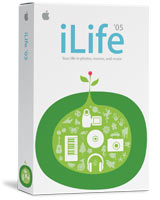








198 Comments
View All Comments
Ecgtheow - Tuesday, January 25, 2005 - link
#56: Probably not.sluramod - Tuesday, January 25, 2005 - link
Probably stupid question, but I'll ask anyway...Is Tiger upgrade going to be free for Panther users?
Alex
HardwareD00d - Tuesday, January 25, 2005 - link
the Mac Mini sounds like it would be a fun toy to play around with, but it's a bit too expensive for what you get. If you don't mind paying close to $600 for a screenless laptop, go for it. I personally hate laptops cause they have such crappy performance. They're only useful if your always on the go.msva124 - Tuesday, January 25, 2005 - link
Exactly #53. I can't see the word of mouth from all of the 256MB mini owners being too great, which is a shame because at 512MB it would have had a much better reputation.bob661 - Tuesday, January 25, 2005 - link
#35Unless the buyer is an AT reader or the salesman is an AT reader or the Best Buy ad says buy the extra 256MB of ram, they'll buy the unit at $499 without upgrades. Unless they specify the extras or a salesman suggests getting some extras, they'll get the unit as is. If it gets too much over $499, they'll choke and go get a Dell with the "free" flat panel. Like #32 said, cost and name. I guess it really is hard for some of you to imagine yourselves as a typical computer buyer.
downtowncb - Tuesday, January 25, 2005 - link
Anand concedes:"Working as a simple file, ftp or web server with no end user interaction in the OS, you can get by with a 256MB configuration, and the same goes for a single user, single application usage environment..."
I know that most of the people here would never dream of using a machine with only 256 MB of RAM, but for a few people 256 MB is enough, especially those who just need a cheap, reliable web server that they can stick in the basement and administer with VNC or even ssh.
MIDIman - Tuesday, January 25, 2005 - link
I'm not sure if this has been mentioned above, but I think a smaller system, along the lines of something at mini-itx.com's store front would be a more useful comparison than the stock Dell. It would allow a better representation when you take size into the comparison.IMHO - when these two are put side-by-side, you'll find similar performance issues as well - i.e. needs for 512mb, a faster HD, etc.
elvisizer - Tuesday, January 25, 2005 - link
48, that might be it- i always keep my pictures huge, since I don't have a webpage of my own like anand :)sprockkets - Tuesday, January 25, 2005 - link
Perhaps the applications alone are worth me trying a Mac Mini. BUT, more ram, and use Hitachi's 7200RPM hdd and that will make it MUCH better.Then again, I rather just use apps on a completely GPL system rather than a proprietary system. If only it was easier to find more PM itx systems, a PM system in a cubit case would appeeal more to me.
jasonsRX7 - Tuesday, January 25, 2005 - link
I get the feeling that he's using export to resize the pictures for the web. Just dragging them out of iPhoto will retain their original size.