Apple's Mac mini - Tempting PC Users Everywhere
by Anand Lal Shimpi on January 25, 2005 7:39 AM EST- Posted in
- Mac
iPhoto 5
For the most part, I detest photo management applications. They are usually riddled with cumbersome interfaces and/or lack any sort of real editing power. I tried using iPhoto 4, which was a part of the iLife '04 suite, and I was left fairly disappointed. I had to switch between editing and organizing modes to edit or just flip through my pictures. Images took entirely too long to flip through and despite the fact that iPhoto had the best interface of any photo management application that I'd used, it was still not enough. In the end, it was just like everything else to me and I happily continued using Photoshop for editing and saving pictures for AnandTech articles. I used folders to organize the pictures according to article, so I didn't need the organizational aspects of iPhoto for that. But then came iPhoto 5 - time to give it another try, but this time, it looked like there was hope.
During his keynote at Mac World San Franciso, Steve Jobs talked about iPhoto 5 as the only application that you'd need for both editing and organizing your photos. For my uses, Photoshop is basically overkill, but I've never found anything to suit my needs better without sacrificing usability in one way or another. But with a better interface and a new editing dashboard, iPhoto 5 seemed promising.
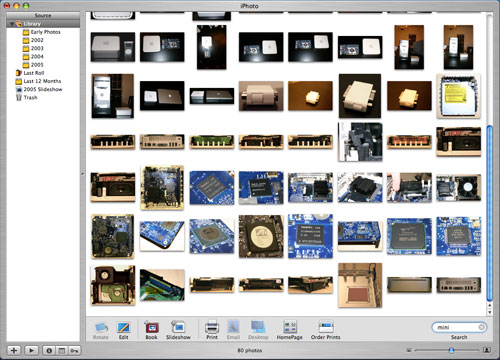
The iPhoto 5 interface has been greatly simplified. No longer are there different modes to switch between, everything happens in the same browsing mode. You get photos into iPhoto using its import feature, which is activated automatically whenever you connect a digital camera or a removable disk (a configurable option).
Thankfully, iPhoto gives you the option of deleting your photos automatically from the media/camera after it is done importing them. Once you confirm your intentions, iPhoto goes off and copies all of the photos into your iPhoto Library. Your photo library can be viewed at variable sized thumbnails, adjustable by a slider in the lower right of the application. The scaling of the number of pictures on your screen at one time happens very quickly as iPhoto will render the thumbnails quickly, and then later, sharpen the images once you're done playing with the slider. iPhoto is much faster (especially on the G5) now, and photos no longer take a little bit of time to come into focus when browsing through them one at a time (as opposed to a page of thumbnails). Also, when browsing quickly, they will appear as thumbnails rather than blurry images (more useful in my opinion).
The iPhoto Library is organized by year and feeds off of the information written by your camera to the images. If you have a lot of photos, the Library quickly becomes cluttered, since it is organized by nothing more than date. This is where some of the indexing features of iPhoto come into play, but they do require a bit of user intervention.
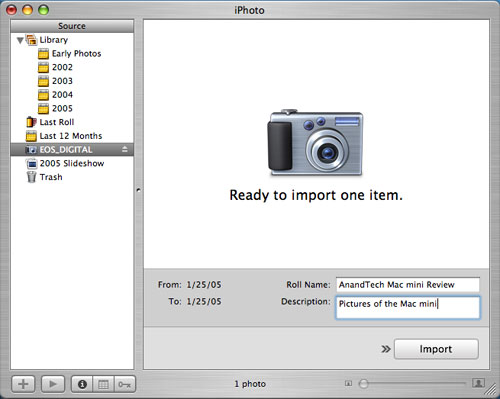
When you import images into the Library, you have the option of tagging the images that you import with a title. For example, when I imported the images for this review, I titled them "Mac mini". Now, even if I have thousands of images taken in 2005, I just type in "mini" in the search box and all my Mac mini images come up instantly, thanks to a fully indexed search in iPhoto. Now, titling images isn't something that I'd normally take the time to do, but the way iPhoto works is that you just create one general title and it will apply it to all of the photos that you're importing (or you can selectively import them).
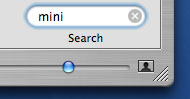
After they are imported, you can go back and add ratings, keywords and comments to photos on an individual basis, all of which are fully searchable fields. You also have the option of populating these fields after the fact using iPhoto's batch processing. Just highlight what photos you want and you can add a title, comments or even modify the date/time. And if you actually take the time to make good use of these searchable fields, or even if you just make use of the batch titling upon import, you can create Smart Albums based on searches of these fields. For example, you can create an album of all pictures of "video cards" or "cars I'd like to buy" or just about any other combination that you can think of.
Personally, I'm not enough of a photo enthusiast to put that much time into my digital library, but if you have a habit of taking a lot of pictures, iPhoto 5 offers some very excellent and intuitive ways of organizing them. Plus, the interface works and feels just like the rest of OS X, which is a very strong point of iPhoto. There is one exception to my last statement, however. Hitting Command + W will actually exit the iPhoto program itself, something which breaks the way that almost all OS X applications work. One thing that I was a fan of with OS X is the consistency with which all applications behaved, and iPhoto unfortunately breaks that consistency - not something I was too happy with.










198 Comments
View All Comments
KirinRiotCrash - Tuesday, January 25, 2005 - link
#25, you can check Crucial's website for memory that will be compatible for the Mac mini: http://www.crucial.com/store/listparts.asp?Mfr%2BP...Burbot - Tuesday, January 25, 2005 - link
I am interested in a machine for Java programming and some amateur photochopping and recording. This sounds like traditional Mac domain, but lack of connectivity and expansion of Mini makes it a lot less fitting. First of all, it takes one memory stick, and 1GB SODIMM prices are fairly costly. Then I would like to get an external hard drive (sounds pretty reasonable for my needs), external sound card, mouse, keyboard, printer, scanner, hub to connect all USB stuff to one port, patience to deal with USB problems after those hordes of devices begin talking on the same port... see where it is going? Mini might be a neat thing by itself, but as soon as you try to do something serious with it, you get a rat's nest of external boxes and wires.A regular PeeCee SFF box might not be that nice looking, but it will take a couple of disks, a sound card, two memory modules, and will have a quite sufficient number of USB ports (4 rear/2 front is a common combination). So guess which one I will be getting, after all.
Stylex - Tuesday, January 25, 2005 - link
I want to buy one of these, but I don't want to pay apple's ourrageous prices for RAM, what kind of memory should I buy besides apple's? I was unaware that the SPD of the modules would be an issue. Is there any 'safe' non-apple ram for this?lookmark - Tuesday, January 25, 2005 - link
Nice article, very balanced.re hopejr. (#13) -- I imagine the mac mini would be pretty decent for intermediate audio editing, but you'd have to purchase a USB audio adapter like Griffin's iMic (around $40), as the mini has audio line-out only.
Questar - Tuesday, January 25, 2005 - link
#18,The reason why people rudely rant and rave against Macs, or Intel, MS, Etc. is due to their need for validation.
Most people here are AMD PC users. There is a herd mentality, kind of "you're ok, I'm ok". People are looking for the assurances from others that their decisions/prejudices are the "right" ones.
Just look at way people here gang up in Intel. I can just see it now, people will respond to this saying Intel makes crap..etc. But Intel makes fine products, just like Apple. Most people here feel elevated by tearing down someone/something that is not their personal preference, and feel pumped up that others support them.
rivieracadman - Tuesday, January 25, 2005 - link
#12 It would be important to remember that the Dell (or any other cheap PC for that matter) only come with a 30 Day warrenty. Don't get me wrong, I'm a PC guy through and through, but I have had to repair more of those pieces of junk then I can count. Not to mention that the mini is quieter, nicer to look at, and much smaller. I have even considered buying one. It would be great for a support unit. A RAM upgrade is only $70 more, and most people already have a keyboard, mouse monitor, and speakers. If I couldn't build my own systems I would perfer to select what I wanted as well. I hate LCD monitors BTW...On a side note, you have to consider the market as well. My mother in law is very happy with her 400mhz K62, and my mother is very happy with her 1Ghz Athlon. Both running Mandrake Linux. They play games, edit photos from their digital cameras, surf the web, and who knows. Both machines only have 256MB of RAM and 32MB/64MB MX Nvidia Cards. If they ever allow me to upgrade their machines I think I may go with the minis.
ehanneken - Tuesday, January 25, 2005 - link
Hm, make that a, b, c, and d (not a, b, b, and c).ehanneken - Tuesday, January 25, 2005 - link
I bought a Mac Mini for two reasons. First, I was curious about OS X. Second, I was looking for a Unix file server thata) was small
b) was inexpensive
b) consumed little power
c) looked reasonably attractive
The Mac Mini fit those criteria reasonably well. My next best option was a mini-ITX PC, but I gathered from my research that they tend to be noisier and less powerful than the Mac Mini.
brichpmr - Tuesday, January 25, 2005 - link
Excellent article, Anand. My own 1.33 ghz G4 is quite snappy with sufficient ram, so the 512 mb suggestion is right on the money.tinydancer - Tuesday, January 25, 2005 - link
Nice review Anand! Thanks for the objectivity, which is more than I can say for some of your readers. I usually don't respond in these posts, but this I can't avoid. Why people hate on Macs is beyond me. Mac haters were weened to early and have an inferiority complex, which translates into an inability to LET IT GO!. The fact is that Macs are about style and creativity seperate from function. Macs do what they do very well and with reliability. No...Macs are not the fastest, baddest computers on the planet, and who cares--only PC users that have no life except to worry about wether their GPU will handle Doom III. Hardware is hardware, where apple makes up the difference is in the OS and apps. The Mini will fill a void in the market for some wether they have a mouse, monitor or not. But you know what....keep hating. I like being part of the 2% market share, because I don't have to deal with the other 98% of you @$$#0!&$. It really doesn't matter to me if you ever get the point. Enjoy your grey box and your blue screen after it crashes!