Benchmarking - Thermal
For the thermal testing of this HTPC case, we used our micro ATX test bed and the included Ahanix SilentX power supply unit. The idea behind this test, of course, is to replicate a user's normal operating environment for the case as closely as possible, and to then analyze the resulting temperatures recorded from our measurements.
| HTPC Micro ATX Test Bed |
DFI K8M800 MLV
AMD Athlon 64 3200+
OCZ PC3200 512MB DDR x 2
Zalman CNPS7000 Copper
Seagate Barracuda 120GB SATA
Sapphire 9800XT AGP8x |

Click to enlarge. |
For this benchmark, we only used the cooling hardware included with the case, our CPU cooling fan, and the fan that came on the video card, for a total of five fans.
The thermal readings for the key components and points on the motherboard during operation were as follows. The numbers in each square represent the temperature of that particular section of the case in degrees Celsius:
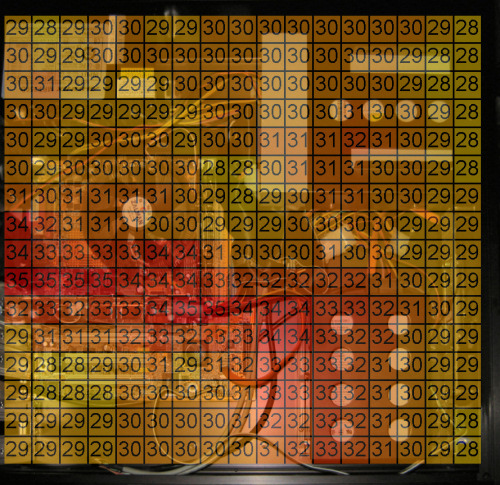
Click to enlarge.
It is interesting to see the sharp variations in temperature in different areas of the case. For instance, on the bottom side of the video card, the temperature is much lower than on the top side, and the air right above the CPU itself is, yet again, rather cool by comparison. We can also see warm spots near the back due to the exhaust fans' positioning, as they are drawing all the warmer air towards that part of the case and our sensor was right in the midst of that heated air.
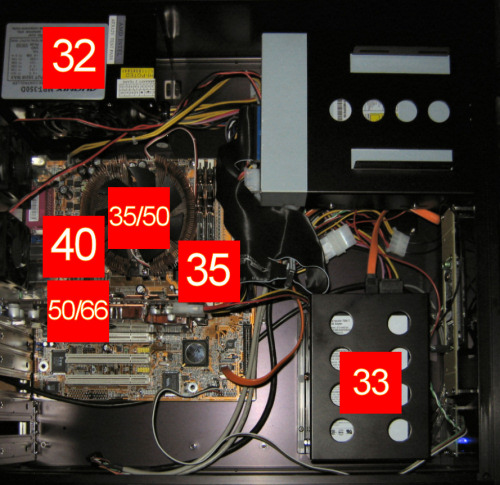
Click to enlarge.
For this set of temperature readings, we place the temperature sensor directly on the surfaces of each component. We see the CPU and video card contributing to most of the heat, but overall, the Ahanix case is keeping the temperatures of our components well within our standard operating temperatures that we have seen before. It is a bit discouraging to see that the hard drive itself is not really any hotter than what we are used to seeing, but the warm air created from that component must not be moving much, as that area of the case is still quite warm.



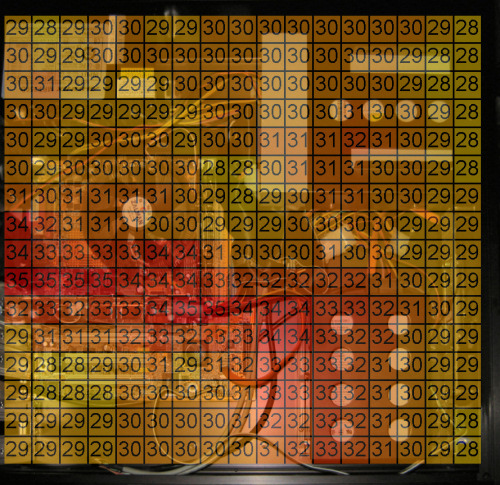
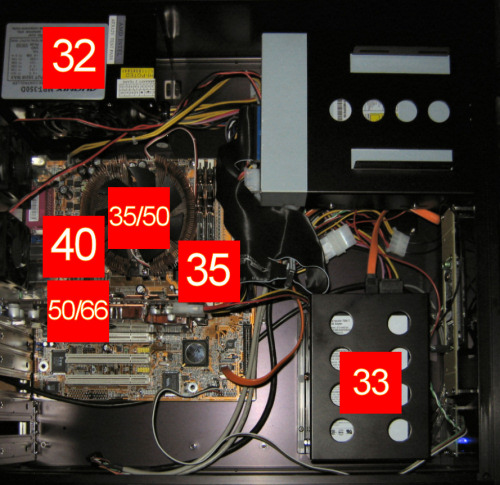








17 Comments
View All Comments
ImJacksAmygdala - Friday, May 6, 2005 - link
Show me a single HTPC case that has two 120mm fans and a ATX power supply and I'll buy it. The first company that takes the Antec Sonata or SLK3700BQE design and flips it on its side with a horizontal DVD drive, HT component damper feet, and a clean HTPC face plate gets my money. Currently no such case exists on the market. Antec tried and failed with the Overture design due to the heat enthusiast systems now create, and for some reason they haven't thought about using the popular design of the Sonata and SLK3700BQE. If you go to the silentpcreview forums you can find tons of threads on these cases, and I am surprised no one has tried to mod one horizontal yet.araczynski - Friday, May 6, 2005 - link
cheap, retro wannabe, thin aluminum crap. probably made in vietnam for $0.50.but all the more power to them if they can sell this pile of sh*t to idiots.
Tamale - Friday, May 6, 2005 - link
It was a tad akward perhaps, but that is what I meant to say.. the hard drive's local air isn't really getting pushed or pulled anywhere thus keeping that area warmer than it should be..as far as the power supply, yes it offers the 20 or 24 pin connections, but no i didn't notice any 6-pin VGA connectors.
Spacecomber - Friday, May 6, 2005 - link
While these cases (Ahanix) are nice to look at, I have to agree with the consensus that there just doesn't seem to be enough good about them to justify a $300 price tag.I thought that the review was well done. I'll add just one small suggestion: more information on the vpower supply would be helpful. Maybe a shot of the label, so the power capacity on the different rails would be available. Also, perhaps add a mention of whether it is a 20 or a 24 pin ATX power connector and whether it provides the new 6 pin PCI video card connectors.
Finally, I think this sentence is mis-written, "It is a bit discouraging to see that the hard drive itself is not really any hotter than what we are used to seeing, but the warm air created from that component must not be moving much, as that area of the case is still quite warm. "
Still, a good start and I look forward to other reviews.
Space
Tamale - Friday, May 6, 2005 - link
Sorry about the broken images when the review first went up.. they should all be fixed now. This is my first review so things didn't all go quite as smoothly as I had hoped. I'm still trying to find the best ways to illuminate the cases before I shoot, but I feel the only real problem I had with most of these shots was a failure to manually set my white balance. Your feed back is highly valued though everyone.. thanks!-Joshua Buss
Tamale - Friday, May 6, 2005 - link
Zirconium - Thursday, May 5, 2005 - link
I don't care how good this case is - for the almost $300 that it costs, I can get a Shuttle cube.ncage - Thursday, May 5, 2005 - link
Cool looking case. Would definitly look like a piece for your home theater and wouldn't stick out like a normal case would but the cost is WAY WAY WAY WAY to high. If it was in the $100 range i would think about it but at this price no way. Im just going to get a super mini case from antec.Houdani - Thursday, May 5, 2005 - link
Ditto the troubles with the thermal images. Win2K, IE6.The missing images are the ones which display the temperature readings -- the ones we really care about. The mouse-over images will disply fine when you put your mouse on the placeholders, but those are just the pictures of the case innards less the thermal scores. Zoinks.
piasabird - Thursday, May 5, 2005 - link
I think a slot loading notebook drive would be better for a case like this. Might help with the air flow. I think possibly the intel chipset for the mobile desktop motherboard might be better. A centrino setup might be nice. I cant see many designs that can cool off multiple hard drives in a case this size in an efficient manner. If you have a vent on the bottom where the hard drive rack goes a low rpm fan might help. If the hard drives sat verticle they might cool better. Sitting horizontal they block the air flow.