Investigations into Athlon X2 Overclocking
by Jarred Walton on December 21, 2005 12:00 PM EST- Posted in
- CPUs
RAM Latency
In the Venice article, we talked quite a bit about memory latencies and how they affect performance. Since we're using four different types of RAM this time, we will most likely see more variation in RAM latencies. However, even a relatively large difference of 20% will often have less than a 5% impact on real world application performance. Another item to pay attention to is the difference between higher bandwidth vs. lower latencies that the OCZ VX and EL Platinum represent.
CPU-Z includes a latency.exe program that we used to get these values, and we selected the score in the bottom-right of the table. This position represents a 32MB data set with a 512 KB stride size, and the results are reported in CPU cycles. We have two charts again, the first in CPU cycles and the second in nanoseconds. Since cycle time decreases as clock speed increases, we would pay a bit more attention to the results in nanoseconds. However, the elapsed CPU cycles are also important as they represent wasted CPU time. If cache misses are relatively constant - and they are - then the higher the RAM latency is in CPU cycles, the less efficient the processor becomes. Here are the results.
Since all of the various configurations ran successfully with 1T timings, latencies stay relatively close - even the value RAM isn't that far behind the fastest RAM used. We couldn't get results for 4x512MB except at stock clock speeds, but comparing the scores at 10x200 is still possible. You can clearly see how much the 2T command rate impacts performance, which brings up another point: a lot of value RAM is not guaranteed to run at 1T command rates. This same value RAM required 2T command rate with the Venice chip for the 9x300 setting, even though it was still running below its rated DDR400 speed. Your mileage may vary.
Something else that we failed to mention last time was the numerous in-between options for RAM. 2.5-3-3-7/8 RAM can be purchased for around $80, give or take. In the $100 to $130 price range, there are many sets of 2x512MB DIMMs rated for 2-3-3-6-1T or 2-3-2-5-1T timings. The difference between CL2 and CL2.5 isn't huge, but it may warrant spending an extra $20. The true performance/overclocking RAM starts at around $120 (Crucial Ballistix - really an awesome deal if you ask me!) and goes up from there to over $200. That's a dramatic price increase on the high-end for what is likely to be a small performance difference, but there is something to be said for the ease of use that expensive RAM offers. Where we had to do some work finding the optimal performance settings on value RAM at the various overclocked speeds (and we really only scratched the surface), the OCZ EL Platinum could usually be left at a DDR-400 setting in the BIOS with 2.5-3-3-7-1T timings. It wasn't optimal in all cases, but it required very little effort to find a stable overclock.
The OCZ VX is definitely held back by the Infinity motherboard. 3.2V is the minimum required voltage for stable 2-2-2-8-1T timings. We were able to reach as high as DDR-452 speeds while maintaining 2-2-2-8 timings, but DDR-460 required 2-3-2-8-1T and DDR-500 required 2-3-3-8-1T timings. Beyond DDR-500, even raising CL to 2.5 didn't help much. OCZ VX is still very fast RAM, but it really needs the best in terms of motherboards to reach its full potential. In the RAM area, we now have two strikes against our selected motherboard.
In the Venice article, we talked quite a bit about memory latencies and how they affect performance. Since we're using four different types of RAM this time, we will most likely see more variation in RAM latencies. However, even a relatively large difference of 20% will often have less than a 5% impact on real world application performance. Another item to pay attention to is the difference between higher bandwidth vs. lower latencies that the OCZ VX and EL Platinum represent.
CPU-Z includes a latency.exe program that we used to get these values, and we selected the score in the bottom-right of the table. This position represents a 32MB data set with a 512 KB stride size, and the results are reported in CPU cycles. We have two charts again, the first in CPU cycles and the second in nanoseconds. Since cycle time decreases as clock speed increases, we would pay a bit more attention to the results in nanoseconds. However, the elapsed CPU cycles are also important as they represent wasted CPU time. If cache misses are relatively constant - and they are - then the higher the RAM latency is in CPU cycles, the less efficient the processor becomes. Here are the results.
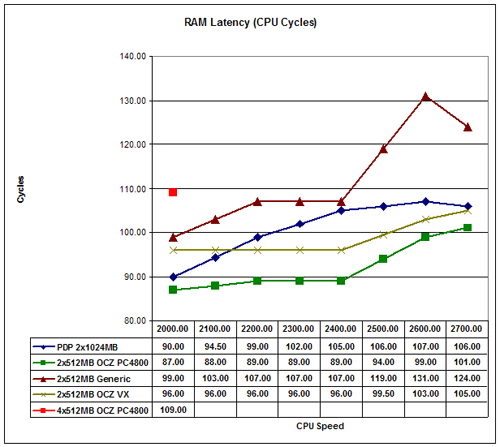
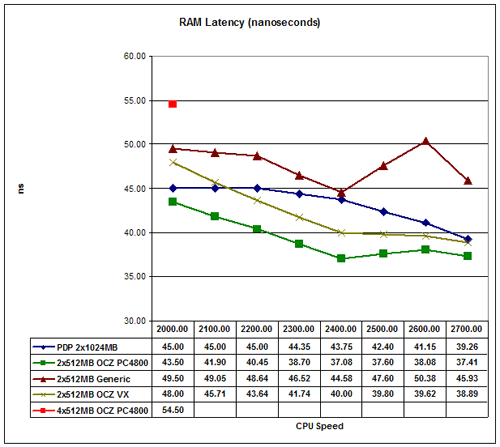
Since all of the various configurations ran successfully with 1T timings, latencies stay relatively close - even the value RAM isn't that far behind the fastest RAM used. We couldn't get results for 4x512MB except at stock clock speeds, but comparing the scores at 10x200 is still possible. You can clearly see how much the 2T command rate impacts performance, which brings up another point: a lot of value RAM is not guaranteed to run at 1T command rates. This same value RAM required 2T command rate with the Venice chip for the 9x300 setting, even though it was still running below its rated DDR400 speed. Your mileage may vary.
Something else that we failed to mention last time was the numerous in-between options for RAM. 2.5-3-3-7/8 RAM can be purchased for around $80, give or take. In the $100 to $130 price range, there are many sets of 2x512MB DIMMs rated for 2-3-3-6-1T or 2-3-2-5-1T timings. The difference between CL2 and CL2.5 isn't huge, but it may warrant spending an extra $20. The true performance/overclocking RAM starts at around $120 (Crucial Ballistix - really an awesome deal if you ask me!) and goes up from there to over $200. That's a dramatic price increase on the high-end for what is likely to be a small performance difference, but there is something to be said for the ease of use that expensive RAM offers. Where we had to do some work finding the optimal performance settings on value RAM at the various overclocked speeds (and we really only scratched the surface), the OCZ EL Platinum could usually be left at a DDR-400 setting in the BIOS with 2.5-3-3-7-1T timings. It wasn't optimal in all cases, but it required very little effort to find a stable overclock.
The OCZ VX is definitely held back by the Infinity motherboard. 3.2V is the minimum required voltage for stable 2-2-2-8-1T timings. We were able to reach as high as DDR-452 speeds while maintaining 2-2-2-8 timings, but DDR-460 required 2-3-2-8-1T and DDR-500 required 2-3-3-8-1T timings. Beyond DDR-500, even raising CL to 2.5 didn't help much. OCZ VX is still very fast RAM, but it really needs the best in terms of motherboards to reach its full potential. In the RAM area, we now have two strikes against our selected motherboard.










46 Comments
View All Comments
TheHolyLancer - Wednesday, December 21, 2005 - link
i that since this is an OC thread, they should have used a DFI NF4 Ultra-D or a Expert, they have a 4V jumper that allows you to take DRAM voltage into 4 V (i hope no one does though)JarredWalton - Thursday, December 22, 2005 - link
The higher voltages would have helped the VX RAM a bit. I may shift to a LanParty SLI-DR for the cooling test... or at least try it at some point to see how much of a difference it makes in performance.KingofCamelot - Wednesday, December 21, 2005 - link
I noticed that the BF2 demo file for v1.12 did not work. The bf2bench.demo file needs to be changed for it to work. The bf2bench.demo file can be opened in Notepad, and the following changes need to be made.These lines:
demo.camerafile mods\bf2\Demos\jw112.bf2cam
demo.demofile mods\bf2\Demos\jw112.bf2demo
Need to be changed to:
demo.camerafile mods\bf2\Demos\jwanandtech112.bf2cam
demo.demofile mods\bf2\Demos\jwanandtech112.bf2demo
JarredWalton - Thursday, December 22, 2005 - link
Thanks! I've corrected the file and uploaded the new version.--Jarred Walton
tayhimself - Thursday, December 22, 2005 - link
Hey Jared,This was a very well written article. You were thorough with the benchmarks almost to a fault. I liked your introductory and ending commentary. Your first article was just as good.
Props!
sxr7171 - Thursday, December 22, 2005 - link
Agreed. This was a quality job for sure and the questions he raises at the end are very pertinent. I'm sure he'll come up with the answers.ElFenix - Wednesday, December 21, 2005 - link
i assume you used the stock heat sink/fan unit?JarredWalton - Wednesday, December 21, 2005 - link
Er, sorry I forgot to mention that. I used an XP-90 with a 3000 RPM 92mm fan (generic fan). I'll make a note of that, since that's important information. The followup looking at cooling options will use a retail HSF as well as the XP-90, an Asetek MicroChill, and an Asetek WaterChill. (Why Asetek? Because they asked me to review their two products.)Furen - Wednesday, December 21, 2005 - link
How come the graphs arent zeroed? I suppose it'd be pretty much a bunch of overlapping straight lines if they were but having a graph that shows framerate from 63.5 to 65.0 is not much better.JustAnAverageGuy - Wednesday, December 21, 2005 - link
Yeah, the graphs could be a bit misleading unless you look at what the lines actually represent.The difference between the OCZ PC4800 and everything else looks huge in the http://images.anandtech.com/reviews/cpu/amd/athlon...">Doom 3 graph @ 1600x1200 4xAA, but if you actually look at the lines, the difference is less than 1 frame per second.