Connect 3D and Sapphire Blizzard Radeon X1900 XTX
by Josh Venning on April 10, 2006 12:05 AM EST- Posted in
- GPUs
Test Setup/Performance
Now we're taking a look at the overall performance of these two cards at both factory clock speeds (out of the box) and overclocked speeds in a few standard games. This is our typical performance setup and should look pretty familiar. Our single-core FX-55 may be holding back performance in Quake 4 a bit with the latest SMP patch, but we're running at resolutions that should be GPU-limited anyway.
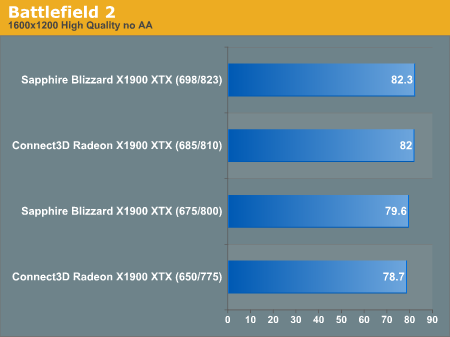
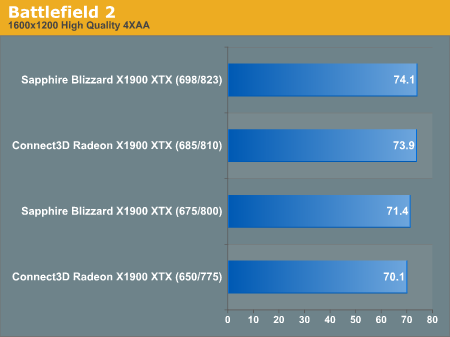
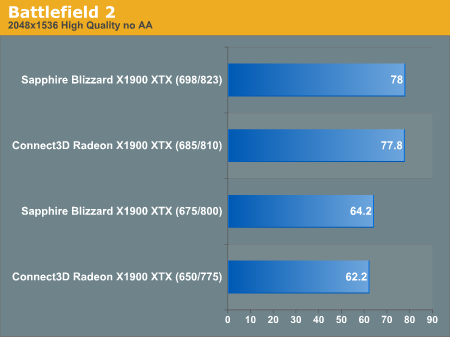
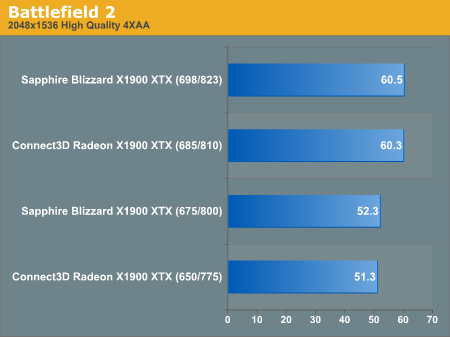
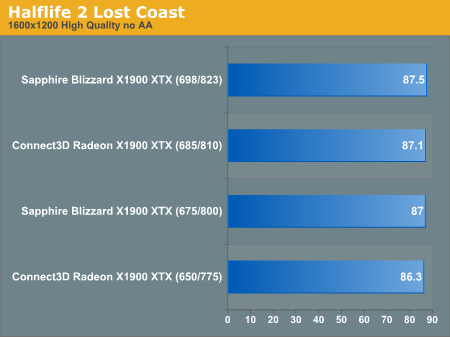
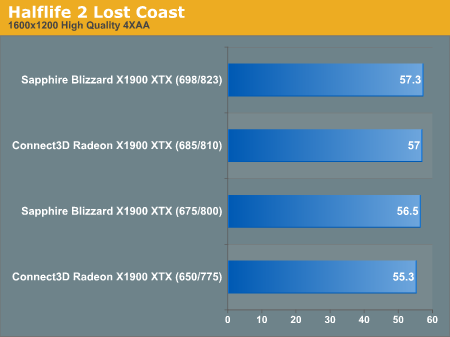
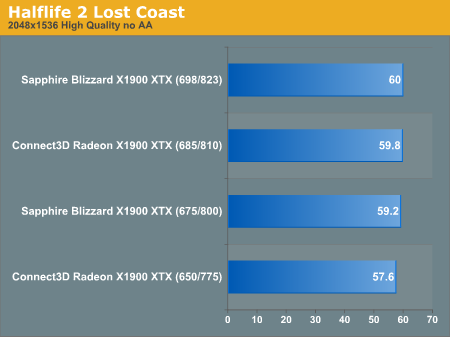
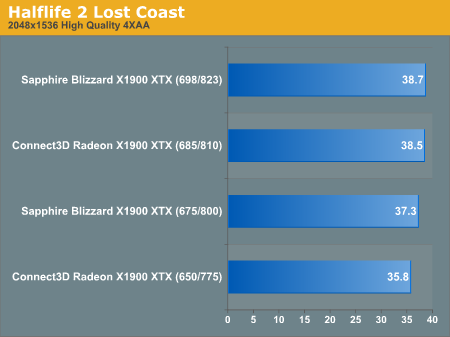
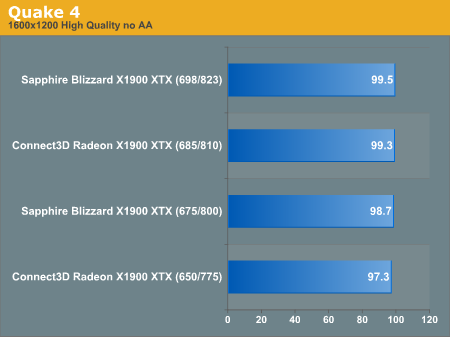
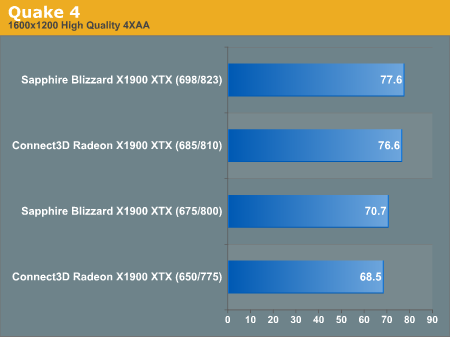
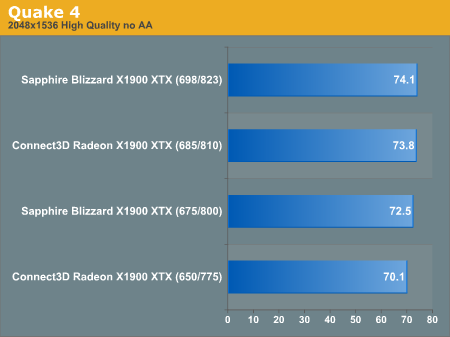
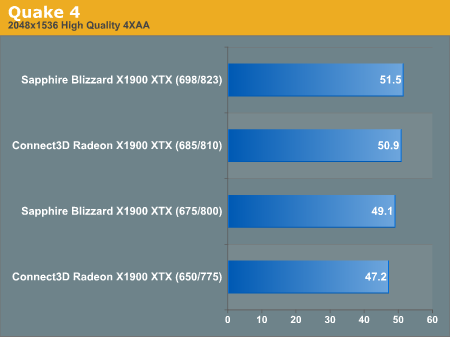
Of course we notice right away here that due to the higher factory overclock, the Blizzard X1900 XTX performs slightly better than the Connect3D. There isn't a huge difference though, and whether or not the performance increase is worth the higher price is debatable. Higher clock speeds aren't the Blizzard's only benefits, of course, as it provides better performance with lower noise levels.
Now we're taking a look at the overall performance of these two cards at both factory clock speeds (out of the box) and overclocked speeds in a few standard games. This is our typical performance setup and should look pretty familiar. Our single-core FX-55 may be holding back performance in Quake 4 a bit with the latest SMP patch, but we're running at resolutions that should be GPU-limited anyway.
| System Configuration | |
| Motherboard | NVIDIA nForce 4 motherboard |
| CPU | AMD Athlon 64 FX-55 2.6 GHz Processor |
| RAM | 1 GB OCZ 2:2:2:6 DDR400 RAM |
| HDD | Seagate 7200.7 120 GB Hard Drive |
| PSU | OCZ 600 W PowerStream Power Supply |
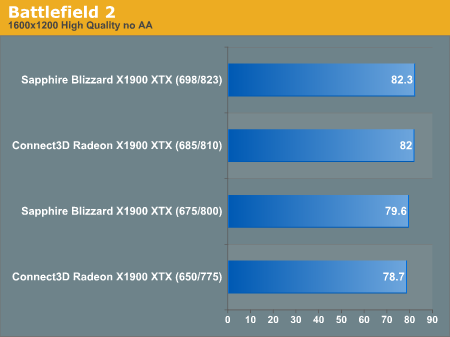
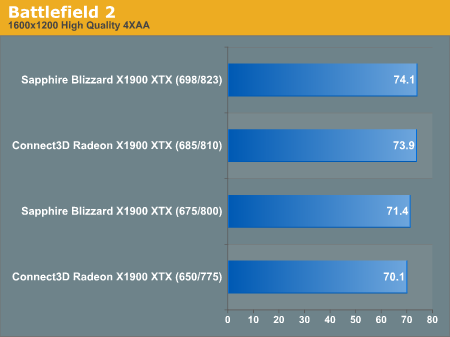
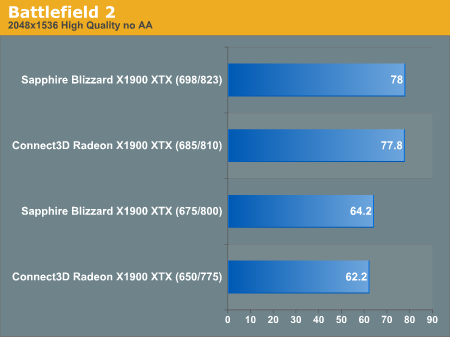
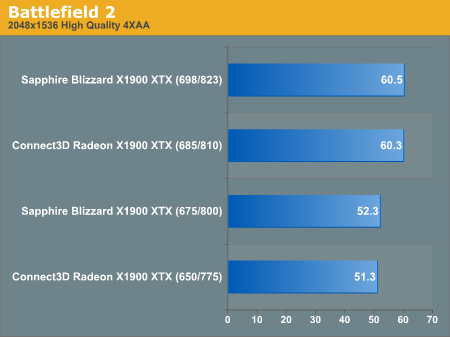
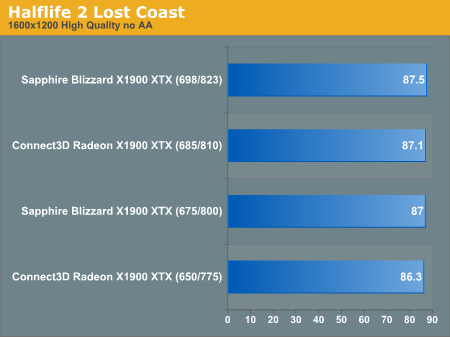
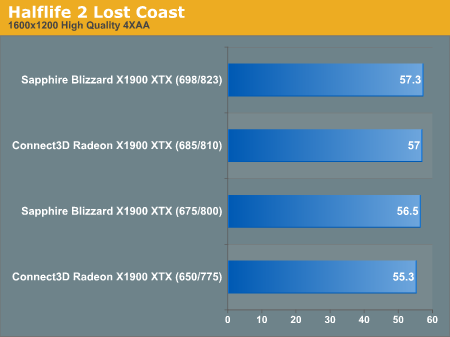
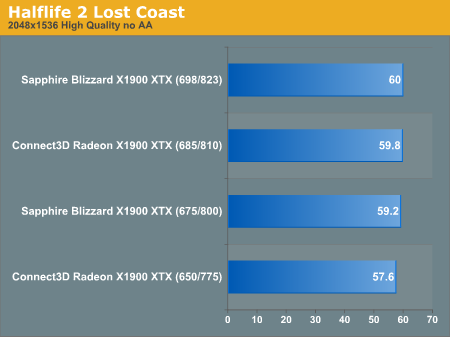
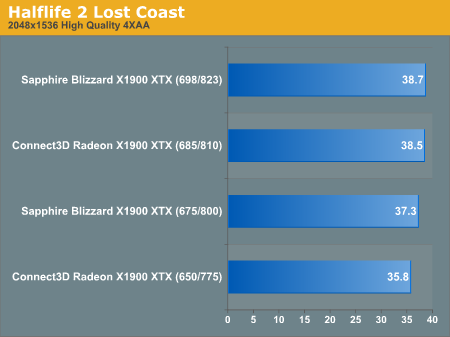
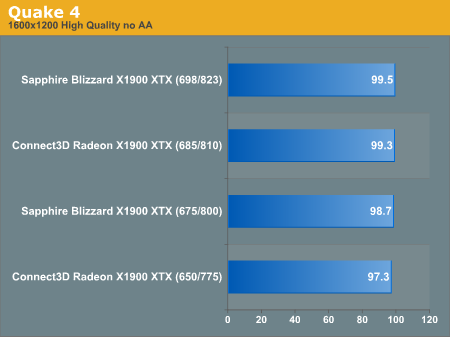
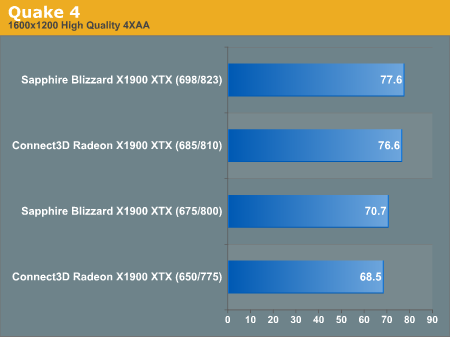
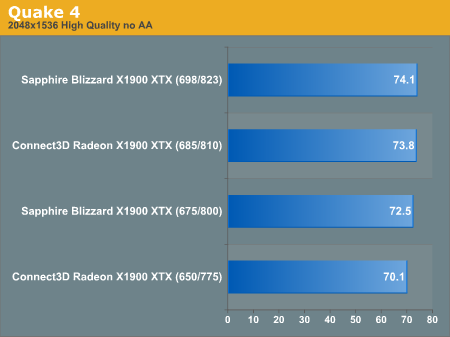
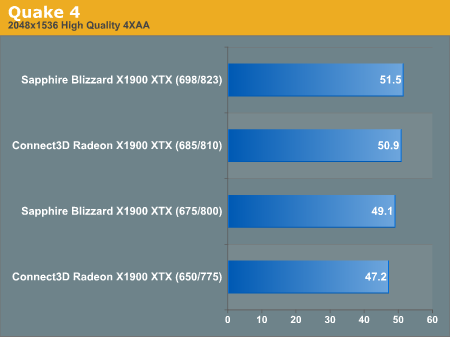
Of course we notice right away here that due to the higher factory overclock, the Blizzard X1900 XTX performs slightly better than the Connect3D. There isn't a huge difference though, and whether or not the performance increase is worth the higher price is debatable. Higher clock speeds aren't the Blizzard's only benefits, of course, as it provides better performance with lower noise levels.










24 Comments
View All Comments
gersson - Monday, April 10, 2006 - link
Thank you for constantly deleting my posts especially if they have something completely harmless and neutral. I notice that they are usually erased when I am the 1st poster...This is my last post @ daily tech. Enjoy it while it still exists -_-
JarredWalton - Monday, April 10, 2006 - link
Not sure if Daily Tech has deleted any of your posts or not, but I can tell you that there have been 13 comments on this article so far (this will the #14) and none of them have been deleted. None of them have been "voted down" either, so by default you should see all the comments. You might want to verify that your filter at DailyTech is set to -1 so that you can see all posts.LoneWolf15 - Monday, April 10, 2006 - link
I think it's likely that a solution from Arctic Cooling (i.e., the Accelero X) or one of Zalman's coolers would do as good of a job, be reasonably quiet, and not have the drawbacks that a liquid-cooled setup would. It would be interesting to make a comparison as to how they would stack up.The Sapphire card looked interesting, but the results indicated to me it's a lot of sizzle without much steak.
Questar - Monday, April 10, 2006 - link
"Of course, if the GPU runs cooler it should draw less power"This is new to me. Can you point me to anything to back this up?
NegativeEntropy - Monday, April 10, 2006 - link
As you imply, the author is either mistaken (as the evidence shows) or was making a faulty assumption. For a given CMOS chip to consume less power one of two things needs to happen: lower the frequency or the voltage. This assumes no fancy technology to turn off part of the chip. Assuming this thing runs at stock voltage, it should consume slightly more power than stock due to the frequency increase (not counting the pump).Gioron - Thursday, April 13, 2006 - link
Close to true, but not quite. The dynamic power of switching transistors is unnafected by temperature (its proportional to frequency and the supply voltage squared), but leakage current through an off transistor does decrease at lower temperatures and this current is a constant unaffected by the frequency. However, for most chips this isn't a huge difference... yet. As processes scale to smaller feature sizes leakage is increasing and some manufacturers have already run into problems with chips where 40% of their power is leakage and they suddenly had a chip using almost twice as much power as they expected, but most current chips see only a very small percent of their power usage as leakage current and making a small change to a small percentage of power is not likely to be noticable.DerekWilson - Thursday, April 13, 2006 - link
This comment resulted from a conversation I had with Josh about temperature and power. As you have mentioned here, leakage current does vary with temperature. And, in any material, conductivity is affected by temperature as well -- which will also affect power. Two otherwise identical chips will absolutely draw different ammounts of power if one is very cold and the other very hot. Whether this ammount is significant is not addressed in this article, but the fact does remain that temperature affects power draw.And, as has been pointed out, with 90nm and below we will see this phenomenon increase (provided no one stumbles upon a miraculous answer to the leakage problem).
Sunrise089 - Monday, April 10, 2006 - link
The Sapphire card seems pretty dissapointing. You give up an extra slot (right?) and pay ~$50 more to get almost no decrease in noise, almost no more of an overclock, and no less heat. Read that again: NO LESS HEAT! To me, a watercooling setup that runs equally hot as an air cooled setup isnt worth the leak risk, slight as it may be.JarredWalton - Monday, April 10, 2006 - link
Two things: it takes longer to get to the same temperatures. Second, standard XT/XTX cards are two-slot solutions, so this just makes the second slot movable to either side of the GPU. But yeah, it's a bit underwhelming. At least it's a bit quieter - X1900XTX cards aren't very good on noise levels.mkruer - Monday, April 10, 2006 - link
Does this seem completely pointless? Why not use heat pipes to draw more heat away from the core of the GPU and keep the fan heat sync in one assembly? This seems totally pointless unless you like having the possibility of your graphic card spring a leak.