NVIDIA's PureVideo HD: HD-DVD Playback on the PC
by Derek Wilson on July 22, 2006 10:00 AM EST- Posted in
- GPUs
PureVideo HD and Video Playback
On the surface, PureVideo HD is not really that different from current GeForce 7 PureVideo. The only addition is the capability to playback video content with HDCP protection enabled. Previous versions of PureVideo are able to accelerate content encoded in the same formats as HD-DVD and Blu-Ray provide, but without the content protection factor. No hardware needs to change for PureVideo HD support, and it all comes down to a driver. The fact that PureVideo HD support won't be added for GeForce 6 series parts doesn't matter, as there aren't any GeForce 6 series cards with HDCP support.
Another major feature this time around is the fact that NVIDIA is rolling PureVideo support into ForceWare and enabling third-party players to tie directly into the GPU. This is a major boon for NVIDIA's PureVideo effort, as one of the constant negatives associated with PureVideo has been the $30 price tag. Getting CyberLink, InterVideo, and others on board with tight GPU integration will also save on the headache of getting PureVideo working properly.
When watching an HD movie using an HD-DVD or Blu-Ray device, the video needs to move from the player to the display in a very strict path. In order to view the content over a digital connection at full resolution, everything must be in place.
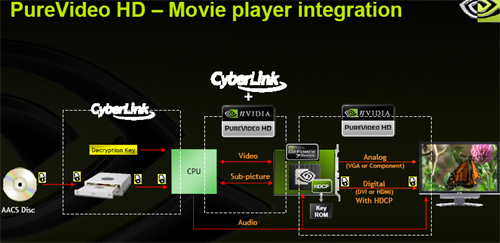
Currently, PureVideo HD is only able to handle the motion compensation and deblocking steps of decode. In the future, they hope to include CABAC and CAVLC support, which should have a pretty heavy impact on performance. (These are very compute intensive portions of VC-1 and H.264 decoding). This should also only require a driver update. Of course, as the initial introduction of PureVideo showed us, we must take such promises with a grain of salt. Here's what users who jump on the PureVideo HD bandwagon can expect right now.
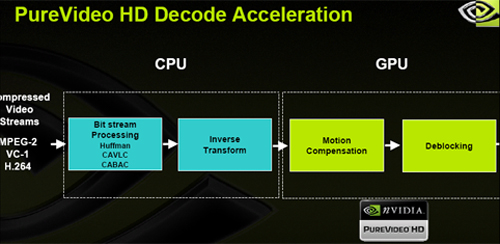
This is, of course, in addition to the video quality features you get with PureVideo HD. These features are, as we said, mostly the same as in previous PureVideo implementations (the exception, of course, is the HDCP block). The de-interlacing and bad edit correction features are still around, as well as noise reduction. Even de-interlacing will still be necessary in cases where HD content is provided in 1080i rather than 1080p. Thankfully, most of the titles we tested so far have been 1080p, so this may not have as much of an impact on HD content as it did on DVD titles. As with TV tuners, the biggest benefits of good image processing technology are apparent in the lower quality sources. Analog TV benefits a great deal from new tuners, while digital tuners don't do much beyond receiving the signal and pulling off the data.
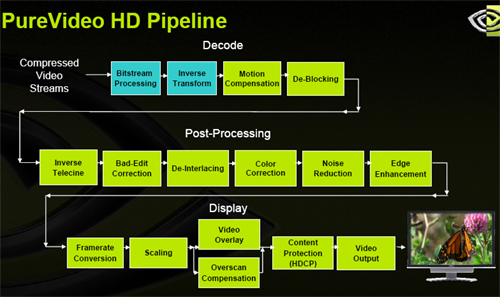
Now that we know what PureVideo HD is, lets take a look at what it can actually do.
On the surface, PureVideo HD is not really that different from current GeForce 7 PureVideo. The only addition is the capability to playback video content with HDCP protection enabled. Previous versions of PureVideo are able to accelerate content encoded in the same formats as HD-DVD and Blu-Ray provide, but without the content protection factor. No hardware needs to change for PureVideo HD support, and it all comes down to a driver. The fact that PureVideo HD support won't be added for GeForce 6 series parts doesn't matter, as there aren't any GeForce 6 series cards with HDCP support.
Another major feature this time around is the fact that NVIDIA is rolling PureVideo support into ForceWare and enabling third-party players to tie directly into the GPU. This is a major boon for NVIDIA's PureVideo effort, as one of the constant negatives associated with PureVideo has been the $30 price tag. Getting CyberLink, InterVideo, and others on board with tight GPU integration will also save on the headache of getting PureVideo working properly.
When watching an HD movie using an HD-DVD or Blu-Ray device, the video needs to move from the player to the display in a very strict path. In order to view the content over a digital connection at full resolution, everything must be in place.
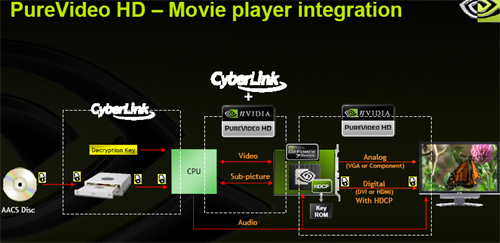
Currently, PureVideo HD is only able to handle the motion compensation and deblocking steps of decode. In the future, they hope to include CABAC and CAVLC support, which should have a pretty heavy impact on performance. (These are very compute intensive portions of VC-1 and H.264 decoding). This should also only require a driver update. Of course, as the initial introduction of PureVideo showed us, we must take such promises with a grain of salt. Here's what users who jump on the PureVideo HD bandwagon can expect right now.
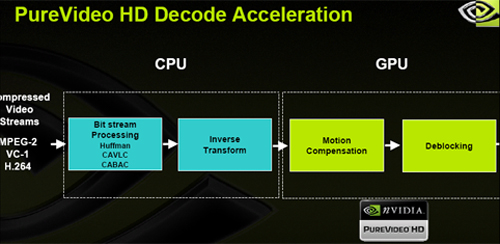
This is, of course, in addition to the video quality features you get with PureVideo HD. These features are, as we said, mostly the same as in previous PureVideo implementations (the exception, of course, is the HDCP block). The de-interlacing and bad edit correction features are still around, as well as noise reduction. Even de-interlacing will still be necessary in cases where HD content is provided in 1080i rather than 1080p. Thankfully, most of the titles we tested so far have been 1080p, so this may not have as much of an impact on HD content as it did on DVD titles. As with TV tuners, the biggest benefits of good image processing technology are apparent in the lower quality sources. Analog TV benefits a great deal from new tuners, while digital tuners don't do much beyond receiving the signal and pulling off the data.
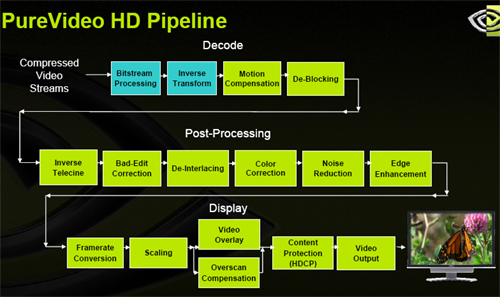
Now that we know what PureVideo HD is, lets take a look at what it can actually do.










45 Comments
View All Comments
yzkbug - Saturday, July 22, 2006 - link
I have a $5K question (the cost of a new TV) unanswered by this article. Do you absolutely need an HDCP-enabled TV to watch HD movies on PC? The slide on page 2 shows that a monitor can be connected either via Analog (VGA or Component) or via Digital (DVI or HDMI with HDCP). So, does it mean that it is possible to watch HD over Analog without any PQ degradation? Also, does it mean that DVI without HDCP is a no-go?Bowsky - Saturday, July 22, 2006 - link
HDCP is only required to view HD content is an Image Contrait Tokien (ICT, I think thats its name) is present on the disc. If it's not there the media can be played at full resolution over any connect such as nonHDCP-DVI, VGA, component, etc.To answer your $5,000 question, the movie companies have decided to wait until 2010 before using the ICT on any media. After that all media will be down-scaled if played over non-HDCP connections. So my answer to you is buy the HDCP television set. It won't be required immediately, but will unfortunately be required in the near future.
Also, most new HDTVs on sale these days have HDCP so ther shouldn't be too much to worry about when buying.
DerekWilson - Sunday, July 23, 2006 - link
Our understanding of the situation is that any DIGITAL playback requires HDCP or no image will be displayed (under current PC video player technology -- downscaling may be possible in the future).Currently all titles will be able to play full resolution Analog (component, vga), but in the future this will not be allowed either.
non-HDCP DVI and non-HDCP HDMI will never playback full resolution HD content distributed on HD media with HDCP protection enabled. This is essentially all titles.
If you want digital playback of HDs or BDs, you can't do it without an HDCP television. If you don't mind analog playback, your fine for the next few years.
Renoir - Sunday, July 23, 2006 - link
Just so I understand you Derek are you saying that full resolution playback over a digital connection will not be allowed regardless of whether the image constraint token is used or not and that full res will only be allowed over analogue until the ICT is used? If so that sucks big time. Would then have to hook up my monitor via both vga and dvi depending on if I'm watching a hd disc or not (assuming of course I still have my current monitor by the time I watch hd discs off course).DerekWilson - Sunday, July 23, 2006 - link
this is the way I understand it.Renoir - Monday, July 24, 2006 - link
Bummer! Was hoping the lack of the ICT would allow me to use dvi at full res. I imagine it's because they're more worried about people getting a perfect digital copy rather than capturing the analogue at full res and then converting it to digital. However I'm not aware of any dvi capturing devices although there are plenty of component ones. Does anyone know of any hi res digital capturing devices as I'm curious now :-)DerekWilson - Monday, July 24, 2006 - link
we wanted to build one to analyse video output of graphics cards without relying on screen capture utilities ... it shouldn't really be that difficult.Renoir - Monday, July 24, 2006 - link
cool! Perhaps in terms of piracy they feel that it's less neccesary to protect the full res analogue video than a bit for bit accurate dvi feed. If so then they must be thinking that people would find pirated videos that were redigitised from component etc (albeit at full res) less compelling than one straight from dvi. What other reason/s do they have for allowing full res over analogue but not over digital?Renoir - Monday, July 24, 2006 - link
Just realised I haven't taken any analogue copy protection such as macrovision into account. Any info on this aspect? If it's present then that would pretty much answer my last question.vhx500 - Saturday, July 22, 2006 - link
On page 2, you mention plaing Riddick and Swordfish, but you are displaying a screenshot from The Bourne Supremacy?