UPDATED Half-Life 2: Episode 2 CPU and Graphics Performance
by Anand Lal Shimpi & Derek Wilson on October 12, 2007 7:00 AM EST- Posted in
- GPUs
GPU Performance
The Source engine has been making its mark in computer gaming since it first hit the scene in 2004 (though not with Half-Life 2, but with Vampire: The Masquerade Bloodlines). Valve has continually revamped Source, keeping it looking fresh and (while not ground breaking) modern, and with the release of Episode Two we see another solid update.
It makes sense that Valve would build Source to last. The original Half-Life engine stuck around for quite some time due to the popularity of the game and mods like Counter Strike. Rather than put energy into developing new cutting edge engines from the ground up as soon as the technology becomes available, Valve has made Source extensible and evolved it over time to keep up with the times.
While the latest updates to the engine aren't as apparent as the addition of HDR, there are some subtle changes. Valve's focus lately has been immersion and character interaction. We have more detailed character animation and motion blur. More subtle and varied facial expressions are possible lending to a broader array of emotions that game developers can use to draw the player in to the story. As we said, this release isn't revolutionary, but all the evolutions we've seen in the past have found their way into Episode Two. Everything rolled into one package does look good, but we won't see 200+ framerates at decent resolutions with high quality settings.
Valve has plastered an ATI logo on their video settings screen, claiming that ATI will provide the best experience for gamers playing the latest installment of Half-Life. We will certainly investigate this claim under two different conditions. One indoor firefight test and one outdoor driving test will be used to explore performance. Here we look at a couple resolutions per card, targeting resolutions likely to be paired with the hardware. Each test is run with the highest settings (with the exception of Texture Quality which is set to High). First up is our indoor test (which is less graphically stressful).
Indoor Tests
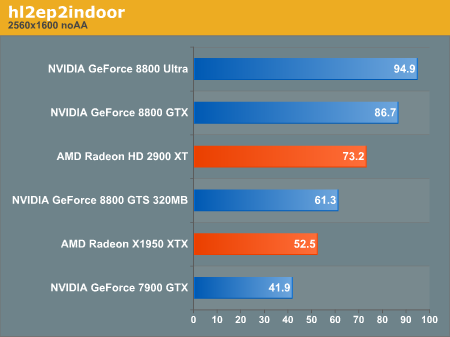
Our 2560x1600 high res tests pits all of our high end cards against each other. We tested the 8800 GTS 640 and 320MB cards, but the only difference in performance was at 2560x1600 with 4xAA enabled (the 320MB card was 20% slower at that one data point due to the high memory requirements of that test). For readability sake, we chose to include only the 320MB card with has been much more popular and generally offers terrific performance for the money.
Obviously the high end NVIDIA cards take the lead here, as AMD has not put forth any competition to the 8800 GTX or the 8800 Ultra. The 2900 XT does outperform the 8800 GTS (both 640 and 320MB), but the 320MB card has a significant price advantage, and the 640MB card can be found for not much more money in overclocked varieties. As we didn't test any overclocked GTS cards, the win for the $400 price point certainly goes to the 2900 XT. For those who want to spend closer to $300, the GeForce 8800 GTS 320MB handles Episode Two well enough to run at 2560x1600 with all the bells and whistles.
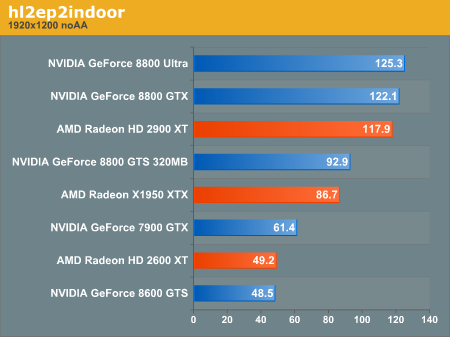
This test includes our high end cards and the next step down hardware offered by NVIDIA and AMD. The 8600 GTS and the 2600 XT are fairly similar in performance here, and come in at nearly half the framerate of the 8800 GTS 320MB. While certainly not speed demons, these cards are still playable at this resolution.
The NVIDIA GeForce 8800 GTS 320MB falls way short of the AMD Radeon HD 2900 XT in this test, as we see the AMD card performing nearly on par with the 8800 GTX this time around. It seems that with our indoor test, high end NVIDIA cards scale better from 1920x1200 to 2560x1600 than the high end AMD part.
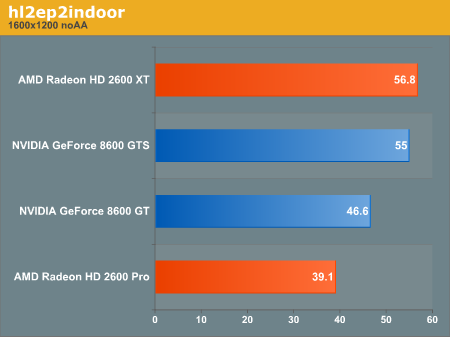
Here we drop off the high end parts and take a look at lower end hardware compared to our "mid range" solutions. At 1600x1200, the 2600 XT and 8800 GTS are just about neck and neck again, but the 8600 GT leads the 2600 Pro. The 8600 GT is also the more expensive of the lower end hardware here, but with this as our less graphically intense test, the 2600 Pro threatens to sink beyond the bounds of playability. While we tested these on very high quality settings, it might be wise to ease up on quality to preserve performance at this resolution with a lower end card.
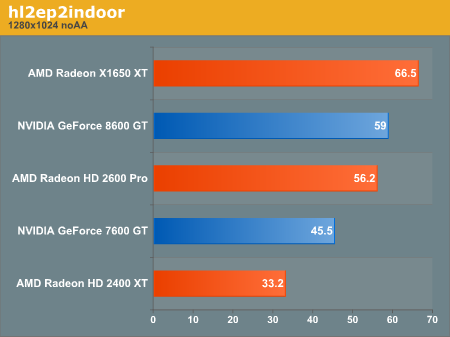
At 1280x1024, a very widely used panel resolution, the 2400 XT can't quite muster what it needs to maintain good performance under Episode Two. While the 2400 XT won't really be sold as a gaming card, it is certainly good to know it's limits, this test starts to push them.
For an overview of how all the cards perform relative to eachother, here is performance scaling for our indoor test.
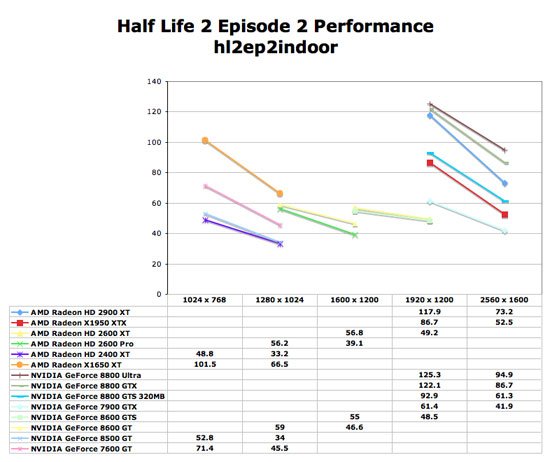
Next we will take a look at a more graphically intensive scene to see how the cards respond.
Outdoor Tests
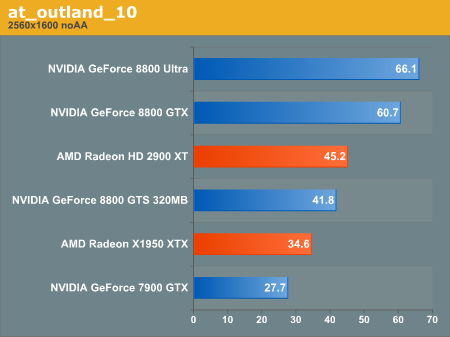
For both 2560x1600 and 1920x1200, we see very similar trends to our less stressful indoor test.
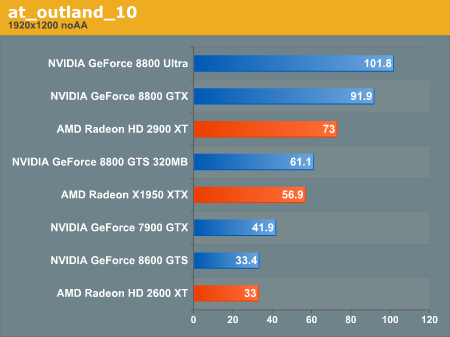
At 1920x1200, while the 2900 XT again outperforms the 8800 GTS, the 2900 XT doesn't snuggle up against the 8800 GTX this time around. Performance of the AMD part is still better than its direction competition from NVIDIA, but not by as much when in a more graphically intense situation.
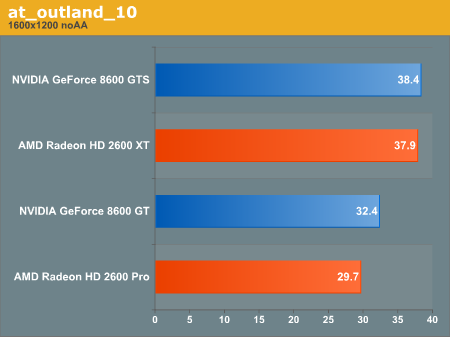
Our outdoor 1600x1200 test looks similar to our indoor test, but the lower end cards are really not playable at this framerate using the source engine. We really need to maintain a framerate of about 35fps or higher to remain playable for Episode Two. Of course we'd prefer to see 45fps for maximum smoothness. These low end parts just won't cut it at 1600x1200.
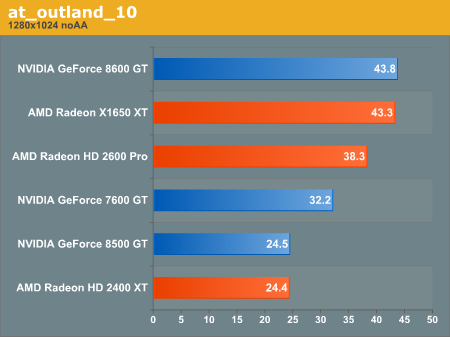
At the lowest resolution we tested, it's abundantly clear that 2400 XT is not capable of delivering a quality gaming experience with all the features enabled at the most popular LCD panel resolution around. The good news is that anyone who will be gaming at 1280x1024 will be satisfied with any card that costs at least $100 USD.
To take a look at scaling with our outdoor tests:
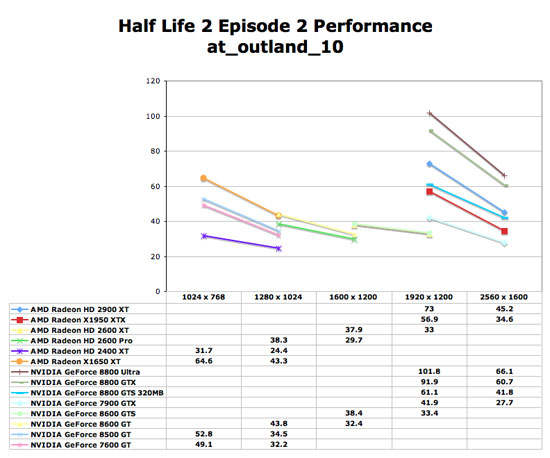
Antialiasing
We did take a quick look at antialiasing for this review using our high end cards. The bottom line is that our 2900 XT and 8800 GTS class cards are capable of 4xAA up to but not including 2560x1600. Frame rate just drops too low under our outdoor test to remain playable in the $300 - $400 price range at the highest resolution with 4xAA enabled. There is a big performance impact that comes along with 4xAA with all of these cards, especially in our already graphically demanding outdoor benchmark.
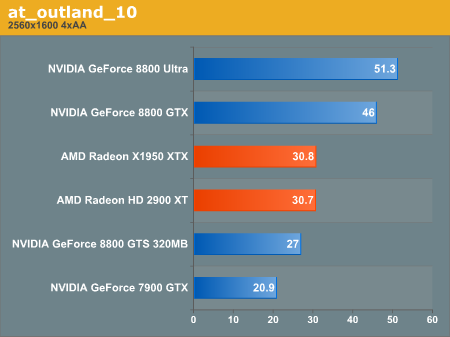
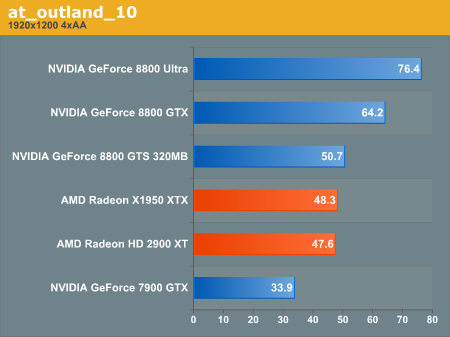
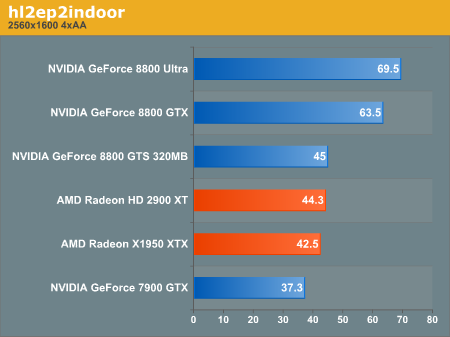
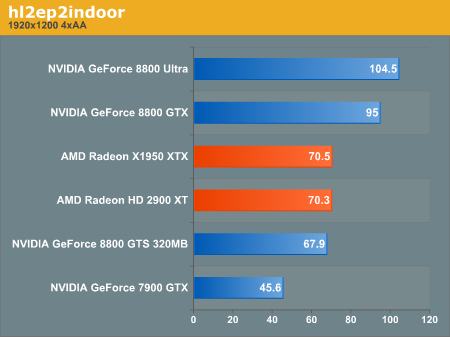
The Source engine has been making its mark in computer gaming since it first hit the scene in 2004 (though not with Half-Life 2, but with Vampire: The Masquerade Bloodlines). Valve has continually revamped Source, keeping it looking fresh and (while not ground breaking) modern, and with the release of Episode Two we see another solid update.
It makes sense that Valve would build Source to last. The original Half-Life engine stuck around for quite some time due to the popularity of the game and mods like Counter Strike. Rather than put energy into developing new cutting edge engines from the ground up as soon as the technology becomes available, Valve has made Source extensible and evolved it over time to keep up with the times.
While the latest updates to the engine aren't as apparent as the addition of HDR, there are some subtle changes. Valve's focus lately has been immersion and character interaction. We have more detailed character animation and motion blur. More subtle and varied facial expressions are possible lending to a broader array of emotions that game developers can use to draw the player in to the story. As we said, this release isn't revolutionary, but all the evolutions we've seen in the past have found their way into Episode Two. Everything rolled into one package does look good, but we won't see 200+ framerates at decent resolutions with high quality settings.
Valve has plastered an ATI logo on their video settings screen, claiming that ATI will provide the best experience for gamers playing the latest installment of Half-Life. We will certainly investigate this claim under two different conditions. One indoor firefight test and one outdoor driving test will be used to explore performance. Here we look at a couple resolutions per card, targeting resolutions likely to be paired with the hardware. Each test is run with the highest settings (with the exception of Texture Quality which is set to High). First up is our indoor test (which is less graphically stressful).
Indoor Tests
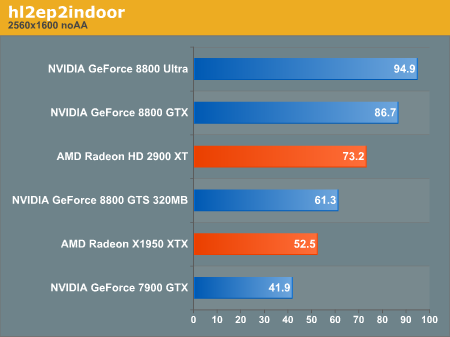
Our 2560x1600 high res tests pits all of our high end cards against each other. We tested the 8800 GTS 640 and 320MB cards, but the only difference in performance was at 2560x1600 with 4xAA enabled (the 320MB card was 20% slower at that one data point due to the high memory requirements of that test). For readability sake, we chose to include only the 320MB card with has been much more popular and generally offers terrific performance for the money.
Obviously the high end NVIDIA cards take the lead here, as AMD has not put forth any competition to the 8800 GTX or the 8800 Ultra. The 2900 XT does outperform the 8800 GTS (both 640 and 320MB), but the 320MB card has a significant price advantage, and the 640MB card can be found for not much more money in overclocked varieties. As we didn't test any overclocked GTS cards, the win for the $400 price point certainly goes to the 2900 XT. For those who want to spend closer to $300, the GeForce 8800 GTS 320MB handles Episode Two well enough to run at 2560x1600 with all the bells and whistles.
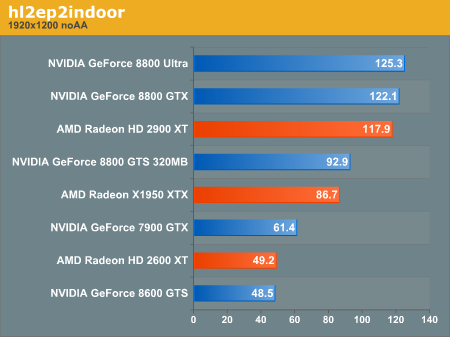
This test includes our high end cards and the next step down hardware offered by NVIDIA and AMD. The 8600 GTS and the 2600 XT are fairly similar in performance here, and come in at nearly half the framerate of the 8800 GTS 320MB. While certainly not speed demons, these cards are still playable at this resolution.
The NVIDIA GeForce 8800 GTS 320MB falls way short of the AMD Radeon HD 2900 XT in this test, as we see the AMD card performing nearly on par with the 8800 GTX this time around. It seems that with our indoor test, high end NVIDIA cards scale better from 1920x1200 to 2560x1600 than the high end AMD part.
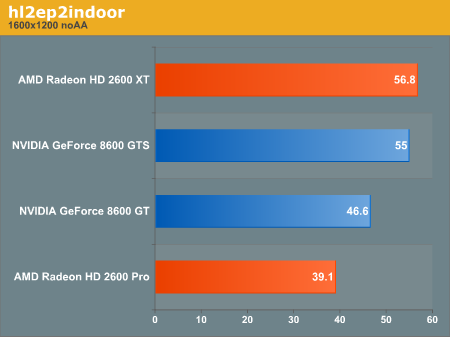
Here we drop off the high end parts and take a look at lower end hardware compared to our "mid range" solutions. At 1600x1200, the 2600 XT and 8800 GTS are just about neck and neck again, but the 8600 GT leads the 2600 Pro. The 8600 GT is also the more expensive of the lower end hardware here, but with this as our less graphically intense test, the 2600 Pro threatens to sink beyond the bounds of playability. While we tested these on very high quality settings, it might be wise to ease up on quality to preserve performance at this resolution with a lower end card.
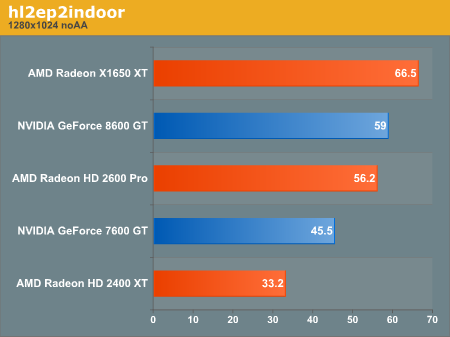
At 1280x1024, a very widely used panel resolution, the 2400 XT can't quite muster what it needs to maintain good performance under Episode Two. While the 2400 XT won't really be sold as a gaming card, it is certainly good to know it's limits, this test starts to push them.
For an overview of how all the cards perform relative to eachother, here is performance scaling for our indoor test.
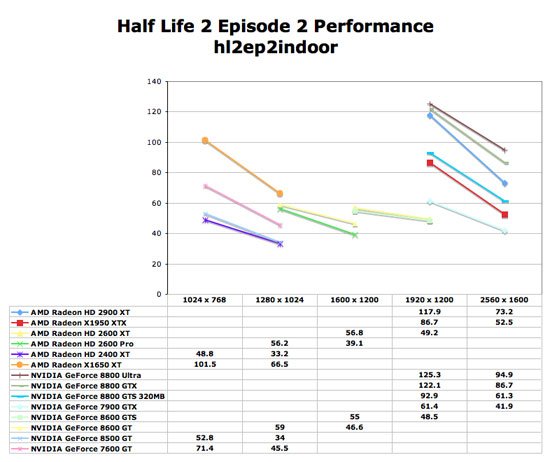
Next we will take a look at a more graphically intensive scene to see how the cards respond.
Outdoor Tests
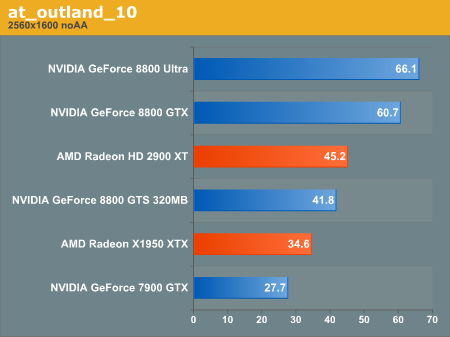
For both 2560x1600 and 1920x1200, we see very similar trends to our less stressful indoor test.
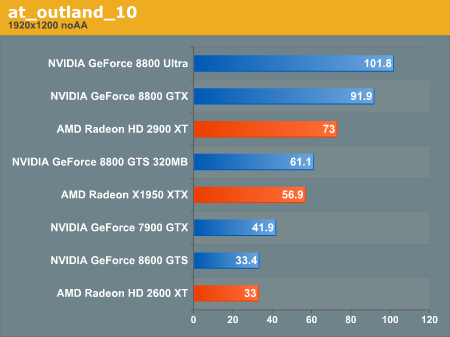
At 1920x1200, while the 2900 XT again outperforms the 8800 GTS, the 2900 XT doesn't snuggle up against the 8800 GTX this time around. Performance of the AMD part is still better than its direction competition from NVIDIA, but not by as much when in a more graphically intense situation.
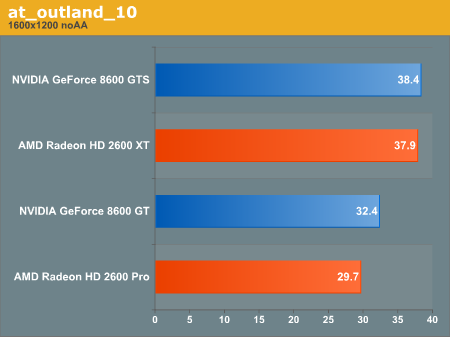
Our outdoor 1600x1200 test looks similar to our indoor test, but the lower end cards are really not playable at this framerate using the source engine. We really need to maintain a framerate of about 35fps or higher to remain playable for Episode Two. Of course we'd prefer to see 45fps for maximum smoothness. These low end parts just won't cut it at 1600x1200.
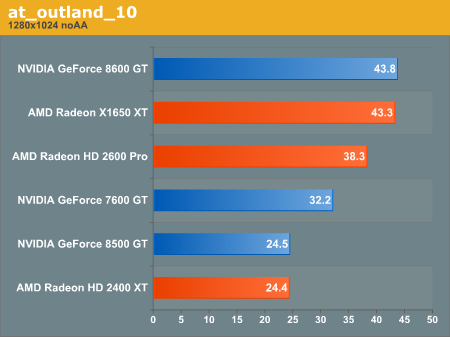
At the lowest resolution we tested, it's abundantly clear that 2400 XT is not capable of delivering a quality gaming experience with all the features enabled at the most popular LCD panel resolution around. The good news is that anyone who will be gaming at 1280x1024 will be satisfied with any card that costs at least $100 USD.
To take a look at scaling with our outdoor tests:
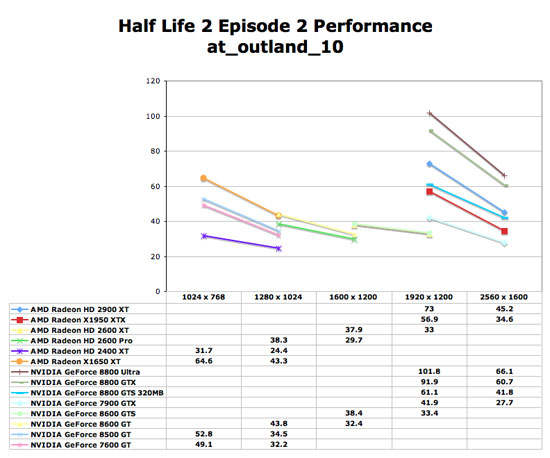
Antialiasing
We did take a quick look at antialiasing for this review using our high end cards. The bottom line is that our 2900 XT and 8800 GTS class cards are capable of 4xAA up to but not including 2560x1600. Frame rate just drops too low under our outdoor test to remain playable in the $300 - $400 price range at the highest resolution with 4xAA enabled. There is a big performance impact that comes along with 4xAA with all of these cards, especially in our already graphically demanding outdoor benchmark.
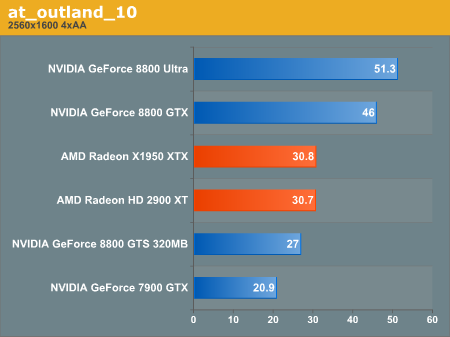
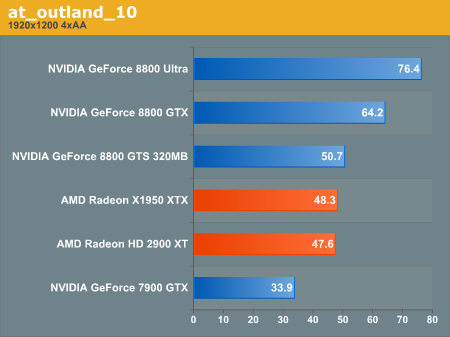
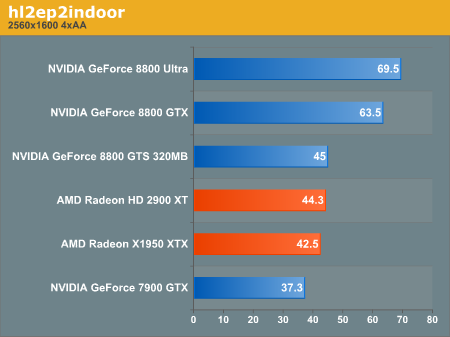
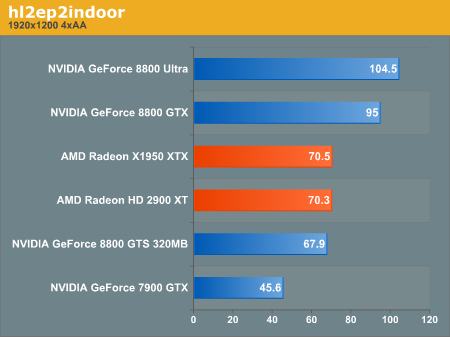










46 Comments
View All Comments
retrospooty - Saturday, October 13, 2007 - link
I have never had an issue with steam, using it since HL2 first came out. Not sure what your issues are, but you might want to look into them.RamarC - Friday, October 12, 2007 - link
what a twit. hundreds of thousands of satisfied users, but he can't get it to work so it must be a piece of crap. go play your ds... even six year olds can handle those.cmdrdredd - Friday, October 12, 2007 - link
You're just a moron then. Steam works fine, the game is fine, Valve did a good job.Everyone knows that the HD2900XT does pretty poorly at high resolutions with AA. Every game is like this. To be surprised means you weren't paying attention
redfirebird15 - Friday, October 12, 2007 - link
Can you post screenshots comparing the AA enabled to the non-AA enabled tests? Just wondering if the increase image quality compares with the impact on performance. Thanks!Oh and could you post results for a 1900xtx? It may be older but the cost of upgrading hasn't been justified yet.
shabby - Friday, October 12, 2007 - link
Wow that 2900xt just tanks when you enable aa, bummer.Spartan Niner - Tuesday, October 16, 2007 - link
Last time I checked, the 2900XT doesn't scale as nicely with AA as 8800 series cards do. Also, the resolutions tested and the cards used in this comparison are far from what mainstream gamers use... the CPU comparisons are also nice but shouldn't be the main focus. The results basically tell us more expensive CPUs give better stock performance...At the very least, a test utilizing more common resolutions 1600x1200, 1280x1024, 1024x768 for 4:3 and resolutions such as 1680x1050 and 1440x900 for the widescreen crowd combined with the usage of X1xxx-series ATI cards and 7xxx nVidia cards would be more realistic.
For reference, I use a E2140 @ 2.4GHz and an X850 XT video card and run CS/DOD Source at max everything, 4xAA. At least for my needs it seems like any video card short of a 8800 series card or a 2900 series card is not a cost-effective upgrade when mid-range cards don't offer that much of a performance boost over my X850...