NVIDIA GeForce 8800 GT: The Only Card That Matters
by Derek Wilson on October 29, 2007 9:00 AM EST- Posted in
- GPUs
The Card
The GeForce 8800 GT, whose heart is a G92 GPU, is quite a sleek card. The heatsink shroud covers the entire length of the card so that no capacitors are exposed. The card's thermal envelop is low enough, thanks to the 65nm G92, to require only a single slot cooling solution. Here's a look at the card itself:

The card makes use of two dual-link DVI outputs and a third output for analog HD and other applications. We see a single SLI connector on top of the card, and a single 6-pin PCIe power connector on the back of the card. NVIDIA reports the maximum dissipated power as 105W, which falls within the 150W power envelope provided by the combination of one PCIe power connector and the PCIe x16 slot itself.
The fact that this thing is 65nm has given rise to at least one vendor attempting to build an 8800 GT with a passive cooler. While the 8800 GT does use less power than other cards in its class, we will have to wait and see if passive cooling will remain stable even through the most rigorous tests we can put it through.
Earlier this summer we reviewed NVIDIA's VP2 hardware in the form of the 8600 GTS. The 8800 GTX and GTS both lacked the faster video decode hardware of the lower end 8 Series hardware, but the 8800 GT changes all that. We now have a very fast GPU that includes full H.246 offload capability. Most of the VC-1 pipeline is also offloaded by the GPU, but the entropy encoding used in VC-1 is not hardware accelerated by NVIDIA hardware. This is less important in VC-1, as the decode process is much less strenuous. To recap the pipeline, here is a comparison of different video decode hardware:
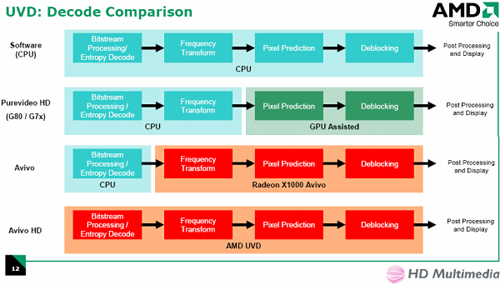
NVIDIA's VP2 hardware matches the bottom line for H.264, and the line above for VC-1 and MPEG-2. This includes the 8800 GT.
We aren't including any new tests here, as we can expect performance on the same level as the 8600 GTS. This means a score of 100 under HD HQV, and very low CPU utilization even on lower end dual core processors.
Let's take a look at how this card stacks up against the rest of the lineup:
On paper, the 8800 GT completely gets rid of the point of the 8800 GTS. The 8800 GT has more shader processing power, can address and filter more textures per clock, and only falls short in the number of pixels it can write out to memory per clock and overall memory bandwidth. Even then, the memory bandwidth advantage of the 8800 GTS isn't that great (64GB/s vs. 57.6GB/s), amounting to only 11% thanks to the 8800 GT's slightly higher memory clock. If the 8800 GT does end up performing the same, if not better, than the 8800 GTS then NVIDIA will have truly thrown down an amazing hand.
You see, the GeForce 8800 GTS 640MB was an incredible performer upon its release, but it was still priced too high for the mainstream. NVIDIA turned up the heat with a 320MB version, which you'll remember performed virtually identically to the 640MB while bringing the price down to $300. With the 320MB GTS, NVIDIA gave us the performance of its $400 card for $300, and now with the 8800 GT, NVIDIA looks like it's going to give us that same performance for $200. And all this without a significant threat from AMD.
Before we get too far ahead of ourselves, we'll need to see how the 8800 GT and 8800 GTS 320MB really do stack up. On paper the decision is clear, but we need some numbers to be sure. And we can't get to the numbers until we cover a couple more bases The only other physical point of interest about the 8800 GT is the fact that it takes advantage of the PCIe 2.0 specification. Let's take a look at what that really means right now.
The GeForce 8800 GT, whose heart is a G92 GPU, is quite a sleek card. The heatsink shroud covers the entire length of the card so that no capacitors are exposed. The card's thermal envelop is low enough, thanks to the 65nm G92, to require only a single slot cooling solution. Here's a look at the card itself:

The card makes use of two dual-link DVI outputs and a third output for analog HD and other applications. We see a single SLI connector on top of the card, and a single 6-pin PCIe power connector on the back of the card. NVIDIA reports the maximum dissipated power as 105W, which falls within the 150W power envelope provided by the combination of one PCIe power connector and the PCIe x16 slot itself.
The fact that this thing is 65nm has given rise to at least one vendor attempting to build an 8800 GT with a passive cooler. While the 8800 GT does use less power than other cards in its class, we will have to wait and see if passive cooling will remain stable even through the most rigorous tests we can put it through.
Earlier this summer we reviewed NVIDIA's VP2 hardware in the form of the 8600 GTS. The 8800 GTX and GTS both lacked the faster video decode hardware of the lower end 8 Series hardware, but the 8800 GT changes all that. We now have a very fast GPU that includes full H.246 offload capability. Most of the VC-1 pipeline is also offloaded by the GPU, but the entropy encoding used in VC-1 is not hardware accelerated by NVIDIA hardware. This is less important in VC-1, as the decode process is much less strenuous. To recap the pipeline, here is a comparison of different video decode hardware:
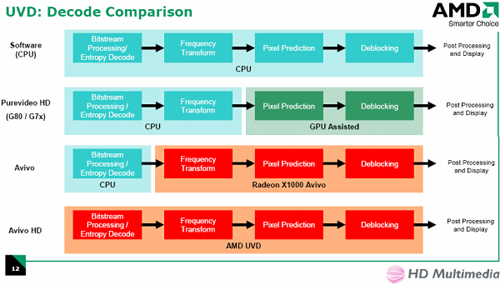
NVIDIA's VP2 hardware matches the bottom line for H.264, and the line above for VC-1 and MPEG-2. This includes the 8800 GT.
We aren't including any new tests here, as we can expect performance on the same level as the 8600 GTS. This means a score of 100 under HD HQV, and very low CPU utilization even on lower end dual core processors.
Let's take a look at how this card stacks up against the rest of the lineup:
| Form Factor | 8800 GTX | 8800 GTS | 8800 GT | 8600 GTS |
| Stream Processors | 128 | 96 | 112 | 32 |
| Texture Address / Filtering | 32 / 64 | 24 / 48 | 56 / 56 | 16 / 16 |
| ROPs | 24 | 20 | 16 | 8 |
| Core Clock | 575MHz | 500MHz | 600MHz | 675MHz |
| Shader Clock | 1.35GHz | 1.2GHz | 1.5GHz | 1.45GHz |
| Memory Clock | 1.8GHz | 1.6GHz | 1.8GHz | 2.0GHz |
| Memory Bus Width | 384-bit | 320-bit | 256-bit | 128-bit |
| Frame Buffer | 768MB | 640MB / 320MB | 512MB / 256MB | 256MB |
| Transistor Count | 681M | 681M | 754M | 289M |
| Manufacturing Process | TSMC 90nm | TSMC 90nm | TSMC 65nm | TSMC 80nm |
| Price Point | $500 - $600 | $270 - $450 | $199 - $249 | $140 - $199 |
On paper, the 8800 GT completely gets rid of the point of the 8800 GTS. The 8800 GT has more shader processing power, can address and filter more textures per clock, and only falls short in the number of pixels it can write out to memory per clock and overall memory bandwidth. Even then, the memory bandwidth advantage of the 8800 GTS isn't that great (64GB/s vs. 57.6GB/s), amounting to only 11% thanks to the 8800 GT's slightly higher memory clock. If the 8800 GT does end up performing the same, if not better, than the 8800 GTS then NVIDIA will have truly thrown down an amazing hand.
You see, the GeForce 8800 GTS 640MB was an incredible performer upon its release, but it was still priced too high for the mainstream. NVIDIA turned up the heat with a 320MB version, which you'll remember performed virtually identically to the 640MB while bringing the price down to $300. With the 320MB GTS, NVIDIA gave us the performance of its $400 card for $300, and now with the 8800 GT, NVIDIA looks like it's going to give us that same performance for $200. And all this without a significant threat from AMD.
Before we get too far ahead of ourselves, we'll need to see how the 8800 GT and 8800 GTS 320MB really do stack up. On paper the decision is clear, but we need some numbers to be sure. And we can't get to the numbers until we cover a couple more bases The only other physical point of interest about the 8800 GT is the fact that it takes advantage of the PCIe 2.0 specification. Let's take a look at what that really means right now.










90 Comments
View All Comments
Spacecomber - Monday, October 29, 2007 - link
It's hard to tell what you are getting when you compare the results from one article to those of another article. Ideally, you would like to be able to assume that the testing was done in an identical manner, but this isn't typically the case. As was already pointed out, look at the drivers being used. The earlier tests used nvidia's 163.75 drivers while the tests in this article used nvidia's 169.10 drivers.Also, not enough was said about how Unreal 3 was being tested to know, but I wonder if they benchmarked the the game in different manners for the different articles. For example, were they using the same map "demo"? Were they using the game's built-in fly-bys or where they using FRAPS? These kind of differences between articles could make direct comparisons between articles difficult.
spinportal - Monday, October 29, 2007 - link
Have you checked the driver versions? Over time drivers do improve performance, perhaps?Parafan - Monday, October 29, 2007 - link
Well the 'new' drivers made the GF 8600GTS Perform alot worse. But the higher ranked cards better. I dont know how likely that isRegs - Monday, October 29, 2007 - link
To blacken. I am a big AMD fan, but right now it's almost laughable how they're getting stepped and kicked on by the competition.AMD's ideas are great for the long run, and their 65nm process was just a mistake since 45nm is right around the corner. They simply do not know how to compete when the heat is on. AMD is still traveling in 1st gear.
yacoub - Monday, October 29, 2007 - link
"NVIDIA Demolishes... NVIDIA? 8800 GT vs. 8600 GTS"Well the 8600GTS was a mistake that never should have seen the light of day: over-priced, under-featured from the start. The 8800 GT is the card we were expecting back in the Spring when NVidia launched that 8600 GTS turd instead.
yacoub - Monday, October 29, 2007 - link
First vendor to put a quieter/larger cooling hsf on it gets my $250.gamephile - Monday, October 29, 2007 - link
Dih. Toh.CrystalBay - Monday, October 29, 2007 - link
Hi Derek, How are the Temps on load? I've seen some results of the GPU pushing 88C degrees plus with that anemic stock cooler.Spacecomber - Monday, October 29, 2007 - link
I may be a bit misinformed on this, but I'm getting the impression that Crysis represents the first game that makes major use of DX10 features, and as a consequence, it takes a major bite out of the performance that existing PC hardware can provide. When the 8800GT is used in a heavy DX10 game context does the performance that results fall into a hardware class that we typically would expect from a $200 part? In other words, making use of the Ti-4200 comparison, is the playable performance only acceptable at moderate resolutions and medium settings?We've seen something like this before, when DX8 hardware was available and people were still playing DX7 games with this new hardware, the performance was very good. Once games started to show up that were true DX8 games, hardware (like the Ti-4200) that first supported DX8 features struggled to actually run these DX8 features.
Basically, I'm wondering whether Crysis (and other DX10 games that presumably will follow) places the 8800GT's $200 price point into a larger context that makes sense.
Zak - Monday, November 5, 2007 - link
I've run Vista for about a month before switching back to XP due to Quake Wars crashing a lot (no more crashes under XP). I've run bunch of demos during that month including Crysis and Bioshock and I swear I didn't see a lot of visual difference between DX10 on Vista and DX9 on XP. Same for Time Shift (does it use DX10?). And all games run faster on XP. I really see no compelling reason to go back to Vista just because of DX10.Zak