Sparkle 8800 GT Passive: The Fastest Silent GPU in the World
by Anand Lal Shimpi on November 29, 2007 12:00 AM EST- Posted in
- GPUs
Getting it Going
Remember my skepticism from earlier? I was so eager to find out if this thing worked that I threw it into our Core 2 Extreme QX9770 testbed which was already setup and ready to accept such a thermally defiant graphics card.
Surprisingly enough, it worked. In working on the 8800 GT roundup I quickly discovered that Crysis was an excellent overclocking/thermal test. It turns out that a number of early overclocked 8800 GT boards were either overclocked too far or didn't have their fans set to come on early enough, resulting in a lot of crashing and general unpleasantness. What's most interesting is that these cards would complete our Oblivion and Bioshock tests without a problem, but just firing up Crysis and trying to change resolutions was enough to lock up the entire system. Thus Crysis would be the perfect game to stress test the passively cooled Sparkle.
The G92 GPU temperature maxed out at around 102C (215.6F), which is amazingly hot. The heatsink itself grew hotter than anything we remember ever touching outside of a kitchen. We had to do a sanity check and look up the burning point of paper just to make sure we weren't creating a fire hazard by running this thing.
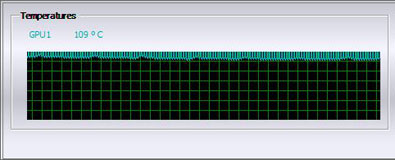
This temp comes from our next test...
Surprisingly enough, the system remained stable and we continued to play Crysis and run through our normal gaming benchmarks without a hitch. However, we had no idea if the 8800 GT Passive would hold up under a more real-world scenario: inside a case.
Making it Hot
We did have an ulterior motive for pairing the Sparkle 8800 GT Passive with our QX9770 test bed, we wanted to toss it in a case with the hottest, fastest Intel processor we had.

We gutted a nearby Velocity Micro HTPC and swapped in our ASUS P5E3 Deluxe (X38) motherboard and QX9770. If you're not familiar with the QX9770, it's a quad-core 3.2GHz Penryn/Yorkfield based processor that won't be out until early 2008. It's got a TDP of 135W and manages to get quite warm, so putting it three inches away from the Sparkle's fanless heatsink just seemed like a great idea.
We also threw in a 150GB Western Digital Raptor hard drive, we could've gone with something cooler but where's the fun in that?

The chassis has two 80mm case fans in the back above the CPU and we tested with them both on and off. The Seasonic SS-700HM PSU has two fans of its own, so running the system without any extra case fans wouldn't be a huge deal.
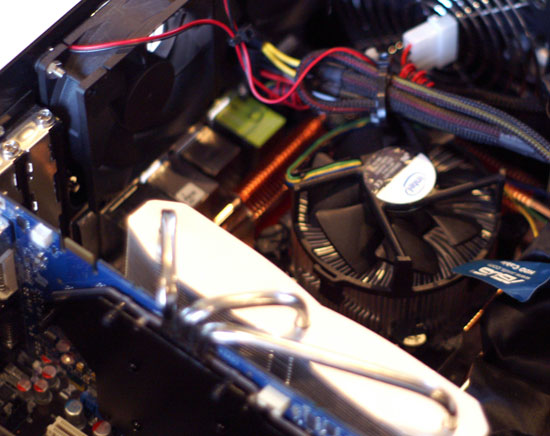
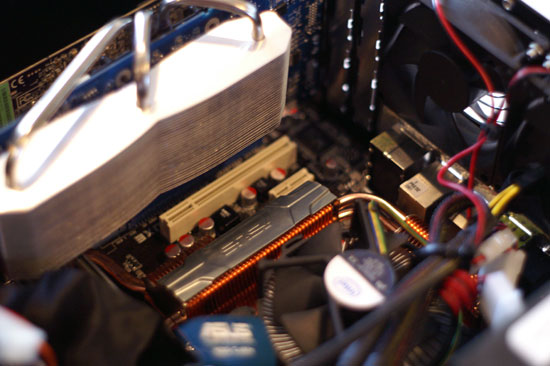


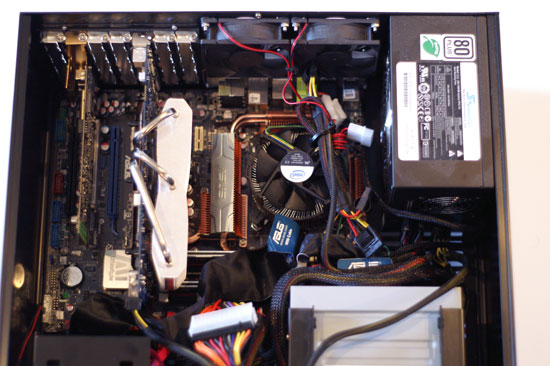








55 Comments
View All Comments
darshahlu - Thursday, November 29, 2007 - link
Interesting article.111C seems a bit hot doesn't it? I don't think I would feel comfortable running any component in my computer at that temperature. Not only is it a fire and burn hazard as joked by the author, the temperature will negatively effect the life and stability of all other components. While I definitely agree that noise elimination is very important in computer design, if you are really concerned with noise you will likely go for a much cooler card, which won't increase overall ambient temperature of your case. I would be more impressed with a slower card that ran extremely cool.
I have an AMD Opteron w/ a huge Zalman heatsink. No case fans and all inlets covered up w/ acoustic damping material. PSU has an adjustable fan, which I always run on its lowest setting. Three hard drives: 1 10k Raptor for OS, two 1 terabyte WD green power drives running RAID mirror for redundant storage. The entire inside of my steel full tower case is lined with acoustic damping materials. The hottest component in my computer is my motherboard chipset, which runs at 130 F. (This is after I replaced the chipset fan/HS and applied arctic silver.) My CPU runs at 90 F, only 20 degrees hotter than ambient room temperature, and likely only a few degrees hotter than the inside of the case (I have cool and quiet enabled to throttle the CPU by 50% when idle). GPU is a 6600 or something, passively cooled. Never gets too hot to touch.
If I were to add an 111C component to my computer, every thing else would increase in temperature, and likely, I would have to add case fans/noise to keep things in control.
Darshan
qamca - Sunday, January 20, 2008 - link
Well, it occurs to me that the authors of this article have no intention on getting the coolest, but in somewhat beating the record of highest temperature out of this configuration....And if your PC case is so small and in such a mess and so crowded, I don't see why would anyone buy a passive cooled performance graphics card like this one... In fact I don't see why would anyone build any performance configuration in a case like this one??
Another test I read has successfully overclocked this card to 695/2000 without reaching 85C.
All you need is a tidy case and a well thought trough airflow in it.
So keep your pants on all you people scared of getting burned...
Griswold - Friday, November 30, 2007 - link
Its 111C inside the GPU core and not at the heatsink. Thats not really a fire or burn hazard.crazytyler34 - Friday, November 30, 2007 - link
100C boils water! when was the last time you touched boiling water without being burned?gerf - Saturday, December 1, 2007 - link
Again, you can't touch the GPU itself, only the heatsink. The heatsink is relatively cool compared to the GPU itself.The GPU is the source of the heat, and is naturally the hottest point. That heat is transferred to the heatsink (it sink the heat, see?), which cools down much faster than the GPU alone, due to large amounts of surface area. If there's enough airflow, the GPU could be 120C, and the heatsink (the area you can reach to touch) would be the same as room temperature.