Overclocking Intel's New 45nm QX9650: The Rules Have Changed
by Kris Boughton on December 19, 2007 2:00 AM EST- Posted in
- CPUs
Overclock That CPU
With the memory and memory subsystems out of the way, we are finally ready to see what the processor can do. Because we have already decided on our target FSB we must accept for the time being that our final CPU frequencies will be limited to discrete steeps equal to our FSB. This is by design and affords us the knowledge that any Prime95 errors met during our last testing phase come from the CPU and nothing else. As always, varying the processor's multiplier changes only the CPU frequency - if memory is stable at 8 x 400 then by definition it's also stable at 9 x 400. Assuming we have decided to run 1:1, in both cases, the memory continues to operate at DDR-800 regardless of CPU speed. Later you can tune your final clocks by adjusting the FSB if you so choose.
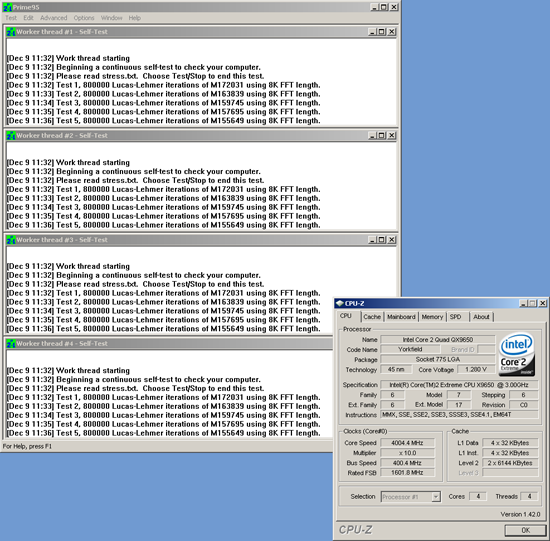 All green means everything is good. Remember to give the program time to run |
Once again, enter your motherboard's BIOS, this time adjusting only the CPU multiplier and the CPU voltage to set a potential overclocking frequency. Using custom water-cooling we were able to scale our QX9650 as shown below. Please note that all processors are different and voltage response curves generated using one CPU are not directly applicable to another. Your processor may perform slightly better or worse and these illustrations are only a general guideline. (The values shown are full-load CPU supply voltages and not the VID settings that we had to set.)
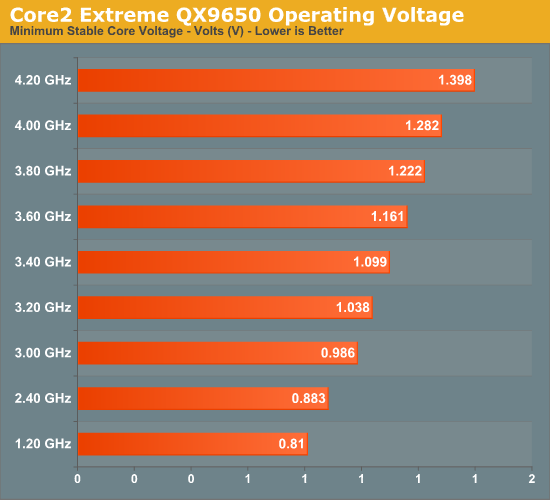
After booting to the Windows desktop, fire up Prime95 once again, this time choosing the option to run small FFTs as this setting places maximum stress on your CPU and leads to the highest load temperatures. As before, run at least 30 minutes while watching for errors. There are a few different potential failure modes, the least severe being a rounding error which causes one or more of the calculation threads to quit, changing the child window icon from green to red. Normally, with 45nm processors this is a good indication of a memory error, but since we know the memory is stable we can safely blame the CPU. In this case, the corrective action is to increase the CPU VID by a single step and try again. If the system freezes or freezes and then quickly resets, you will need to increase the CPU voltage by more than a single-step increment. Save yourself the hassle of multiple failures, increase CPU voltage by 0.05V or more, and try again. Later, back this down if possible until the CPU is just above the minimum required Vcore.
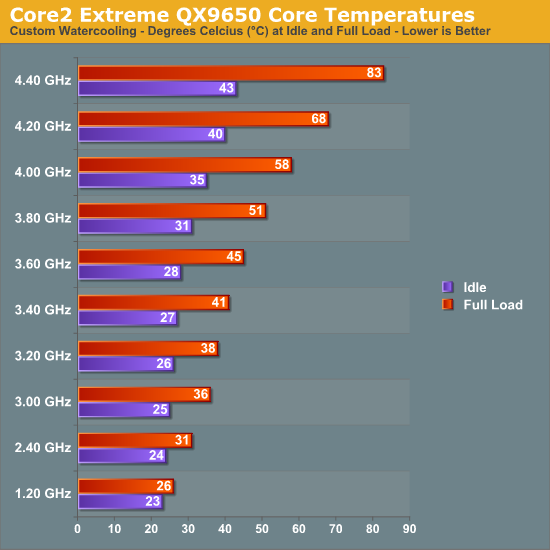
Depending on the cooling in use, you may find your overclock temperature limited. The QX9650 has a maximum thermal specification of 64.5°C but can generally handle temperatures as high as about 70°C before heat becomes a significant factor in scaling. Besides the core temperatures, the voltage regulator module (VRM) supply current can also function as a limiting factor. We saw before just how much current, in amps, the VRM circuit must provide under CPU full-load conditions in order to maintain stability. Current in excess of about 160A can be quite straining for even high-performance motherboards - make sure you adequately cool this area with at least a single, low-speed 120mm or larger fan if you plan to push a board this hard.
One of the great new features of the 45nm Core 2 family of processors is the ability to make use of non-integer multipliers. Sometimes referred to as half-multipliers, these values allow you to step your CPU frequency in increments one-half that of your FSB. Overclockers intent on running 400MHz FSB can now use a 10.5x multiplier to set a final CPU frequency of 4.2GHz, up from 4.0GHz (when 4.4GHz may be unachievable) without even touching the FSB. Consider this potential advantage if your motherboard allows use of these settings.
After some time experimenting with what works and what does not, you should start to get a feel for how your system responds to changes. During this time you should also learn how your CPU scales with voltage and exactly what speeds and timings to use with your memory subsystem. This three-phase approach helps lay the groundwork for the development of key overclocking skills and provides those new to overclocking with some ideas on how to approach the subject. Only once you understand the theory behind this basic methodology can you begin to safely stray into uncharted territory.










56 Comments
View All Comments
Griswold - Thursday, December 20, 2007 - link
I think the other explanation for the delay is much more likely than this horsecrap.tomoyo - Wednesday, December 19, 2007 - link
This is a great article from both a readability and technical standpoint, I found it very enjoyable to actually read the commentary, which I cannot say is true for 95% of tech reviews. Also the graphs and information presented were extremely useful. I love the demystifying of the vdroop issue to prove that it's a GOOD thing.Amiteriver - Wednesday, December 19, 2007 - link
Finally a review with some understandable explanations of Bios settings and there realation ships. As the motherboards change you get new Bios names for things and your eyes glaze over wondering what the heck some of the terms mean. Look forward to future articles of popular motherboards Bioses. I will be printing this article out. Thanks muchAmiteriver - Wednesday, December 19, 2007 - link
Finally a review with some understandable explanations of Bios settings and there realation ships. As the motherboards change you get new Bios names for things and your eyes glaze over wondering what the heck some of the terms mean. Look forward to future articles of popular motherboards Bioses. I will be printing this article out. Thanks muchSczee - Wednesday, December 19, 2007 - link
Quite possibly the best article on computer hardware I have ever read. I learnt a lot about overclocking from it and plan to put it to use tonight. I'll be looking out for your next piece Kris.Bozo Galora - Wednesday, December 19, 2007 - link
ya, the X48 is being delayed because some top tier mobo manuf needs to get rid of its X38 inventory. My guess is Asus, because they have the muscle to influence Intel. Bleh.So I bought all this super xmas bargain stuff, and now I am going to have to let it gather dust - lol
http://www.digitimes.com/mobos/a20071217PD205.html">http://www.digitimes.com/mobos/a20071217PD205.html
Bozo Galora - Wednesday, December 19, 2007 - link
and the X48 does seem to have a 450-460 cap, at least so farhttp://en.hardspell.com/doc/showcont.asp?news_id=1...">http://en.hardspell.com/doc/showcont.asp?news_id=1...
bryanW1995 - Wednesday, December 19, 2007 - link
Best article I've read here in a long time. Good job.Regs - Wednesday, December 19, 2007 - link
So lets say I have a 65nm Core Duo running between 0.850V-1.3525V. These are the product specs, which I guess .850 is the low limit and 1.325 is the high limit. Why does the voltage have to decrease depending on load? Is it just as simple as "supply and demand"? How does running the CPU at 1.352v run the risk of instability?Aivas47a - Wednesday, December 19, 2007 - link
Great article. You guys have really been distinguishing yourselves with in-depth work on overclocking the last few months: exploring obscure bios settings, tinkering with "extreme" cooling -- keep it up!My experience with a qx9650 so far is very similar to yours: easy scaling to 4 ghz, difficult scaling after that with 4.2 ghz being the practical max for regular operation (folding, etc.).
One issue I will be interested to see you address in the future is fsb overclocking on yorkfield. So far I am seeing yorkfield top out at lower fsb (450-460) than was possible for kentsfield on a comparable P35 or X38 platform. That is not so significant for the unlocked Extreme Edition chips, but could make it difficult to achieve the magic 4 ghz with the q9550 and especially the q9450.