Mobile Roundup: A Trio of Midrange Laptops
by Jarred Walton on September 17, 2008 3:00 AM EST- Posted in
- Laptops
Display Quality
The last area we want to test is the display quality. We have stated repeatedly that laptop LCDs pale in comparison to typical desktop LCDs, and unfortunately we see that trend continue, although we do have some small cause for hope. We test color accuracy using ColorEyes Display Pro, and we test with two different colorimeters. The first is a DTP-94 we have been using for some time, but we have added an i1 Display2. We test both colorimeters with ColorEyes Display Pro, generating both LUT and Matrix color profiles. The reason we do this is that some displays respond better to LUT profiling while others work better with Matrix profiling. We select the best result out of the four tests for our color accuracy charts. The change from Monaco Optix XR has also invalidated our previous color gamut results, so we will only have color gamuts for select laptops. (We use the matrix color profiles for gamut, as they usually have ~10% higher gamut volume.) We will also report the LCD brightness and contrast ratio.

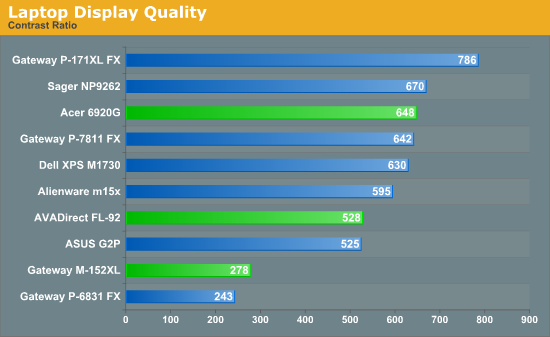
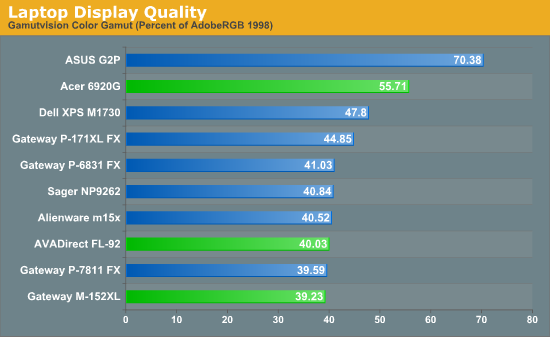
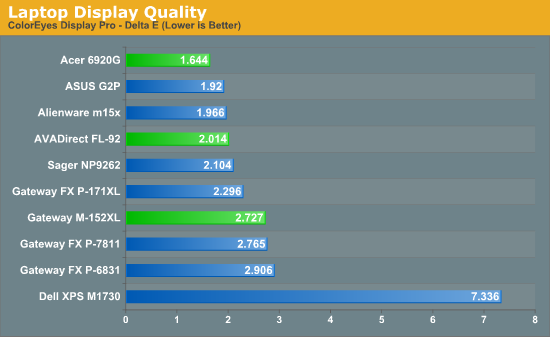
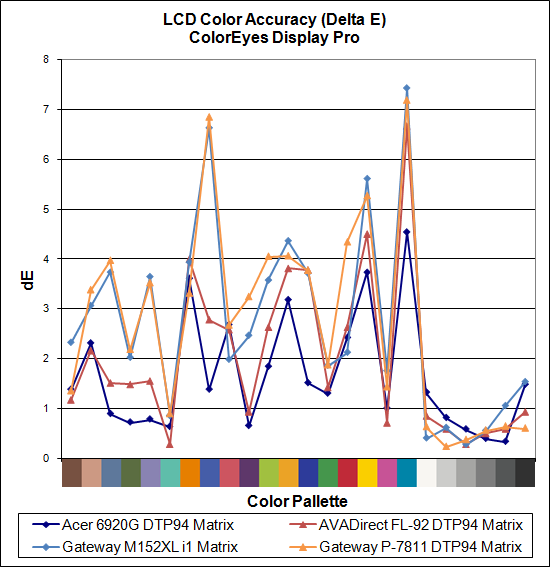
We've commented already about how much we like the Acer LCD and how poor the M-152XL display looks, and here we have objective confirmation of our analysis. The Acer display isn't as bright as the other two laptops, but the improvement in color quality is immediately noticeable. It has the second highest color gamut we've measured on any laptop to date, and while the ASUS G2P LCD is better in some aspects, we prefer the higher resolution 1080P display. Meanwhile, the M-152XL places near the bottom in color gamut, contrast ratio, and delta E - in fact there's a bit of a trend with Gateway and less than stellar LCDs. We'll forgive more on the P-7811, since it's a great gaming value, but $1100 for the M-152XL/M-153XL only to get one of the worst LCDs we've experienced is a tough sell. Not everyone will agree, but I would much rather spend more money to get a better LCD (for desktops as well); the budget laptops may be almost as fast in many tasks, but poor contrast and brightness are a deal breaker for me.










26 Comments
View All Comments
JarredWalton - Wednesday, September 17, 2008 - link
The same way as in http://www.anandtech.com/mobile/showdoc.aspx?i=339...">previous articles, which is to say we ran the built-in test. It may not represent actual gameplay 100%, but that's not really possible with any benchmark of any game, since specific scenes/levels are always slower for faster. The idea is to show the relative performance of the laptops. If memory serves, the built-in performance test usually provided higher numbers than regular gameplay by 10-20%.bob4432 - Wednesday, September 17, 2008 - link
did you have to unlock anything? the reason i ask is because when i run the benchmark test i get 63fps avg from an x1800xt to a 4850 to a 8800gtx to a 9800gtx @ 1280x1024 - 1680x105....rigs have 2-3GB of ram and are running from x2 4200s to e2160@3Ghz to a quad rigJarredWalton - Wednesday, September 17, 2008 - link
You need to add the -novsync option to the command line argument.bob4432 - Wednesday, September 17, 2008 - link
command line?JarredWalton - Wednesday, September 17, 2008 - link
You'll need to manually create a shortcut to the game executable (RelicCOH.exe). Then right-click on the shortcut and choose properties. In the Shortcut tab, under target, add -novsync at the end of the line (after any quotes or other stuff). The 1.70 patch enabled VSYNC by default to provide a higher quality rendering experience, and the Readme file details the above command-line parameter.bob4432 - Thursday, September 18, 2008 - link
thanks for the info - ended up w/ 106fps avg w/ a decent o/c'd 4850, e2160@3GHz and 3GB ddr2-667, so i am happy w/ that. pretty impressed w/ that 7811fx machine. thinking of myself moving up to a 24" 1920x1200 lcd here in a couple days and figure that my next rig will be crossfire since i will probably need it but not too shabby for the price i paid for this current gpu. only thing is the damn heat output :)again, thanks