Zotac's Ion: The World's First mini-ITX Ion Board
by Anand Lal Shimpi on May 12, 2009 12:00 AM EST- Posted in
- GPUs
The Zotac Ion is available as a mini-ITX motherboard alone. Mini-ITX will work in ATX, micro-ATX, and mini-ITX cases.

From left to right (ATX, micro-ATX and mini-ITX)
There are two versions of Zotac’s Ion, the ION-ITX-A-U and the ION-ITX-B-E. The more expensive “A” model ships with a dual-core Atom 330 processor, a mini-PCIe WiFi card and an external DC power supply. The “B” model comes with a single-core Atom 230 processor, no WiFi and requires a standard power supply. They are priced at $189 and $139, respectively, from etailers. Add another $10 for retail pricing. Update: Zotac just informed me of two additional versions coming: a C and a D version. The C version will be a single-core product with the DC power supply and the D version will be a dual-core product with no power supply.
Availability will be in limited quantities starting this week. Zotac hopes to have more widespread availability by June.
The first change compared to Intel’s desktop Atom boards is that the Zotac board is entirely passively cooled. While Zotac ships a fan in the box, it’s optional to use. Granted the heatsink on the Zotac Ion is huge, inevitably adding more cost to the board but I’d take that over a spinning fan; the Zotac Ion is completely silent.
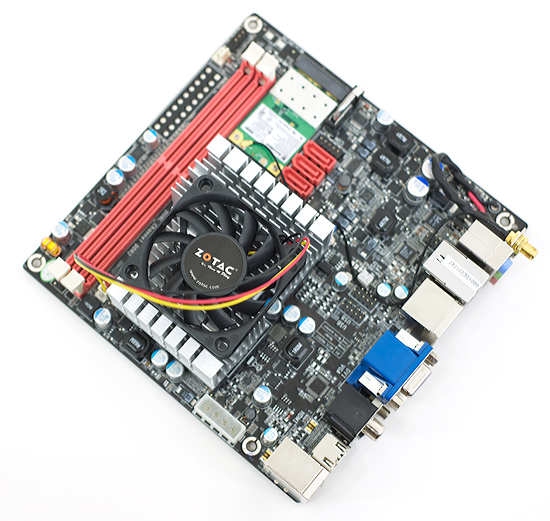
The optional fan
Zotac gives us two DDR2 DIMM slots (4GB max total memory) instead of one on the Intel boards, and it supports up to DDR2-800 memory. While Zotac could’ve opted for DDR3 slots, DDR2 seems like a safer bet since you’re more likely to have spare DDR2 memory laying around these days (especially after you make that upgrade to Phenom II or Core i7).
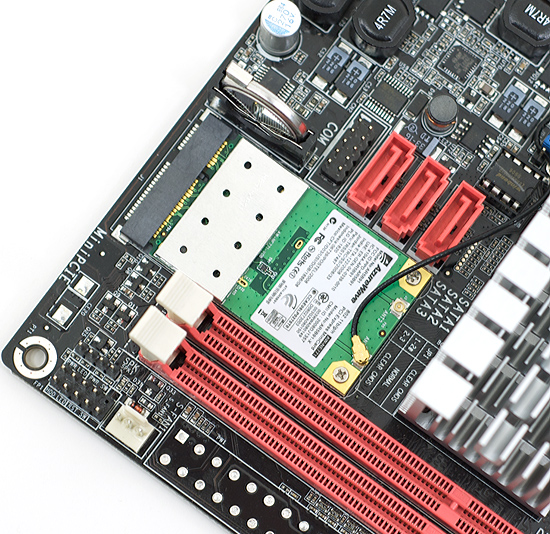
Oooo, expansion
We get three SATA ports instead of two, but no PATA ports. There’s no PCI slot but you do get a mini-PCIe slot for an optional WiFi card.
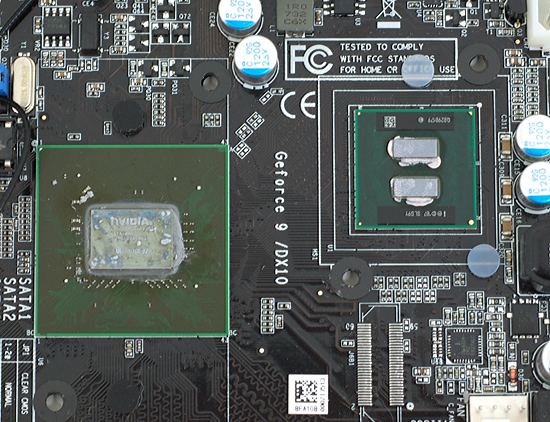
The GeForce 9300, the heart of NVIDIA's Ion platform
On the rear Zotac outfitted the world’s first mini-ITX board with every port you could possibly want. For display output you get everything that matters: VGA, DVI and HDMI. You’ve got three ways of getting audio out of the board: analog, optical or coaxial digital.
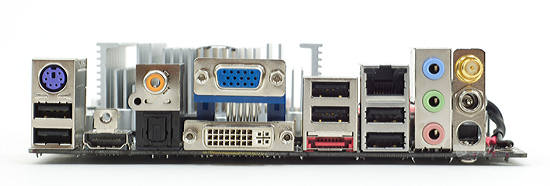
Now that's more like it
There are six, count em, six USB 2.0 ports - up from the four on the Intel boards, a single Gigabit Ethernet port (just like on the Intel D945GCLF2), eSATA and a PS2 port. I believe the only feature advantage Intel holds is that its Atom boards have two PS2 ports, one for keyboard and one for a mouse, while the Zotac board only has a keyboard port.
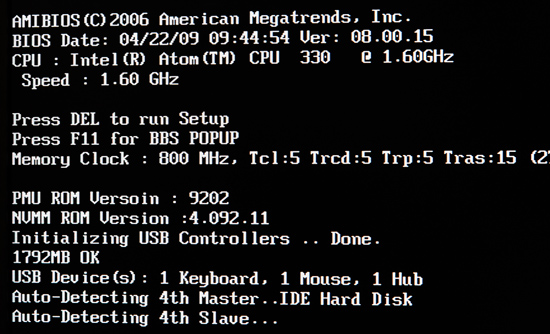
Zotac's POST screen. Spot the spelling error and embarrass Zotac for 15 points.
Assuming you have a USB mouse, Zotac wins hands down in the feature comparison and that’s without giving it extra points for having a way more capable graphics core than the D945GCLF2. I don’t think I’d change a single thing on the Zotac Ion; it’s possibly the manliest Atom motherboard on the market. *grunt*
Unique to the dual-core model I tested is an external DC power supply. The board has no ATX power supply connector on it, instead it relies on an external 90W power brick similar to what you’d get with a large notebook.
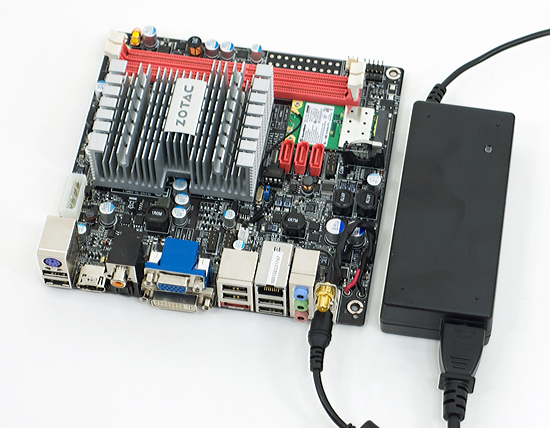
Powah
Just plug the power brick into the I/O panel of the motherboard and you’re good to go. Zotac was careful to put the DC input on the rear of the motherboard so it can still be used in any ITX case, even ones with an internal power supply.
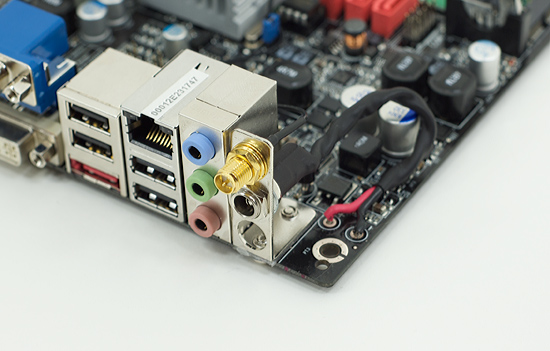
Plug the power brick into the rear panel underneath the WiFi antenna.
There’s a single 5-pin molex connector on the motherboard that can be used to power your SATA drives. Zotac ships the motherboard with a cable that provides three SATA power connectors off of the one on-board molex connector. Given that the board only has 3 SATA ports on it, the 3 power connectors should suffice. Note that they are only SATA power connectors, if you have older drives you’ll need a different cable.
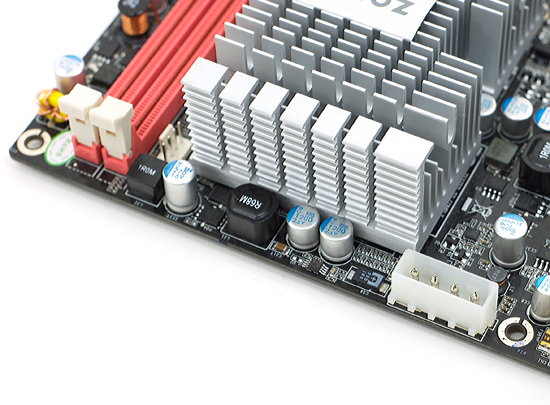
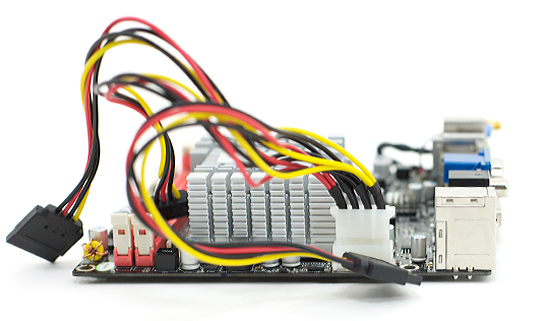
The external power supply is nice to have. It simplifies the construction of your system greatly. You can take the board and pretty much just set it anywhere you want. It’s passively cooled so you don’t need to worry about dust, just don’t put it on anything that conducts electricity.
The only issue I have with the external power supply is that it’s not as easy to replace as a standard ATX power supply. The brick is made by Delta and you might be able to find something with similar specs online, otherwise you’re left asking Zotac for another should something happen to yours.










93 Comments
View All Comments
ISHOULDCOCO - Thursday, May 14, 2009 - link
"In my quick testing the temperature of the heatsink did reach as much as 70-75C so I would use the fan in just about any installation locations." taken from PCPER.COM review"During Blu-ray playback, GPU temperatures rose to 72°C with the CPU cores between 76 and 79°C." Taken from TECHREPORT reveiw
Was this device tested WITHIN a case?
Is it truly a practical long-term Passivly cooled motherboard ?
COCO
ISHOULDCOCO - Thursday, May 14, 2009 - link
"In my quick testing the temperature of the heatsink did reach as much as 70-75C so I would use the fan in just about any installation locations." taken from PCPER.COM review"During Blu-ray playback, GPU temperatures rose to 72°C with the CPU cores between 76 and 79°C." Taken from TECHREPORT reveiw
Was this device tested WITHIN a case?
Is it truly a practical long-term Passivly cooled motherboard ?
COCO
strikeback03 - Thursday, May 14, 2009 - link
Did they mention what software they were checking that with? On my LF2 motherboard Speedfan is pretty much worthless, says fan readings are all over the place when it is at a constant speed and says the core temperatures are around 5 deg C.Otherwise, airflow in tiny cases can vary greatly, what cases sis those sites use?
TA152H - Wednesday, May 13, 2009 - link
I'm not sure the Pentium 4 is a few years old, since "few" generally means little more than one, not seven. The Northwood 2.66 came out in 2002.Even three years ago, you'd be comparing it to Pentium 4s running in the mid to high 3 GHz range, with dual cores, and hyper threading, and 200 MHz bus.
The Atom needs a better chipset choice. Intel's is obsolete, and Nvidia's is, well, Nvidia's. Who'd want either?
So, we're stuck with terribly slow processor paired with an obsolete, power hungry chipset, or we have to suffer with an Nvidia based chipset to get something more modern. What a choice. And, is the Atom so big they can't make it a real dual-core processor?
Intel had a good idea, but their execution has been horrible. Centaur solutions are better, even though I'm inclined to think the Atom is a good processor for a market it can't hit because of bad chipsets available for it. It's taking Intel too long to get out a decent chipset.
I'd like to see the Supermicro server motherboards reviewed with the Atom. For file serving, the Atom is fine, and the low power is very good. With a good chipset, this would be an ideal product for file servers. Heck, I run my webserver/gameserver with a K6-3+ 500 MHz (I'd still like to see AMD make a K6 derivative that competes with the Atom, instead of a K7/K8 based one that can't possible win) and it never gets pegged. Some workloads are perfect for the Atom. ... if they can get a !$#%!@#$ chipset for it that's decent.
Obsolete or Nvidia. Dumb or dumber. Good grief. This is something you'd expect from AMD.
strikeback03 - Thursday, May 14, 2009 - link
There is a more modern chipset for Atom, the US15. Almost no one seems to be using it though, not sure if it is just the cost or more artificial Intel limitations.Don't think Atom is really available to just be dropped in a motherboard, so if Supermicro makes a motherboard with an Atom processor in it then they could test that configuration. Otherwise probably out of luck.
Pandamonium - Thursday, May 14, 2009 - link
I happen to be very interested in this pairing. What's wrong with nVidia? Do you have any specific reasons?Intel's atom chipsets are pretty obsolete; I'll give you that. If Intel had an Atom chipset with a X4500HD IGP, I'd be interested. But as it stands, this is the next best alternative.
hamiltonguy - Wednesday, May 13, 2009 - link
I am intrigued about the possibility of using this as small secondary 7MC media center. curious about Live HD TV performance.StraightPipe - Wednesday, May 13, 2009 - link
Anybody know of some decent cases for this type of mobo?I'd love to see a couple of boxes for a HTPC and/or a carputer.
strikeback03 - Thursday, May 14, 2009 - link
You check out the usual suspects? mo-co-so.com, mini-box.com, logicsupply.com, etc...dman - Wednesday, May 13, 2009 - link
I'd like at least the option of using a regular PCIe slot on these. I think with an HVR2250 and Win7 it would make for a nice LOW POWER alternative to a less flexible / subscription based DVR. I know there are/were some 945 chipset boards that had the slots, but they had problem playing back HighDef. So, also, I know, cablecard won't work, I don't need it...Well, I'm sure they'll introduce one sooner or later. It's not an emergency and there are alternatives, but they do use a bit more power from what I've read.