Zotac's Ion: The World's First mini-ITX Ion Board
by Anand Lal Shimpi on May 12, 2009 12:00 AM EST- Posted in
- GPUs
The Zotac Ion is available as a mini-ITX motherboard alone. Mini-ITX will work in ATX, micro-ATX, and mini-ITX cases.

From left to right (ATX, micro-ATX and mini-ITX)
There are two versions of Zotac’s Ion, the ION-ITX-A-U and the ION-ITX-B-E. The more expensive “A” model ships with a dual-core Atom 330 processor, a mini-PCIe WiFi card and an external DC power supply. The “B” model comes with a single-core Atom 230 processor, no WiFi and requires a standard power supply. They are priced at $189 and $139, respectively, from etailers. Add another $10 for retail pricing. Update: Zotac just informed me of two additional versions coming: a C and a D version. The C version will be a single-core product with the DC power supply and the D version will be a dual-core product with no power supply.
Availability will be in limited quantities starting this week. Zotac hopes to have more widespread availability by June.
The first change compared to Intel’s desktop Atom boards is that the Zotac board is entirely passively cooled. While Zotac ships a fan in the box, it’s optional to use. Granted the heatsink on the Zotac Ion is huge, inevitably adding more cost to the board but I’d take that over a spinning fan; the Zotac Ion is completely silent.
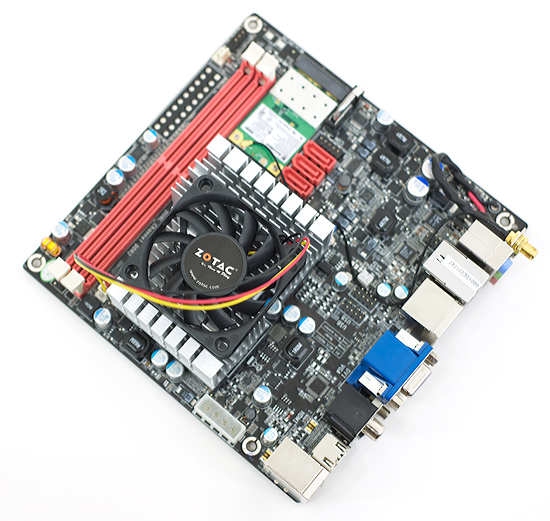
The optional fan
Zotac gives us two DDR2 DIMM slots (4GB max total memory) instead of one on the Intel boards, and it supports up to DDR2-800 memory. While Zotac could’ve opted for DDR3 slots, DDR2 seems like a safer bet since you’re more likely to have spare DDR2 memory laying around these days (especially after you make that upgrade to Phenom II or Core i7).
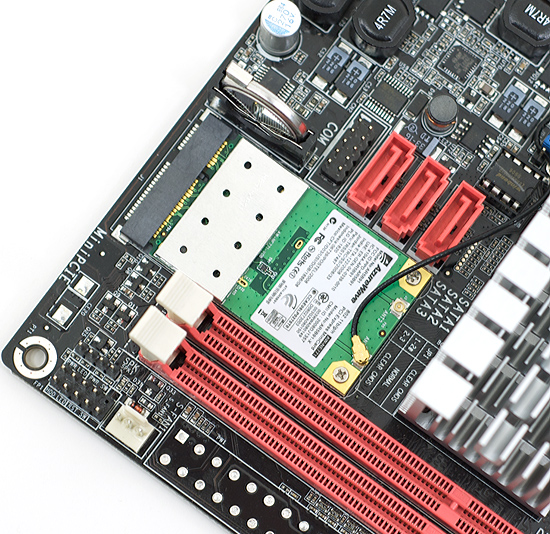
Oooo, expansion
We get three SATA ports instead of two, but no PATA ports. There’s no PCI slot but you do get a mini-PCIe slot for an optional WiFi card.
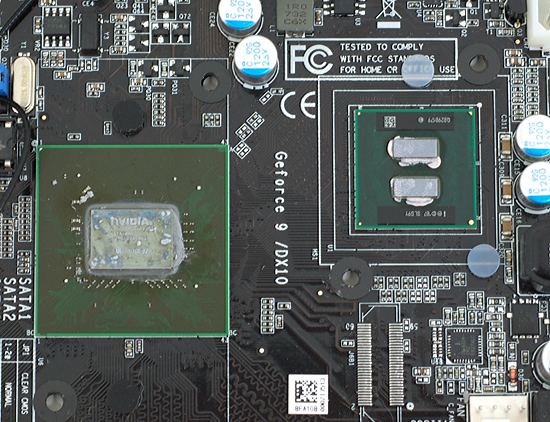
The GeForce 9300, the heart of NVIDIA's Ion platform
On the rear Zotac outfitted the world’s first mini-ITX board with every port you could possibly want. For display output you get everything that matters: VGA, DVI and HDMI. You’ve got three ways of getting audio out of the board: analog, optical or coaxial digital.
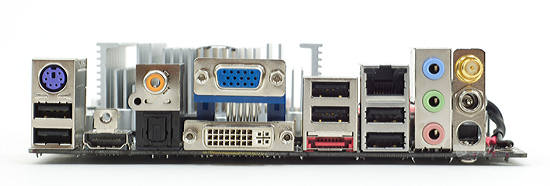
Now that's more like it
There are six, count em, six USB 2.0 ports - up from the four on the Intel boards, a single Gigabit Ethernet port (just like on the Intel D945GCLF2), eSATA and a PS2 port. I believe the only feature advantage Intel holds is that its Atom boards have two PS2 ports, one for keyboard and one for a mouse, while the Zotac board only has a keyboard port.
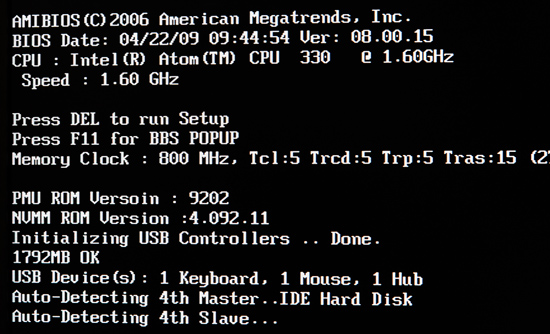
Zotac's POST screen. Spot the spelling error and embarrass Zotac for 15 points.
Assuming you have a USB mouse, Zotac wins hands down in the feature comparison and that’s without giving it extra points for having a way more capable graphics core than the D945GCLF2. I don’t think I’d change a single thing on the Zotac Ion; it’s possibly the manliest Atom motherboard on the market. *grunt*
Unique to the dual-core model I tested is an external DC power supply. The board has no ATX power supply connector on it, instead it relies on an external 90W power brick similar to what you’d get with a large notebook.
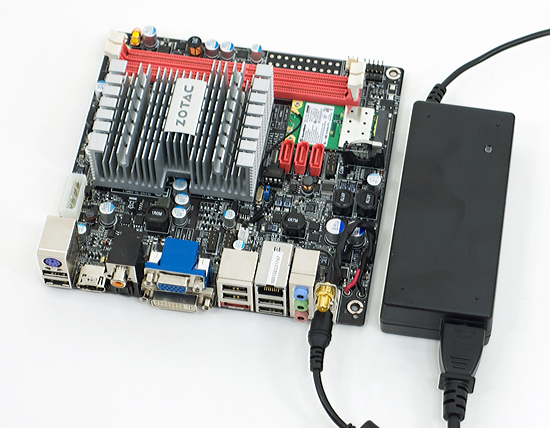
Powah
Just plug the power brick into the I/O panel of the motherboard and you’re good to go. Zotac was careful to put the DC input on the rear of the motherboard so it can still be used in any ITX case, even ones with an internal power supply.
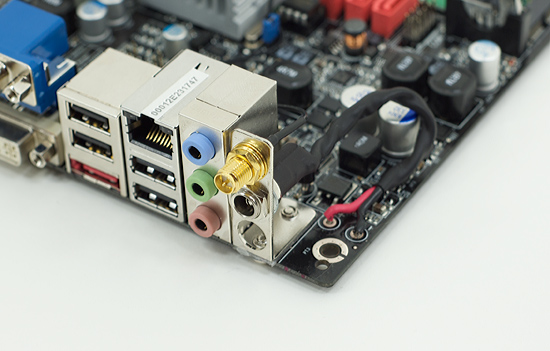
Plug the power brick into the rear panel underneath the WiFi antenna.
There’s a single 5-pin molex connector on the motherboard that can be used to power your SATA drives. Zotac ships the motherboard with a cable that provides three SATA power connectors off of the one on-board molex connector. Given that the board only has 3 SATA ports on it, the 3 power connectors should suffice. Note that they are only SATA power connectors, if you have older drives you’ll need a different cable.
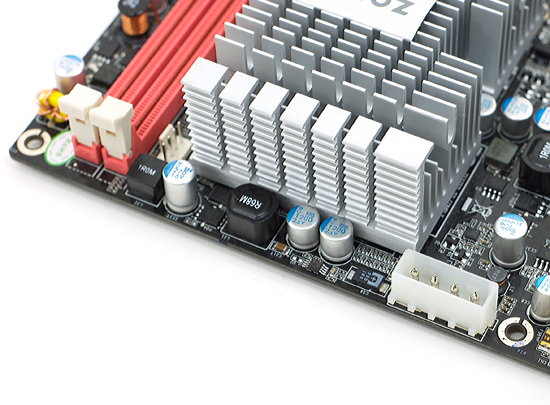
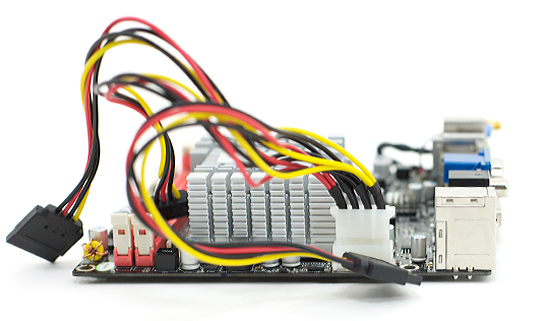
The external power supply is nice to have. It simplifies the construction of your system greatly. You can take the board and pretty much just set it anywhere you want. It’s passively cooled so you don’t need to worry about dust, just don’t put it on anything that conducts electricity.
The only issue I have with the external power supply is that it’s not as easy to replace as a standard ATX power supply. The brick is made by Delta and you might be able to find something with similar specs online, otherwise you’re left asking Zotac for another should something happen to yours.










93 Comments
View All Comments
nubie - Tuesday, May 12, 2009 - link
Assuming the price is under $180 for the LGA 775 board that would be my choice.You can passively cool a Celeron 420, 430 or 440 and pick one up for $25-30 on ebay. The Conroe-L will absolutely murder the Atom for any gaming or encoding, and most of them will bump to 1066 without a voltage increase.
The 775 board is $139 with free shipping.
http://www.newegg.com/Product/Product.aspx?Item=N8...">http://www.newegg.com/Product/Product.aspx?Item=N8...
Throw an e5200 or Celeron DualCore at it and just laugh at the Ion platform trying to keep up.
Don't forget the PCI-e 2.0 x16 slot so you can game too if you want.
My choice is pretty clear, forget ION for the desktop unless you really need one of the features (DC power, ultra-low consumption, just can't afford the extra $20-40) the LGA 775 is the better choice for future-proofing an ITX platform. And chances are you have the CPU and heatsink laying around (I know I do.)
If they can get a 32nm Desktop processor at 15-20 watts (for the CPU) instead of that Atom I would love to see it.
strikeback03 - Wednesday, May 13, 2009 - link
I'm not sure I would call anything on LGA 775 future-proofing, as all the processors we are going to see for that socket are now out. So yes performance would be better than Ion, but it would still be a system with almost no room to upgrade.nubie - Thursday, May 14, 2009 - link
I meant future-proofing as in "allowing the platform to remain viable into the foreseeable future." And in comparison with the Atom board it is infinitely future-proof (X16 PCI-e 2.0 and an LGA socket will do that.)You can't argue that a 3.0ghz Quad core won't work adequately for the next 5 years on any conceivable OS, whereas this Atom processor is struggling even now.
Not to mention the PCI-e 2.0 x16 slot, what happens when the 9300 doesn't cut it anymore? The Atom platform has no room for upgrade.
If they cost the same when you outfit the LGA 775 motherboard with a Celeron (and the celeron is much faster), with the option down the road of a dual or quad core and any video card you want, I would say in comparison to the Atom board it is future-proofing.
strikeback03 - Thursday, May 14, 2009 - link
If power consumption is a concern though, you won't ever be using a Penryn quad-core. Due to the memory controller it is highly unlikely any motherboards from the Penryn era will be usable with future processors, so for low power usage an Atom board now and something else low power in a year or two is more likely the way to go.dEad0r - Tuesday, May 12, 2009 - link
Why are there different versions of that platform?Today Computerbase released their review of the "Zotac IONITX-A", which features the same CPU, but offers the faster Nvidia 9400 graphics card onboard.
So all the gaming benchmarks should be way better.
http://www.computerbase.de/artikel/hardware/mainbo...">http://www.computerbase.de/artikel/hard...dia_ion/...
As you can see, for World in Conflict, Doom 3, F.E.A.R. and Company of Heroes are fully playable at 1024x768 1xAA/1xAF, as the ION gives us ~30 fps in those tests.
JarredWalton - Tuesday, May 12, 2009 - link
Don't get too carried away: the 9400 runs at 580/1400MHz core/shader clocks while the 9300 runs at 450/1200MHz core/shader clocks. Assuming games aren't bottlenecked by memory bandwidth, the 9400 is about 20% faster - so it could equal the X800 XT.Those benchmarks you link show the GeForce 9400 as being around six times faster than the 945G chipset, which is quite similar to the results Anand shows in WoW. I'm guessing that the details are set to low or medium in order to get many of those games to 5-6FPS with the GMA 950.
Pirks - Tuesday, May 12, 2009 - link
when you have this: http://www.newegg.com/Product/Product.aspx?Item=N8...">http://www.newegg.com/Product/Product.aspx?Item=N8...sprockkets - Tuesday, May 12, 2009 - link
Because that board is crap compared to the Intel LGA board in the article.It lacks a x16 pci-e slot, wifi isn't built in, needs laptop ram and has no optical or coax audio out. Plus, Linux easily supports PureVideo; no such tech I know of for Ati. While this does feature more SATA ports, I can live without that.
And you rather pay $20 more for that?
Visual - Wednesday, May 13, 2009 - link
dude, the atom mini itx boards also don't have pci-express 16x. intels have a pci just like this amd, the ion one has mini-pci-e which is just 1x and it is ment to be used with the bundled wireless card - it will be quite hard to find other devices for it.where did you get that 16x from?
sprockkets - Thursday, May 14, 2009 - link
Are you capable of looking at the specs yourself of the LGA board in the article?Or, look here: http://www.newegg.com/Product/Product.aspx?Item=N8...">http://www.newegg.com/Product/Product.aspx?Item=N8...
I accept your apology Pirks.