Intel's Core i7 870 & i5 750, Lynnfield: Harder, Better, Faster Stronger
by Anand Lal Shimpi on September 8, 2009 12:00 AM EST- Posted in
- CPUs
Final Words
I'll start this conclusion with what AMD must do in response to Lynnfield. The Core i5 750 is a great processor at $196, in fact, it's the best quad-core CPU you can buy at that price today. In nearly every case it's faster than AMD's Phenom II X4 965 BE, despite the AMD processor costing almost another $50. Granted you can probably save some money on an integrated 785G motherboard, but if you're comparing ~$120 motherboards the AMD CPU is simply overpriced.
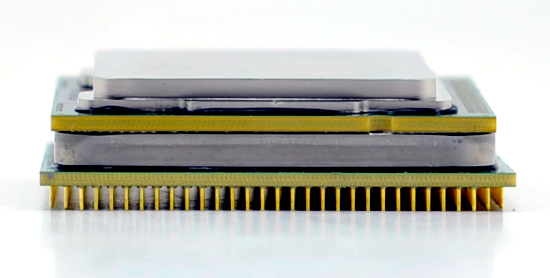
Lynnfield (top) vs. Phenom II (bottom)
Luckily, the solution isn't that difficult. AMD needs to lower prices. The problem is that AMD has too many products below $200 already. The Phenom II X3 and X4 series both exist below $200 and rumor has it that AMD is also going to introduce a quad-core Athlon II somewhere down there. Lynnfield's arrival causes a lot of price compression on AMD's side. The most AMD should sell the 965 BE for is $199, but if it is to remain competitive the chip needs to be priced much lower. That doesn't leave much room for other AMD CPUs. On the bright side, this could force AMD to simplify its product lines again (similar to what it has quietly been doing already).
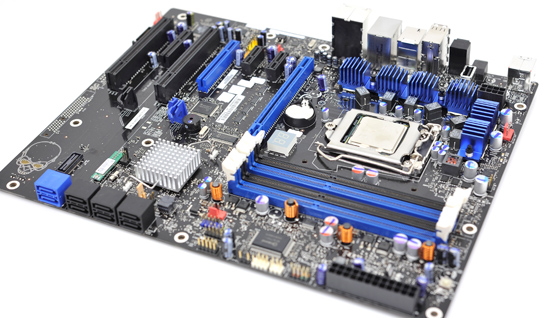
The next thing that the Core i5 750 does is it finally ends the life of LGA-775. Just as was the case with AMD, the Core 2 Quad Q9650 is easily destroyed by the Core i5 750 and at a lower price. With significantly lower motherboard costs than the LGA-1366 chips, the Core i5 750 can actually compete in the high end LGA-775 space. It's only a matter of time before the sub-$200 LGA-775 parts are made obsolete as well.
Lynnfield power consumption is just excellent, these are the most power efficient quad-core CPUs we've ever tested. They use less power at idle than similarly clocked dual-core processors and under load they deliver better performance per watt than any of their closest competitors. Later this year we'll see 32nm dual-core Westmere start to ship for notebooks. I don't have performance data but I'd expect that early next year will be the perfect time to buy a new notebook.
Can you tell that I like the Core i5 750? Again, at $196 you can't find a better processor. Intel did its homework very well and managed to deliver something that kept AMD in check without completely upsetting the balancing of things. There's no technical reason that Intel couldn't have enabled Hyper Threading on the Core i5, it's purely a competitive move. A Core i5 750 with HT would not only defeat the purpose of most of the i7s, but it would also widen the performance gap with AMD. Intel doesn't need to maintain a huge performance advantage, just one that's good enough. While I'd love to have a 750 with HT, I'd still recommend one without it.
The Core i7 870 gets close enough to the Core i7 975 that I'm having a hard time justifying the LGA-1366 platform at all. As I see it, LGA-1366 has a few advantages:
1) High-end multi-GPU Performance
2) Stock Voltage Overclocking
3) Future support for 6-core Gulftown CPUs
If that list doesn't make you flinch, then Lynnfield is perfect. You'll save a bunch on a motherboard and the CPUs start at $196 instead of $284. We didn't have enough time with our Core i7 860 to include performance results here but my instincts tell me that at $284 that'll be the Lynnfield sweetspot. You get excellent turbo modes and Hyper Threading, without breaking $300.
Speaking of turbo, I'd say that Intel is definitely on to something here. The performance impact was small with Bloomfield, but turbo on Lynnfield is huge. My tests showed up to a 17% increase in performance depending on the workload, with most CPU-influenced scenarios seeing at least 9 or 10%. The turbo mode transitions happen fast enough to accelerate even simple actions like opening a new window. OS and application responsiveness is significantly improved as a result and it's something that you can actually feel when using a Lynnfield machine. It all works so seamlessly, you just always get the best performance you need. It's like Intel crammed the best single, dual and quad-core processors all into one package.
Perhaps that's what kept me from falling in love with Bloomfield right away. It was fast but in the same way that its predecessors were fast. If you didn't have a well threaded application, Bloomfield wasn't any better than a similarly clocked Penryn. Lynnfield's turbo modes change the game. Say goodbye to tradeoffs, the Core i5 and Core i7 are now fast regardless of thread count. It speed that is useful, it speed that you can feel, it's what truly makes Lynnfield the best desktop microprocessor of 2009. It's not just faster, it's smarter, it's better. It's why today's title borrows from Daft Punk and not Star Wars; it's not more of the same, it's something futuristic and new.
Lynnfield shows us the beginning of how all microprocessors are going to be made in the future. Even AMD is embracing turbo, we'll see it with Fusion in 2011. Extend turbo to its logical conclusion and you end up with something very exciting. Imagine a processor made up of many different cores, large and small, CPU and GPU. Each one turning on/off depending on the type of workload, and each running as fast as possible without dissipating more heat than your system can handle.
My only two complaints with Lynnfield are that the chips do require additional voltage (above stock) to overclock and of course the lack of Hyper Threading on the Core i5. It doesn't ruin the processor, but it gives us something to wish for.
Our work is never over.










343 Comments
View All Comments
tajmahal - Tuesday, September 8, 2009 - link
You fail to mention that Microcenter prices are for IN STORE PURCHASE ONLY. If you live about 6 driving hours away from a Microcenter like i do, then you're screwed.Chlorus - Tuesday, September 8, 2009 - link
Shhh! Don't spoil his self-righteous post with your troublesome facts!strikeback03 - Tuesday, September 8, 2009 - link
Does Microcenter have a limit on how many processors people can buy? If not, why isn't anyone buying these things and reselling them for less than the ~$280 that Newegg (and every other online retailer) do?Solema - Tuesday, September 8, 2009 - link
Anand,I know those prices you quoted are per-unit prices from Intel, but they are much more expensive than actual CPU costs. Given that I can get the following from Micro Center, and that I plan to overclock and run two 8800GTS 512's in SLI, what would you recommend?
i5 750 - $179
i7 920 - $199
i7 860 - $229
It still seems to me that the additional overclocking flexibility of the 920 (especially on stock voltage), coupled with the better multi-GPU performance would make that the best CPU to purchase, no? Given that P55 motherboards currently only retail for about $50 cheaper than many x58 boards, wouldn't the extra $70 cost for x58+i7 920 over a P55+i5 750 be worth it? You get better multi-GPU performance, better overclocking, better RAM performance, and future upgradeability to 6-core CPU's. What am I missing that would tip the scales in favor of the i5?
Pneumothorax - Tuesday, September 8, 2009 - link
the 920 for sure as you get a HT CPU for even cheaper than the 860. Both should overclock the same.dman - Tuesday, September 8, 2009 - link
So, do they support Hardware Virtualization? And don't give slack about not targeted at that market, specifically, does this support Windows 7 virtualization mode?I searched and didn't see it covered. I've read that the i5 and lower do not support vt-d, but, I'm not sure how that translates to Windows 7 "XP mode" support... I do need to review a bit more, would be nice if this was covered in the review.
I do know that this IS something that the Phenom family does support.
http://www.virtualization.info/2009/07/intel-core-...">http://www.virtualization.info/2009/07/...core-i3-...
ash9 - Tuesday, September 8, 2009 - link
No Virtalization!! That maybe huge for corporate setups,how did I miss that.
It should have been reported
has407 - Wednesday, September 9, 2009 - link
VT-x != VT-d. You want, and may need, VT-x. Most people don't need VT-d, much less know what to do with it or have a system that can make use of it--if you do, you're very unlikely to be using one of these CPUs.VT-x is Intel's name for processor virtualization features; it is part of the processor. All Core iX CPUs support it. VT-x is required for some hypervisors, (e.g., MSFT HYperV), but not all, although most (all?) require it for running 64-bit guests.
VT-d is Intels name for for IO virtualization (specifically "directed IO"); it is, or has been, part of the northbridge. For VT-d to be useful, you need a chipset that supports it; a MB/BIOS that supports it; and a hypervisor that knows how to use it. VT-d is primarily of interest to VM's that want to dedicate direct access to hardware by guests, and avoid the overhead of the hypervisor for that IO.
When you see "CPU X supports vT-d", it means the chipset for CPU X supports VT-d (the P55 supports VT-d). Whether MB/BIOS vendors choose to support it is another matter. Moreover, support for VT-d isn't simply yes or no; support varies by chipset (e.g., the P55, like the rest, support virtualizating a subset of interfaces).
In short:
1. Based on Core iX chipset capabilities (e.g., P55, X58), VT-d support is an MB vendor decision--not a function of the CPU model.
2. Which vendors support VT-d, and to what extent, is more often than not clear as mud, and the topic of much discussion in some threads.
3. If VT-d is important to you, you're probably running a heavy virtualized workload on an MP system with 10Gbe or very fast DAS--certainly not a Core iX. (Only exception of interest to others might be for access to GPU's by VMs)
What the new processors throw into the mix is an integrated PCIe controller, which also means an integrated DMA controller (at least I hope it does). Whether that supports VT-d is unknown (I haven't been able to find a definitive answer).
Gary Key - Tuesday, September 8, 2009 - link
VT-d is enabled on the i7/870-860. It is not enabled on the i5/750, just VT-x is available on it. I am working on Windows 7 XP mode as we speak.Jakall78 - Tuesday, September 8, 2009 - link
Reading this site for years, but there is something wrong going on here. Besides some slideshow pictures from Intel and 2-3 tests... there is nothing. That is not the way reviews are done. Look at the SSD reviews, THAT is a review(both of them actually). Now please look at this reviewhttp://translate.google.com/translate?prev=hp&...">http://translate.google.com/translate?p...mp;sl=ro...
and say it`s not better...
* I`m not making any false advertising here, I just found a better review.