Intel's Core i7 870 & i5 750, Lynnfield: Harder, Better, Faster Stronger
by Anand Lal Shimpi on September 8, 2009 12:00 AM EST- Posted in
- CPUs
Overclocking Lynnfield at Stock Voltage: We're PCIe Limited
Remember the on-die PCIe controller? Yep. It's to blame.
Lynnfield is Intel's first attempt at an on-die PCIe controller and it actually works surprisingly well. There are no performance or compatibility issues.
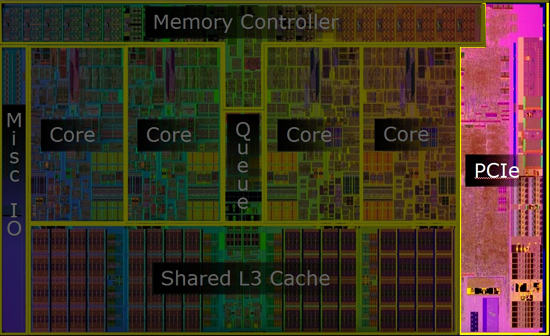
The on-die PCIe controller needs more voltage as you overclock Lynnfield, limiting Lynnfield's stock vt overclocking potential.
Unfortunately the PCIe controller on Lynnfield is tied to the BCLK. Increase the BCLK to overclock your CPU and you're also increasing the PCIe controller frequency. This doesn't play well with most PCIe cards, so the first rule of thumb is to try and stay at 133MHz multiples when increasing your BCLK.
The second issue is the bigger one. As you increase the BCLK you increase the frequency of the transistors that communicate to the GPU(s) on the PCIe bus. Those transistors have to send data very far (relatively speaking) and very quickly. When you overclock, you're asking even more of them.
We know that Bloomfield can easily hit higher frequencies without increasing the core voltage, so there's no reason to assume that Lynnfield's core cannot (in fact, we know it can). The issue is the PCIe controller; at higher frequencies those "outside facing" transistors need more juice to operate. Unfortunately on Lynnfield rev 1 there doesn't appear to be a way to selectively give the PCIe transistors more voltage, instead you have to up the voltage to the entire processor.
Intel knows the solution to Lynnfield's voltage requirement for overclocking, unfortunately it's not something that can be applied retroactively. Intel could decouple the PCIe controller from BCLK by introducing more PLLs into the chip or, alternatively, tweak the transistors used for the PCIe interface. Either way we can expect this to change in some later rev of the processor. Whether that means we'll see it in the 45nm generation or we'll have to wait until 32nm remains to be seen.
The good news is that Lynnfield can still overclock well. The bad news is that unlike Bloomfield (and Phenom II) you can't just leave the Vcore untouched to get serious increases in frequency.










343 Comments
View All Comments
Scheme - Tuesday, September 8, 2009 - link
Why is it assumed enthusiasts or technical users are only interested in overclocking? For me it's about balancing performance, temps, noise levels and power consumption, all with a reasonable cost of entry. All that considered Lynnfield seems to be a good platform.Ann3x - Tuesday, September 8, 2009 - link
Well the d0 can usually hit 3.8-4ghz on std voltages.So tbh temps dont really come into it. Anyone with a 920 should overclock it because there is really nothing to lose. No need to risk the cpu, negligible temperature increases, its all positive.
If you buy a 920 and dont overclock you either should have a very good reason or you dont know how to.
The 920 is a very meh processor at stock. The reason its so popular is its potential to overclock so easily and so highly not its stock speeds.
Scheme - Tuesday, September 8, 2009 - link
3.8-4ghz will involve more than what I'd consider to be 'negligible temperature increases'.Ann3x - Tuesday, September 8, 2009 - link
I can hit 4Ghz on air with stock voltage with a max load (10hrs of LinX) of 65C. Thats so far within the thermal limits of the CPU to be considered totally negligible. My results seem very typical for d0 920s.Enthusiast CPUs need to be treated (and reviewed) in context with their market. If some people are too stupid to see the potential of their mid range CPUs then Id at least expect a good site like anandtech to realise it and not act like stock is the only option.
There is a reason why 90% of X58 motherboards are marketed on their overclock and performance options.
erple2 - Tuesday, September 8, 2009 - link
I'm a bit more interested in relatively low power consumption, and stable (as in for 4 years) operation, not how many fractional increases in performance I can eke out of a CPU at potentially catastrophic failure rates through overclocking. However, I'm buying a CPU for it's solid performance, reliability (the i7's haven't been out long enough to make any judgement of it's long term reliability), and lower power consumption. Also, can you still claim RMA status on a broken CPU that was potentially damaged by overclocking? I haven't read any Intel literature to suggest that you can.I don't care at all about what you think I my goals with buying a CPU for are. Your class of "enthusiast" is really "the overclocking user", not the "enthusiast".
I suppose it would be more interesting to find out how many of the X58 purchasers actually overclock their CPUs (beyond what "turbo" buys you), and then make conclusions, rather than this handwaving "you're an idiot if you do something other than what I do" mentality that you are showing.
I'd also like to see how many of those "90% of X58 mobos marketed on their overclock and performance options" (reference please!) are actually sold vs. those that are cheaper, and not marketed on overclocking performance. Maybe that "other 10%" sells about 40-50% of the market. Do you have data to suggest otherwise?
Ann3x - Wednesday, September 9, 2009 - link
You really think you can damage a cpu by just increasing the clock? Wow.Only things that damage CPUs are overvolting (not needed for a decent OC on the i7) and high temps (usually linked directly to overvolting). The concept that an overclock at stock voltage could cause "catastrophic failure" is frankly laughable.
A sensible overclock will be no more or less stable than stock. The only people who actually risk system stability are the ones who overvolt and push the limits. For the record 3.8-4ghz is most definitely NOT pushing the limits.
Again ill say it. If youre buying an X58 motherboard you are PAYING for the ability to overclock. If you choose not to there is little - no point in the platform (with the possible exception of people who use very multi threaded apps). The proof in this point is actually staring you in the face in the i5/new i7, their design shows that intel realises the headroom they have in the architecture. The aggressive turbo mode of the i5/new i7 is proof that there is NO risk in overclocking within sensible limits at stock voltage.
In reality the main "huge leap forward" of the new platform is simply the acceptance of overclocking within intel.
That you choose to ignore the potential of your CPU is your own loss. Intel think its safe to overclock but hey, you know better right :). Im just surprised that anand chooses to for the most part ignore this and makes absurb attention grabbing statements instead of assessing the real merits of the 2 platforms. It really is a rose tinted glasses review but oh well. Keep your heads stuck in the sand.
yacoub - Tuesday, September 8, 2009 - link
Great article except it would have been REALLY nice to have the i7 860 data, given that's most likely the best bang-for-the-buck Lynnfield option and it probably makes MUCH more sense price-wise than going for the 870. It REALLY sucks not knowing where that chip slots in for all the tests you did.This is exactly the concern I listed when the polls were posted that asked which CPU we most wanted to see benchmarked. Clearly we want to see ALL THREE.
That said, it's nice to see Lynnfield is basically awesome, except in Crossfire/SLI which is about the LAST thing I could give a crap about. So really, this looks about perfect. (Only on page 14 though, but if it continues as it has to this point, I'm sold.) I just wish the 860 had been benchmarked.
Gary Key - Tuesday, September 8, 2009 - link
I have the 860 in the upcoming mb roundups. :)yacoub - Tuesday, September 8, 2009 - link
I knew there was a reason we all love us some Gary Key. \m/. :)529th - Tuesday, September 8, 2009 - link
I'm not sure what bios setting is Sleep State on the i7 9xx (1366) but for discussions sake, say C1E sleep state is disabled, as overclockers usually do this, does that negate the logical functioning of Turbo mode and run all cores at the max TDP & speed? So would a 1366 system be faster with turbo & C1E sleep state disabled? ...i'm not even sure if i'm asking that right.. i'm still reading up on the PCU and Turbo section