AMD's Radeon HD 5870: Bringing About the Next Generation Of GPUs
by Ryan Smith on September 23, 2009 9:00 AM EST- Posted in
- GPUs
Eyefinity
Somewhere around 2006 - 2007 ATI was working on the overall specifications for what would eventually turn into the RV870 GPU. These GPUs are designed by combining the views of ATI's engineers with the demands of the developers, end-users and OEMs. In the case of Eyefinity, the initial demand came directly from the OEMs.
ATI was working on the mobile version of its RV870 architecture and realized that it had a number of DisplayPort (DP) outputs at the request of OEMs. The OEMs wanted up to six DP outputs from the GPU, but with only two active at a time. The six came from two for internal panel use (if an OEM wanted to do a dual-monitor notebook, which has happened since), two for external outputs (one DP and one DVI/VGA/HDMI for example), and two for passing through to a docking station. Again, only two had to be active at once so the GPU only had six sets of DP lanes but the display engines to drive two simultaneously.
ATI looked at the effort required to enable all six outputs at the same time and made it so, thus the RV870 GPU can output to a maximum of six displays at the same time. Not all cards support this as you first need to have the requisite number of display outputs on the card itself. The standard Radeon HD 5870 can drive three outputs simultaneously: any combination of the DVI and HDMI ports for up to 2 monitors, and a DisplayPort output independent of DVI/HDMI. Later this year you'll see a version of the card with six mini-DisplayPort outputs for driving six monitors.

It's not just hardware, there's a software component as well. The Radeon HD 5000 series driver allows you to combine all of these display outputs into one single large surface, visible to Windows and your games as a single display with tremendous resolution.
I set up a group of three Dell 24" displays (U2410s). This isn't exactly what Eyefinity was designed for since each display costs $600, but the point is that you could group three $200 1920 x 1080 panels together and potentially have a more immersive gaming experience (for less money) than a single 30" panel.
For our Eyefinity tests I chose to use every single type of output on the card, that's one DVI, one HDMI and one DisplayPort:
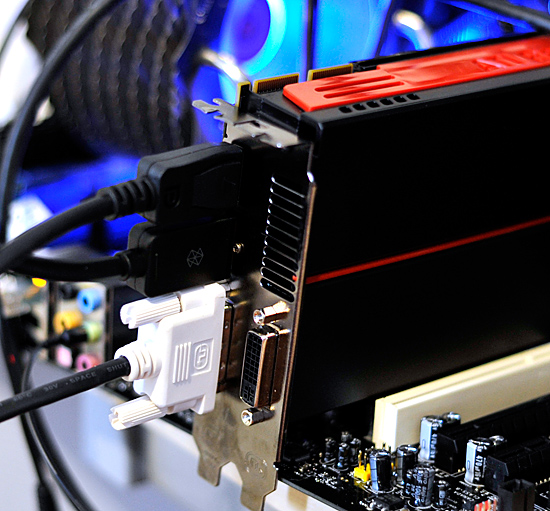
With all three outputs connected, Windows defaults to cloning the display across all monitors. Going into ATI's Catalyst Control Center lets you configure your Eyefinity groups:
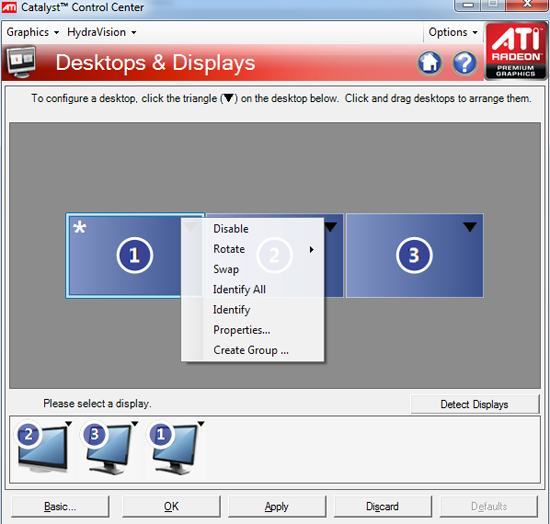
With three displays connected I could create a single 1x3 or 3x1 arrangement of displays. I also had the ability to rotate the displays first so they were in portrait mode.
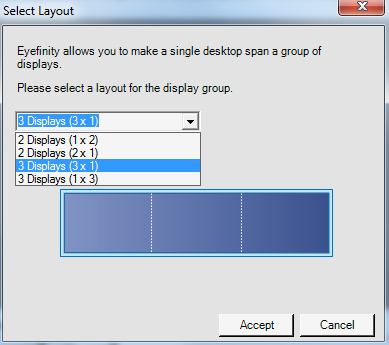
You can create smaller groups, although the ability to do so disappeared after I created my first Eyefinity setup (even after deleting it and trying to recreate it). Once you've selected the type of Eyefinity display you'd like to create, the driver will make a guess as to the arrangement of your panels.
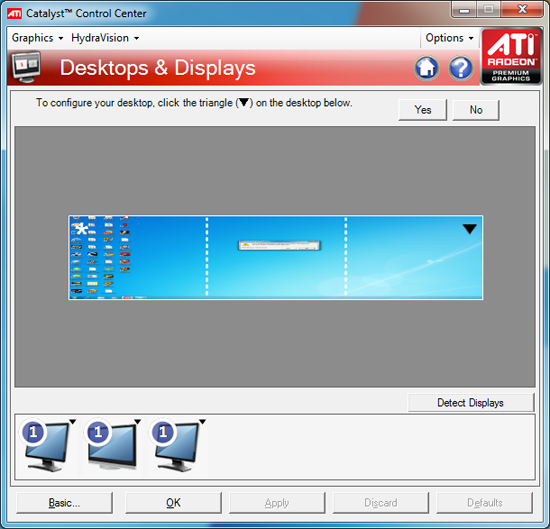
If it guessed correctly, just click Yes and you're good to go. Otherwise ATI has a handy way of determining the location of your monitors:
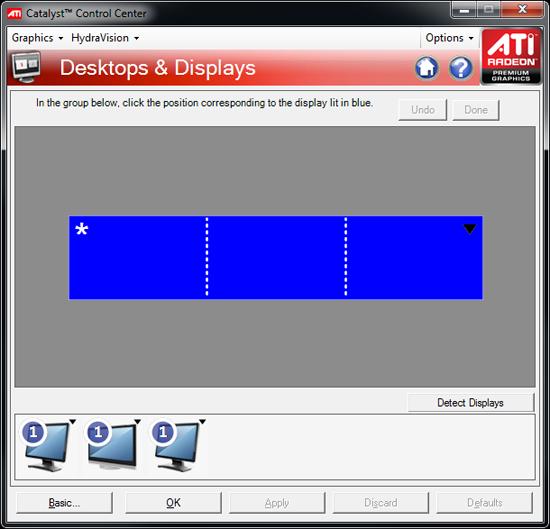
With the software side taken care of, you now have a Single Large Surface as ATI likes to call it. The display appears as one contiguous panel with a ridiculous resolution to the OS and all applications/games:
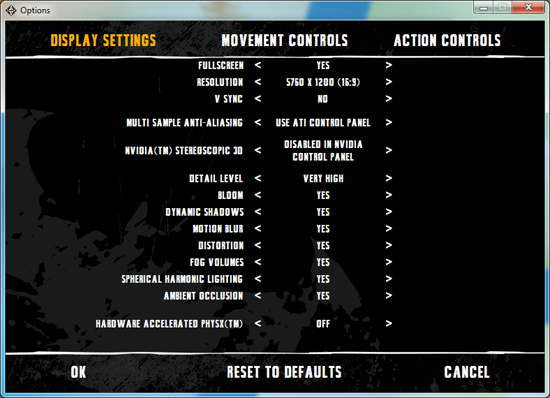
Three 24" panels in a row give us 5760 x 1200
The screenshot above should clue you into the first problem with an Eyefinity setup: aspect ratio. While the Windows desktop simply expands to provide you with more screen real estate, some games may not increase how much you can see - they may just stretch the viewport to fill all of the horizontal resolution. The resolution is correctly listed in Batman Arkham Asylum, but the aspect ratio is not (5760:1200 !~ 16:9). In these situations my Eyefinity setup made me feel downright sick; the weird stretching of characters as they moved towards the outer edges of my vision left me feeling ill.

Dispite Oblivion's support for ultra wide aspect ratio gaming, by default the game stretches to occupy all horizontal resolution
Other games have their own quirks. Resident Evil 5 correctly identified the resolution but appeared to maintain a 16:9 aspect ratio without stretching. In other words, while my display was only 1200 pixels high, the game rendered as if it were 3240 pixels high and only fit what it could onto my screens. This resulted in unusable menus and a game that wasn't actually playable once you got into it.
Games with pre-rendered cutscenes generally don't mesh well with Eyefinity either. In fact, anything that's not rendered on the fly tends to only occupy the middle portion of the screens. Game menus are a perfect example of this:

There are other issues with Eyefinity that go beyond just properly taking advantage of the resolution. While the three-monitor setup pictured above is great for games, it's not ideal in Windows. You'd want your main screen to be the one in the center, however since it's a single large display your start menu would actually appear on the leftmost panel. The same applies to games that have a HUD located in the lower left or lower right corners of the display. In Oblivion your health, magic and endurance bars all appear in the lower left, which in the case above means that the far left corner of the left panel is where you have to look for your vitals. Given that each panel is nearly two feet wide, that's a pretty far distance to look.

The biggest issue that everyone worried about was bezel thickness hurting the experience. To be honest, bezel thickness was only an issue for me when I oriented the monitors in portrait mode. Sitting close to an array of wide enough panels, the bezel thickness isn't that big of a deal. Which brings me to the next point: immersion.
The game that sold me on Eyefinity was actually one that I don't play: World of Warcraft. The game handled the ultra wide resolution perfectly, it didn't stretch any content, it just expanded my viewport. With the left and right displays tilted inwards slightly, WoW was more immersive. It's not so much that I could see what was going on around me, but that whenever I moved forward I I had the game world in more of my peripheral vision than I usually do. Running through a field felt more like running through a field, since there was more field in my vision. It's the only example where I actually felt like this was the first step towards the holy grail of creating the Holodeck. The effect was pretty impressive, although costly given that I only really attained it in a single game.
Before using Eyefinity for myself I thought I would hate the bezel thickness of the Dell U2410 monitors and I felt that the experience wouldn't be any more engaging. I was wrong on both counts, but I was also wrong to assume that all games would just work perfectly. Out of the four that I tried, only WoW worked flawlessly - the rest either had issues rendering at the unusually wide resolution or simply stretched the content and didn't give me as much additional viewspace to really make the feature useful. Will this all change given that in six months ATI's entire graphics lineup will support three displays? I'd say that's more than likely. The last company to attempt something similar was Matrox and it unfortunately didn't have the graphics horsepower to back it up.
The Radeon HD 5870 itself is fast enough to render many games at 5760 x 1200 even at full detail settings. I managed 48 fps in World of Warcraft and a staggering 66 fps in Batman Arkham Asylum without AA enabled. It's absolutely playable.











327 Comments
View All Comments
JonnyDough - Wednesday, September 23, 2009 - link
They could probably use a 1.5 GB card. :(yacoub - Wednesday, September 23, 2009 - link
why is the 5870 so freaking LONG??I'm pretty sure you could land aircraft on it.
http://images.anandtech.com/reviews/video/ATI/5870...">http://images.anandtech.com/reviews/video/ATI/5870...
Someone should photoshop a person into that image for scale. They'd be standing in the shadow underneath the PCIe connector, waving at you, and there would be an F-35 JSF circling like a fly trying to land on the deck.
Ryan Smith - Wednesday, September 23, 2009 - link
It's your standard, full-length 10.5" card. It's the same as the GTX cards and the 4870X2Here's a shot comparing it to a GTX 285 and a 4890 that I didn't get to use in the article.
http://images.anandtech.com/reviews/video/ATI/5870...">http://images.anandtech.com/reviews/video/ATI/5870...
SiliconDoc - Monday, September 28, 2009 - link
If you can't see the 5870 is the longest card in that pic, then you've got different problems than just lying issues.Another one, another big fat fib, with pic included, that proves the fib to be a fab fib.
It's amazing.
---
"No, everyone, do not believe your lying eyes, it's a standard 10.5" measured in the new red rooster barnyard stick."
Cripes call International Weights and Measures, we have warped space time around the new ati card it's so powerful.
LSnK - Wednesday, September 23, 2009 - link
Or plainly spoken, angle independent angle-dependent filtering. How confusing.frozentundra123456 - Wednesday, September 23, 2009 - link
Mildly disappointed in the initial results for this card. It is powerful,admittedly, but it has less than twice the performance of the 4870. Also does not use less power. Maybe I was expecting too much. It surely is not a giant step up like the introduction of the 4xxx series cards. I was hoping for another big leap in performance per watt.I have a feeling that nVidia's 300 series will beat it when it finally comes out, although hopefully ATI will still be ahead in performance per watt and performance per dollar.
I hope they make a good low/midrange card like the 4670 that does not require external power but has increased performance.
Spoelie - Wednesday, September 23, 2009 - link
I reckon you'll see performance improve the coming months, as ATi's compiler improves to use the new instructions more efficiently. The card you see here today will not be the one fighting GT300.Granted, it won't make huge strides, but I guesstimate it to be 5-10% better, depending on circumstance/game, by the november-january timeframe (when GT300 hopefully lands).
Nvidia's baby will probably still be faster, but if the margin turns out to be slim, we'll have another rv770 vs GT200 situation playing out. And when the first wave of DX11 games have hit, somewhere next year, it'll be time to reevaluate again ;).
JonnyDough - Wednesday, September 23, 2009 - link
and I stopped. I had to post this:"Sometimes a surprise is nice. Other times it’s nice for things to go as planned for once.
Compared to the HD 4800 series launch, AMD’s launch of the HD 5800 series today is going to fall in to the latter category. There are no last-minute announcements or pricing games, or NDAs that get rolled back unexpectedly. Today’s launch is about as normal as a new GPU launch can get."
If it's normal for all that crap to happen, wouldn't it be ABNORMAL for AMD to have a great launch? :)
SiliconDoc - Wednesday, September 23, 2009 - link
LOL" . Today’s launch is about as normal as a new GPU launch can get."
I guess he meant "for reviewers" - since the "normal launch" today is "listed on the websites for sale, but greyed out, not available, or pre-order" - meaning NO STOCK.
---
Yehah buddy, that is a "as normal as any launch" so long as it's the immensely favored ATI launching, and not that hated greedy Nvidia...
A normal launch and you can't buy the card...rofl.
JonnyDough - Thursday, September 24, 2009 - link
I wasn't being a fanboi, merely mocking normal launches from several companies. Seems like paper launches almost became the norm for awhile. :P