AMD's Radeon HD 5870: Bringing About the Next Generation Of GPUs
by Ryan Smith on September 23, 2009 9:00 AM EST- Posted in
- GPUs
AA Image Quality & Performance
With HL2 unsuitable for use in assessing image quality, we will be using Crysis: Warhead for the task. Warhead has a great deal of foliage in parts of the game which creates an immense amount of aliasing, and along with the geometry of local objects forms a good test for anti-aliasing quality. Look in particular at the leaves both to the left and through the windshield, along with aliasing along the frame, windows, and mirror of the vehicle. We’d also like to note that since AMD’s SSAA modes do not work in DX10, this is done in DX9 mode instead.
|
AMD Radeon HD 5870
|
AMD Radeon HD 4870
|
NVIDIA GTX 280
|
| No AA | ||
| 2X MSAA | ||
| 4X MSAA | ||
| 8X MSAA | ||
| 2X MSAA +AAA | 2X MSAA +AAA | 2X MSAA + SSTr |
| 4X MSAA +AAA | 4X MSAA +AAA | 4X MSAA + SSTr |
| 8X MSAA +AAA | 8X MSAA +AAA | 8X MSAA + SSTr |
| 2X SSAA | ||
| 4X SSAA | ||
| 8X SSAA |
From an image quality perspective, very little has changed for AMD compared to the 4890. With MSAA and AAA modes enabled the quality is virtually identical. And while things are not identical when flipping between vendors (for whatever reason the sky brightness differs), the resulting image quality is still basically the same.
For AMD, the downside to this IQ test is that SSAA fails to break away from MSAA + AAA. We’ve previously established that SSAA is a superior (albeit brute force) method of anti-aliasing, but we have been unable to find any scene in any game that succinctly proves it. Shader aliasing should be the biggest difference, but in practice we can’t find any such aliasing in a DX9 game that would be obvious. Nor is Crysis Warhead benefitting from the extra texture sampling here.
From our testing, we’re left with the impression that for a MSAA + AAA (or MSAA + SSTr for NVIDIA) is just as good as SSAA for all practical purposes. Much as with the anisotropic filtering situation we know through technological proof that there is better method, but it just isn’t making a noticeable difference here. If nothing else this is good from a performance standpoint, as MSAA + AAA is not nearly as hard on performance as outright SSAA is. Perhaps SSAA is better suited for older games, particularly those locked at lower resolutions?
For our performance data, we have two cases. We will first look at HL2 on only the 5870, which we ran before realizing the quality problem with Source-engine games. We believe that the performance data is still correct in spite of the visual bug, and while we’re not going to use it as our only data, we will use it as an example of AA performance in an older title.
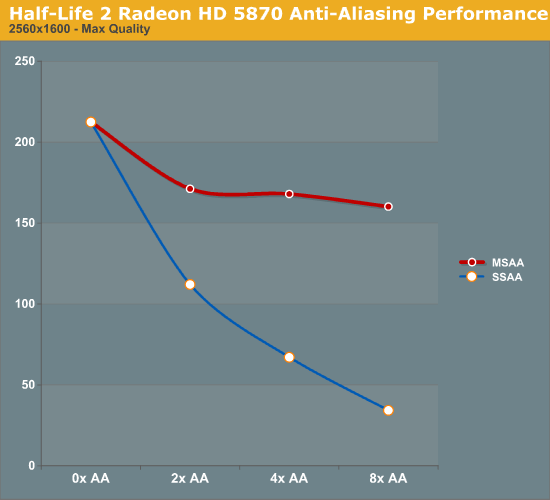
As a testament to the rendering power of the 5870, even at 2560x1600 and 8x SSAA, we still get a just-playable framerate on HL2. To put things in perspective, with 8x SSAA the game is being rendered at approximately 32MP, well over the size of even the largest possible single-card Eyefinity display.
Our second, larger performance test is Crysis: Warhead. Here we are testing the game on DX9 mode again at a resolution of 1920x1200. Since this is a look at the impact of AA on various architectures, we will limit this test to the 5870, the GTX 280, and the Radeon HD 4890. Our interest here is in performance relative to no anti-aliasing, and whether different architectures lose the same amount of performance or not.
Starting with the 5870, moving from 0x AA to 4x MSAA only incurs a 20% drop in performance, while 8x MSAA increases that drop to 35%, or 80% of the 4x MSAA performance. Interestingly, in spite of the heavy foliage in the scene, Adaptive AA has virtually no performance hit over regular MSAA, coming in at virtually the same results. SSAA is of course the big loser here, quickly dropping to unplayable levels. As we discussed earlier, the quality of SSAA is no better than MSAA + AAA here.
Moving on, we have the 4890. While the overall performance is lower, interestingly enough the drop in performance from MSAA is not quite as much, at only 17% for 4x MSAA and 25% for 8x MSAA. This makes the performance of 8x MSAA relative to 4x MSAA 92%. Once again the performance hit from enabling AAA is miniscule, at roughly 1 FPS.
Finally we have the GTX 280. The drop in performance here is in line with that of the 5870; 20% for 4x MSAA, 36% for 8x MSAA, with 8x MSAA offering 80% of the performance. Even enabling supersample transparency AA only knocks off 1 FPS, just like AAA under the 5870.
What this leaves us with are very curious results. On a percentage basis the 5870 is no better than the GTX 280, which isn’t an irrational thing to see, but it does worse than the 4890. At this point we don’t have a good explanation for the difference; perhaps it’s a product of early drivers or the early BIOS? It’s something that we’ll need to investigate at a later date.
Wrapping things up, as we discussed earlier AMD has been pitching the idea of better 8x MSAA performance in the 5870 compared to the 4800 series due to the extra cache. Although from a practical perspective we’re not sold on the idea that 8x MSAA is a big enough improvement to justify any performance hit, we can put to rest the idea that the 5870 is any better at 8x MSAA than prior cards. At least in Crysis: Warhead, we’re not seeing it.



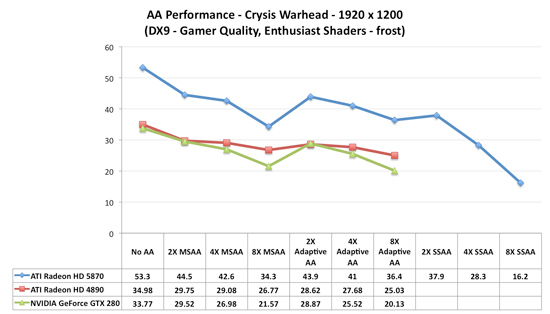








327 Comments
View All Comments
BoFox - Friday, November 6, 2009 - link
Yep, that's turning up LOD to -1 or -2 depending on which game. It was done in Crysis, and with LOD at -2, it looked sharp with SSAA.The Wasrad - Wednesday, September 23, 2009 - link
Why are you using 4 gigs of ram with a 920?Do you understand how DDR3 memory works?
Ryan Smith - Wednesday, September 23, 2009 - link
Error when writing the chart. It has been corrected.Sc4freak - Wednesday, September 23, 2009 - link
Do you? The fact that the i7 920 works best in a triple-channel configuration has nothing to do with the fact that it uses DDR3.chizow - Wednesday, September 23, 2009 - link
Agreed and to add to that, the fact the third channel means very little when it comes to actual gaming performance makes it even less signficant. As compared to Lynnfield clock for clock, which is only dual channel:http://www.anandtech.com/cpuchipsets/showdoc.aspx?...">http://www.anandtech.com/cpuchipsets/showdoc.aspx?...
Von Matrices - Wednesday, September 23, 2009 - link
Could someone enlighten me as to why the 4870 X2 could be faster than the 5870 in some situations? It was noted it the article but never really explained. They have the same number of SP's, and one would expect crossfire scaling to be detrimental to the 4870 X2"s performance. Would this be indicative of the 5870 being starved for memory bandwidth in these situations or something else?Dobs - Wednesday, September 23, 2009 - link
4870x2 has 2Gb of DDR55870 only has 1 until the 2Gb edition comes out :)
nafhan - Wednesday, September 23, 2009 - link
Doesn't using dual GPU's effectively halve the onboard memory, as significant portions of the textures, etc. need to be duplicated? So, the 4870x2 has a memory disadvantage by requiring 2x memory to accomplish the same thing.chizow - Wednesday, September 23, 2009 - link
Right, with an X2 each GPU has a copy of the same frame buffer, so the total memory onboard is effectively halved. A 2GB frame buffer with 2 GPU is two of the same 1GB frame buffer mirrored on each.With the 5870 essentially being 2xRV790 on one chip, in order to accomplish the same frame rates on the same sized 1GB frame buffer, you would expect to need additional bandwidth to facilitate the transfers to and from the frame buffer and GPU.
chizow - Wednesday, September 23, 2009 - link
Ya he mentions bandwidth being a potential issue preventing the 5870 from mirroring the 4870X2's results.It could also be that the 5870's scheduler/dispatch processor aren't as efficient at extracting performance as driver forced AFR. Seems pretty incredible, seeing as physically doubling GPU transistors on a single die has always been traditionally better than multi-GPU scaling.
Similarly, it could be a CPU limitation where CF/SLI benefit more from multi-threaded driver performance, whereas a single GPU would be limited to a single fast thread or core's performance. We saw this a bit as well last year with the GT200s compared to G92s in SLI.