AnandTech Tests GPU Accelerated Flash 10.1 Prerelease
by Anand Lal Shimpi on November 19, 2009 12:00 AM EST- Posted in
- GPUs
I suppose I could start this article off with a tirade on how frustrating Adobe Flash is. But, I believe the phrase “preaching to the choir” would apply.
I’ve got a two socket, 16-thread, 3GHz, Nehalem Mac Pro as my main workstation. I have an EVGA GeForce GTX 285 in there. It’s fast.
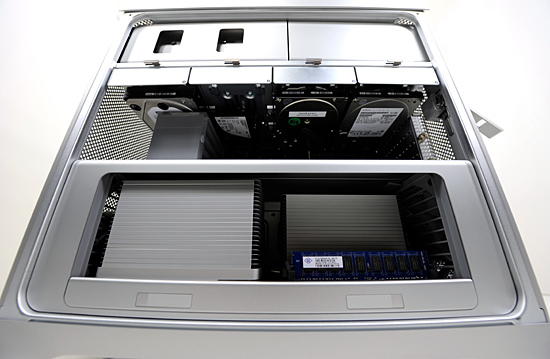
It’s connected to a 30” monitor, running at its native resolution of 2560 x 1600.
The machine is fast enough to do things I’m not smart or talented enough to know how to do. But the one thing it can’t do is play anything off of Hulu in full screen without dropping frames.
This isn’t just a Mac issue, it’s a problem across all OSes and systems, regardless of hardware configuration. Chalk it up to poor development on Adobe’s part or...some other fault of Adobe’s, but Flash playback is extremely CPU intensive.
Today, that’s about to change. Adobe has just released a preview of Flash 10.1 (the final version is due out next year) for Windows, OS X and Linux. While all three platforms feature performance enhancements, the Windows version gets H.264 decode acceleration for flash video using DXVA (OS X and Linux are out of luck there for now).
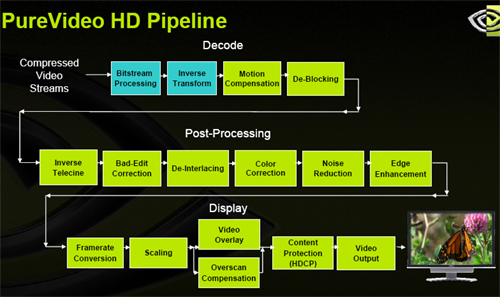
The same GPU-based decode engines that are used to offload CPU decoding of Blu-rays can now be used to decode H.264 encoded Flash video. NVIDIA also let us know that GPU acceleration for Flash animation is coming in a future version of Flash.
To get the 10.1 pre-release just go here. NVIDIA recommends that you uninstall any existing versions of flash before installing 10.1 but I’ve found that upgrading works just as well.
What Hardware is Supported?
As I just mentioned, Adobe is using DXVA to accelerate Flash video playback, which means you need a GPU that properly supports DXVA2. From NVIDIA that means anything after G80 (sorry, GeForce 8800 GTX, GTS 640/320MB and Ultra owners are out of luck). In other words anything from the GeForce 8 series, 9 series or GeForce GT/GTX series, as well as their mobile equivalents. The only exceptions being those G80 based parts I just mentioned.
Anything based on NVIDIA’s ION chipset is also supported, which will be the foundation of some of our tests today.
AMD supports the following:
- ATI Radeon™ HD 4000, HD 5700 and HD 5800 series graphics
- ATI Mobility Radeon™ HD 4000 series graphics (and higher)
- ATI Radeon™ HD 3000 integrated graphics (and higher)
- ATI FirePro™ V3750, V5700, V7750, V8700 and V8750 graphics accelerators (and later)
It’s a healthy list of supported GPUs from both camps, including integrated graphics. The only other requirement is that you have the latest drivers installed. I used 195.50 from NVIDIA and Catalyst 9.10 from AMD. (Update: The Release Notes now indicate Catalyst 9.11 drivers are required, which would explain our difficulties in testing. ATI just released Catalyst 9.11 but we're having issues getting GPU acceleration to work, waiting on a response from AMD now)
Intel’s G45 should, in theory, work. We tested it on a laptop for this article and since the acceleration is DXVA based, anything that can offload H.264 decode from the CPU using DXVA (like G45) should work just fine. As you’ll see however, our experiences weren’t exactly rosy.










135 Comments
View All Comments
imaheadcase - Tuesday, November 17, 2009 - link
I've never had any issues with Flash playing on computer, i got a normal computer to, GTX 260, quad core 2.83ghz, 8 gigs of ram.What video specifically do you experience "dropped frames" on?
ProDigit - Tuesday, November 17, 2009 - link
try playing even the simplest farmville, grow about 1000 trees in it,and you have yourself one slow framedropping flash program!Voldenuit - Tuesday, November 17, 2009 - link
I know exactly what you mean about preaching to the choir. I have a decent midrange system (E7600, 8 GB RAM, 4870 1 GB, W7 x64), and even having Flash ads in an open browser window will choke my framerate on Dragon Age: Origins.So I did the sensible thing and installed Flashblock (previously I only used it on my laptop for battery life and performance).
Bad Adobe, Bad.
nilepez - Monday, November 23, 2009 - link
Better than flashblock, just use noscript (assuming you use firefox/mozilla).If I ran a website, I think I'd avoid all flash ads (or at least highly recommend my advertisers avoid it).
Although i know many block all ads, I have no problem with ads, so long as they don't talk and don't eat up CPU cycles....oh and I block the keyword ads, because I move my mouse while reading, and those inevitably block the text that I'm reading.
Someone said that the problem is poor coding and that may be true, but if you're on a message board and you open up a bunch of threads in different tabs, those flash ads will eventually kill your processor. On one board, I open up every single thread that I've participated in as soon as I get on (so that they don't get marked as read before I read them) and until I blocked flash, that killed my system.
heffeque - Tuesday, November 17, 2009 - link
Not also that. The 10.1 works even more unstable than the 10.0. I've tried it and I had to go back to 10.0 to be able to use firefox for more than 15 minutes.B3an - Tuesday, November 17, 2009 - link
You people dont get it...1) Flash Player 10.1 is a early pre-release, NOT final.
2) Flash is great, it's the best thing out there for delivering so many things. It's also some of the most fun and creative software i use. The problem is how advertisers use Flash, and what stupid websmasters decide to do with it (dump flash ads all over the place. This is NOT the fault of Flash. It simply happens to be the best thing for these things. If there was anything that could compete, that would be used instead and then people would just call that annoying.
2) Nothing is wrong with Flash performance considering what it does. It uses Vector based graphics normally and this happens to be very demanding for CPU's, Adobe could not possible get vector graphics magically running as good as pixel based graphics no matter what they did. The advantage of vector based graphics though is things like infinite zoom with no pixelation, and adaptive resolution. It's nice to see GPU acceleration for video though, that was needed.
It's sad that even Anand does not seem to understand this stuff.
omaudio - Thursday, March 11, 2010 - link
I agree Flash is a good thing and used poorly often. My concern is that the vector benefits you mention simply become irrelevant with pixel based video being converted to Flash. It is a mammoth waste of electricity and cpu/gpu cycles. I hope they are able to come up with a better alternative for video as it seems to me the core of Flash based video (vector based video) will never change.Griswold - Saturday, November 21, 2009 - link
No, its not an early previews. You can bet your momma that the final version coming early next year will still have at least half of the issues you can see with this beta.cosmotic - Tuesday, November 17, 2009 - link
Vector based graphics have very variable CPU requirements, where raster video has CPU requirements directly proportional to the compression and resolution which at this point is very high. The Flash player is extremely efficient. It has no problem reaching 60FPS on high resolution content. The problem comes when you overload the content with silly effects that Adobe made just a little too easy to use (eg: shadows). Your frame rate dispute likely stems from the default FPS of 24, which ironically is what film and video runs at, unless it's running at 29.97 or 30 FPS... either way much lower than 60.HD video just cannot play back without dropping frames without the help of a GPU. Most codecs use the GPU at this point so you rarely see high CPU usage with video playback.
I agree with you that it would be sad if Anand did not understand this stuff, but I think he understands it more than you think he does, and more than you actually do yourself. What's even more sad is how many people at Microsoft, Apple, Adobe, nVidia, AMD, etc don't understand this stuff. It's a nightmare for us even competent users, let alone computer illiterate.
What I'm sad that Anand doesn't understand (or maybe ignores) is how bad the entire codec and GPU acceleration industry is. I see screenshots of Absolutely horrid control panels and video players without comments like "Look at this complete trash they shipped us". There is no reason to have 1) non-native looking anything and 2) a control panel for graphics or codecs. This kind of bleeds over into the sound card realm as well.
Anand: I have a fairly similar Mac and I fully identify with you. The situation is complete garbage.
Zoomer - Tuesday, November 17, 2009 - link
I disagree, there is a point for control panels for video/audio codecs. See FFdshow.Control Panel for Gfx:
How else can we force things like AA, AA type, CF, etc on/off? Editing the registry?
Audio: Should we edit the registry to change the number of speakers, the subwoofer cutoff frequency (depends on size of mains vs. sub), etc?
"HD video just cannot play back without dropping frames without the help of a GPU. Most codecs use the GPU at this point so you rarely see high CPU usage with video playback."
Not really true, a good C2Q should do it just fine.
That said, I must say that flash wasn't really meant to be used the way it is used today.