AnandTech Tests GPU Accelerated Flash 10.1 Prerelease
by Anand Lal Shimpi on November 19, 2009 12:00 AM EST- Posted in
- GPUs
I suppose I could start this article off with a tirade on how frustrating Adobe Flash is. But, I believe the phrase “preaching to the choir” would apply.
I’ve got a two socket, 16-thread, 3GHz, Nehalem Mac Pro as my main workstation. I have an EVGA GeForce GTX 285 in there. It’s fast.
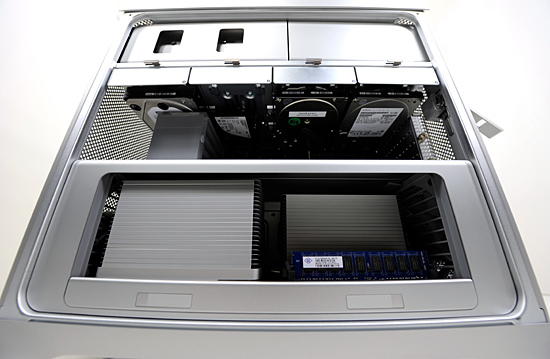
It’s connected to a 30” monitor, running at its native resolution of 2560 x 1600.
The machine is fast enough to do things I’m not smart or talented enough to know how to do. But the one thing it can’t do is play anything off of Hulu in full screen without dropping frames.
This isn’t just a Mac issue, it’s a problem across all OSes and systems, regardless of hardware configuration. Chalk it up to poor development on Adobe’s part or...some other fault of Adobe’s, but Flash playback is extremely CPU intensive.
Today, that’s about to change. Adobe has just released a preview of Flash 10.1 (the final version is due out next year) for Windows, OS X and Linux. While all three platforms feature performance enhancements, the Windows version gets H.264 decode acceleration for flash video using DXVA (OS X and Linux are out of luck there for now).
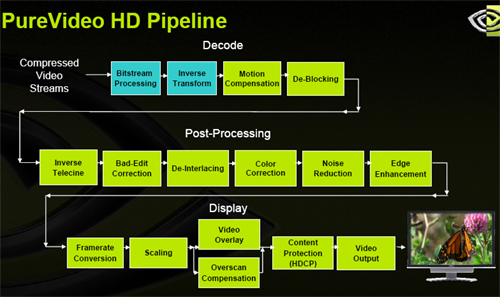
The same GPU-based decode engines that are used to offload CPU decoding of Blu-rays can now be used to decode H.264 encoded Flash video. NVIDIA also let us know that GPU acceleration for Flash animation is coming in a future version of Flash.
To get the 10.1 pre-release just go here. NVIDIA recommends that you uninstall any existing versions of flash before installing 10.1 but I’ve found that upgrading works just as well.
What Hardware is Supported?
As I just mentioned, Adobe is using DXVA to accelerate Flash video playback, which means you need a GPU that properly supports DXVA2. From NVIDIA that means anything after G80 (sorry, GeForce 8800 GTX, GTS 640/320MB and Ultra owners are out of luck). In other words anything from the GeForce 8 series, 9 series or GeForce GT/GTX series, as well as their mobile equivalents. The only exceptions being those G80 based parts I just mentioned.
Anything based on NVIDIA’s ION chipset is also supported, which will be the foundation of some of our tests today.
AMD supports the following:
- ATI Radeon™ HD 4000, HD 5700 and HD 5800 series graphics
- ATI Mobility Radeon™ HD 4000 series graphics (and higher)
- ATI Radeon™ HD 3000 integrated graphics (and higher)
- ATI FirePro™ V3750, V5700, V7750, V8700 and V8750 graphics accelerators (and later)
It’s a healthy list of supported GPUs from both camps, including integrated graphics. The only other requirement is that you have the latest drivers installed. I used 195.50 from NVIDIA and Catalyst 9.10 from AMD. (Update: The Release Notes now indicate Catalyst 9.11 drivers are required, which would explain our difficulties in testing. ATI just released Catalyst 9.11 but we're having issues getting GPU acceleration to work, waiting on a response from AMD now)
Intel’s G45 should, in theory, work. We tested it on a laptop for this article and since the acceleration is DXVA based, anything that can offload H.264 decode from the CPU using DXVA (like G45) should work just fine. As you’ll see however, our experiences weren’t exactly rosy.










135 Comments
View All Comments
LoneWolf15 - Thursday, November 19, 2009 - link
At work, our systems with discrete graphics use Radeon 2400 class GPUs. A few workstations use NV40 or NV41-based Quadro cards.Is there any chance Adobe will go a little further back in their support? We only update every 3-5 years, and it seems like there are a lot more GPUs that could be capable of this (e.g., Geforce 6/7 series, Radeon X16 and up, etc.).
JarredWalton - Thursday, November 19, 2009 - link
I'm pretty sure you need a GPU with VP1/VP2 from the NVIDIA world, which means GeForce 8800 GT as a bare minimum. GF6/7 users are out of luck as far as H.264 video decode acceleration.NX3 - Thursday, November 19, 2009 - link
AMD IGP 3200 (780g) with Cats 9.11 + beta Flash 10.1 + FirefoxBBC iPlayer HD, its definetly working as cpu usage is way down below 30% from 80-100% for the same episode of Top Gear.
YouTube HD, its not working at all as CPU time is still 80-100%, even after following the advice in the article.
ira176 - Wednesday, November 18, 2009 - link
Just because us HD3870 owners only have UVD (1) doesn't mean we should be left out of the GPU acceleration. I hope Adobe adds support for for those cards, as they have h264 acceleration as well and should be more than powerful enough.jmurbank - Wednesday, November 18, 2009 - link
The Linux version of the latest Flash player plugin (10.1) still does not use the GPU at all even though Adobe said it works. From reading their blogs about them implementing OpenGL for acceleration, it still seems that Adobe does not include extras correctly or they fail to understand how stuff should work. The following is what Adobe tried doing and failed to handle OpenGL correctly.http://blogs.adobe.com/penguin.swf/2008/05/flash_u...">http://blogs.adobe.com/penguin.swf/2008/05/flash_u...
I even tried using other web browsers and it still does not do what you said it should. I also included the following lines in /etc/adobe/mms.cnf.
WindowlessDisable = 1
OverrideGPUValidation = 1
Adobe needs to get their act together and understand that they need to make a more efficient plug-in and does better checks. Using OpenGL and VA API does not help to provide efficiency. It just puts a band-aid. How come Xara can make (a lot) more efficient vector graphics program compared to Adobe.
Flash player plug-in version 9 was better while 10 has gotten horrible. If I watched any videos on Hulu with version 10.0, frames skips all the time and with out any programs or windows open. If I use 10.1 with Hulu, it is the same. I know it is a beta version, but it is still poor. Sure Linux is the only OS that contains a 64-bit version of the Adobe Flash player plug-in, but from I heard or read that it still is poor or has no noticable increase in performance.
My computer contains T7300 and a GeForce8 8400M GS. It decodes H.264 fine with the help with VDPAU (nVidia's way of VA API) and it helps by a huge CPU usage reduction that is around 10% instead of 100% by just the processor alone decode. Flash player plug-in 10.0 or 10.1 is around a crazy CPU usage around 120%. Does anybody think that Adobe is doing things right because I do not think so.
ZPedro - Wednesday, November 18, 2009 - link
Okay, I must admit that as a longtime Mac user, I was skeptical of the claimed performance improvements on the Mac; Macromedia/Adobe never optimized Flash on the Mac in a satisfying way, and if you combine that with the fact that, up until recently, I was using the original MacBook, so the fan would kick in at the first YouTube video… I was not going to suddenly start trusting Adobe. So I measured.Contrary to Anand, I'm not going to concentrate on video, as to me Flash is a superfluous middleman in the web video equation, and I can't wait to get rid of it (there's also the fact I don't have access to Hulu). However, I have a healthy respect of Flash as a way to create and deliver (interactive) content. So here are my tests.
- A: 1 group and 9 Dailymotion videos playing at the same time (cacophony!)
- B: the same, but all videos paused (including the three flash ads)
- C: YouTube HD video playback ( http://www.youtube.com/watch?v=1TdaoOluq0A">http://www.youtube.com/watch?v=1TdaoOluq0A )
- D: The same YouTube HD video in fullscreen playback
- E: Scrolling Strong Bad emails ( http://www.homestarrunner.com/sbemail.html">http://www.homestarrunner.com/sbemail.html )
- F: Playback of Strong Bad email: Dragon (aka Trogdor, at http://www.homestarrunner.com/sbemail58.html">http://www.homestarrunner.com/sbemail58.html )
- G: Playback of Ultimate Showdown ( http://www.weebls-stuff.com/toons/ultimate+showdow...">http://www.weebls-stuff.com/toons/ultimate+showdow... )
- H: Playback of Magical Trevor 3 ( http://www.weebls-stuff.com/toons/magical+trevor+3...">http://www.weebls-stuff.com/toons/magical+trevor+3... )
- I: Playback of Internet Killed the Video Star ( http://www.koreus.com/files/200407/internet_killed...">http://www.koreus.com/files/200407/internet_killed... ) at the size it was intended: 540x330
- J: The same, this time the flash file opened directly and as big as possible given the Safari chrome on a 1680x1050 screen.
- K: Game of Magenta Kong ( http://thedailywtf.com/Articles/Magenta-Kong.aspx">http://thedailywtf.com/Articles/Magenta-Kong.aspx )
CPU is the processor usage percent of the WebKitPluginHost process for Flash of 64-bit Safari as reported by top (you'll remember that on Mac/Unix, 100% means one core fully used, my machine only maxes up at 400%, so it's normal there is stuff that's more than 100%), either interactively or (for fullscreen and Magenta Kong cases) logged to a file. Tests performed on a Mac pro early 2009 (aka Nehalem) single proc (4 core) with Mac OS X 10.6.2, Safari, and Shockwave Flash 10.0 r32 ("10.0"), Shockwave Flash 10.1 d51 ("10.1"). Scientific accuracy not guaranteed. Less CPU used is obviously better.
A: with 10.0, 200% CPU; with 10.1, 230-250% CPU (yep, a regression)
B: with 10.0, 15-30%; same with 10.1
C: with 10.0, 50-60% with one peak to 84%; with 10.1, 30-40% with one peak to 47%
D: with 10.0, 36% with one peak to 62%; with 10.1, 25-33% with one peak to 43%
E: with 10.0 max 60%; with 10.1 max 40%
F: with 10.0 mean 10%, max usually 15%, peaked to 17%, with 10.1 barely touched 10% at worst
G: with 10.0 around 30% but a busy time peaked 66%; with 10.1 20-25% but the busy time peaked 57%
H: with 10.0 max 100%; with 10.1 max 82%
I: with 10.0 max 50%; with 10.1 max 32%
J: with 10.0 max 163%: with 10.1 max 92%
K: Due to different playthroughs, could not compare CPU usage; however, the game felt more fluid with 10.1; I'd need to do a double blind to be sure.
So yeah. Overall, it's a definitive improvement. I think it could be made better still, but an effort has definitely been made. Not bad Adobe. Not bad.
Note: This "benchmark" needs more Flash games, but I'm no specialist. Suggestions?
SnM77 - Wednesday, November 18, 2009 - link
Hulu improved dramatically! Sadly, I do nto have an application monitoring FPS, but the same SD video clip that played with 90 to 95 percent CPU on my Dell GX280 with XP Media center edition and Flash 10.0, play with CPU use of between 35 and 40 percent with flash 10.1.I was running this out to my Samsung LCD TV over HDMI. I also trie don a different 280 running a 1440x900 monitor on an OLD 1950 ATI card, it made no difference.
One odd thing I noted - video was much smoother with 10.1, but it was like someone turned up the contrast a bit too high and the SD video was very grainy. Also, the color washed out a bit on the particular clip i was watching. But it was now watchable. I will play with Catalyst driver settings tonight to see if that makes any difference, and also see if I can test HD. I may have missed it, but what software can I use to actually measure FPS in Hulu? Is there an option I can turn on in Hulu itself?
beginner99 - Wednesday, November 18, 2009 - link
It's sad how poor flash perfroms. But if you look over the whole Adobe stuff, no wonder. Everythings seems blotted, especially Acrobat. Like a 1 Gb install for creating and playing around with PDF's...(Was it already that bad when it was not Adobe?I have the feeling not but I'm probably mistaken)
I'm glad flash is now usable at least on some weaker hardware, ideally also normal netbooks should be able to run it...But here we habe the opppsite trend to the car industry. Instead of getting more efficient we just add a second engine to satisfy the customers.
I mean cool I could run hd flash on a ION netbook. But probably battery live will we soemthign like halfed...nothing is free.
- Tuesday, November 17, 2009 - link
Anyone think the ATI Radeon HD 3xxx standalone cards will work with some kind of driver hack?There is support for integrated Radeon HD 3xxx series however there is no mention of Radeon HD 3xxx standalone cards. I'm thinking this must be to encourage people to upgrade to the HD 4xxx series cards. ATI however supports their HD 3xxx series integrated video, so I suppose the capability must be there for a standalone HD 3xxx card.
JarredWalton - Tuesday, November 17, 2009 - link
The 9.11 drivers do NOT list HD 3200/3300 anymore, oddly enough. Remember that the RS780 chipset did get a bit of the advanced video decoding features even though it didn't have the shader and gaming performance. I think IGP 3000 will get support, but I wouldn't expect the same level of acceleration on the normal discrete 3000 series.Also interesting is how HD 3200 (RS780) became HD 4200 (RS785). They're practically the same, I think, but one got the 4000 series moniker just to make it sound newer. Just like NVIDIA with the GTS 250, etc. cards.
At present, the HD 3200 on a laptop definitely isn't accelerating Flash to any noticeable extent. With a dual-core 2.0GHz processor, it almost doesn't need help from the GPU, but it would be nice to go from 60% CPU and some occasional frame dropping to 20% CPU and no dropping. Atom went from playing only 10% (or less) of frames and 90%+ CPU to less than 70% CPU and playing 100% of frames, with the ION chipset. That shows what is possible, once all the various aspects are dealt with.