AnandTech Tests GPU Accelerated Flash 10.1 Prerelease
by Anand Lal Shimpi on November 19, 2009 12:00 AM EST- Posted in
- GPUs
I suppose I could start this article off with a tirade on how frustrating Adobe Flash is. But, I believe the phrase “preaching to the choir” would apply.
I’ve got a two socket, 16-thread, 3GHz, Nehalem Mac Pro as my main workstation. I have an EVGA GeForce GTX 285 in there. It’s fast.
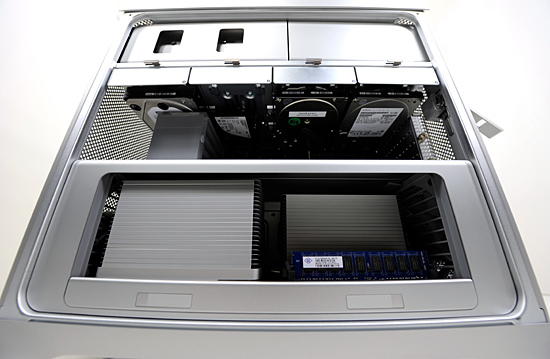
It’s connected to a 30” monitor, running at its native resolution of 2560 x 1600.
The machine is fast enough to do things I’m not smart or talented enough to know how to do. But the one thing it can’t do is play anything off of Hulu in full screen without dropping frames.
This isn’t just a Mac issue, it’s a problem across all OSes and systems, regardless of hardware configuration. Chalk it up to poor development on Adobe’s part or...some other fault of Adobe’s, but Flash playback is extremely CPU intensive.
Today, that’s about to change. Adobe has just released a preview of Flash 10.1 (the final version is due out next year) for Windows, OS X and Linux. While all three platforms feature performance enhancements, the Windows version gets H.264 decode acceleration for flash video using DXVA (OS X and Linux are out of luck there for now).
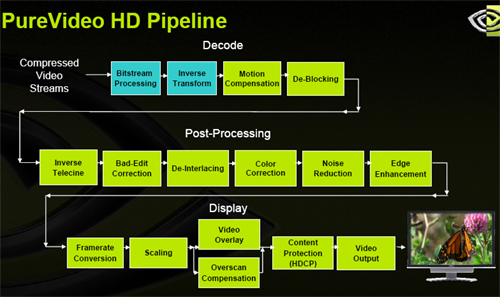
The same GPU-based decode engines that are used to offload CPU decoding of Blu-rays can now be used to decode H.264 encoded Flash video. NVIDIA also let us know that GPU acceleration for Flash animation is coming in a future version of Flash.
To get the 10.1 pre-release just go here. NVIDIA recommends that you uninstall any existing versions of flash before installing 10.1 but I’ve found that upgrading works just as well.
What Hardware is Supported?
As I just mentioned, Adobe is using DXVA to accelerate Flash video playback, which means you need a GPU that properly supports DXVA2. From NVIDIA that means anything after G80 (sorry, GeForce 8800 GTX, GTS 640/320MB and Ultra owners are out of luck). In other words anything from the GeForce 8 series, 9 series or GeForce GT/GTX series, as well as their mobile equivalents. The only exceptions being those G80 based parts I just mentioned.
Anything based on NVIDIA’s ION chipset is also supported, which will be the foundation of some of our tests today.
AMD supports the following:
- ATI Radeon™ HD 4000, HD 5700 and HD 5800 series graphics
- ATI Mobility Radeon™ HD 4000 series graphics (and higher)
- ATI Radeon™ HD 3000 integrated graphics (and higher)
- ATI FirePro™ V3750, V5700, V7750, V8700 and V8750 graphics accelerators (and later)
It’s a healthy list of supported GPUs from both camps, including integrated graphics. The only other requirement is that you have the latest drivers installed. I used 195.50 from NVIDIA and Catalyst 9.10 from AMD. (Update: The Release Notes now indicate Catalyst 9.11 drivers are required, which would explain our difficulties in testing. ATI just released Catalyst 9.11 but we're having issues getting GPU acceleration to work, waiting on a response from AMD now)
Intel’s G45 should, in theory, work. We tested it on a laptop for this article and since the acceleration is DXVA based, anything that can offload H.264 decode from the CPU using DXVA (like G45) should work just fine. As you’ll see however, our experiences weren’t exactly rosy.










135 Comments
View All Comments
Doormat - Tuesday, November 17, 2009 - link
On my old Macbook Core duo 1.83Ghz, I can watch Hulu now, both windowed and full screen. Before it was really bad....joshv - Tuesday, November 17, 2009 - link
Sorry, Flash performance on Mac sucks. I've done full screen Hulu on my relatively slow Core 2 Duo and it was smooth as silk - Windows Vista. On my current Core i7 machine I can watch full screen HD content from Hulu. Again smooth as silk - 15% CPU utilization.marc1000 - Tuesday, November 17, 2009 - link
Hi guys. nice news, but I would like to ask if it is possible to do a second test on the AMD systems, because the 9.10 vs 9.11 issue. Even a quick check would suffice to let you (and us) know if it ever changes anything. Thanks,marc1000 - Tuesday, November 17, 2009 - link
Sorry, I was checking the article again. In the first page you say there is NO 9.11 driver compatible right now. We will have to wait then... thanks anyway!7Enigma - Tuesday, November 17, 2009 - link
Could one of you do a quick test with the 9.11 drivers and give at least a single data point to show how well this works on the ATI parts? I know you updated to say 9.11 was required and that could be a problem, but these tests appear pretty hands-off (FRAPS), so a single episode of the Office or the HD content on YouTube shouldn't take more than an hour to run?I just don't want to see the comments section turning into another ATI/NVIDIA fanboy girl-fight, and claims of NVIDIA favoritism...
Very interested in the final version of this FLASH update. It has been WAYYYY too long in coming.
UNCjigga - Tuesday, November 17, 2009 - link
I am wondering if piping the video through the DXVA hardware decode path does anything for image quality? Do the standard Purevideo/Avivo enhancements apply? At the very least, I imagine it might "soften" resized video a bit more than the standard pixelated crap from Flash.rnj - Thursday, November 19, 2009 - link
actually it resulted in a signficantly quality dropAzhrei - Tuesday, November 17, 2009 - link
So I just checked it out and on my system the video quality for hulu 480p videos at fullscreen is horrible. There is noticeable blocks that is most evident in peoples faces. I downgraded back to 10.0. I don't know if the problem was my video card's rendering or flash but on an 8800 gts 512mb it was unacceptable. I didn't check performance closely because on an i7 flash doesn't stress the CPU enough for me to care. I just checked task manager to make sure it wasn't doing something weird and pushing the CPU hard.csng - Tuesday, November 17, 2009 - link
Just tested it on my Nvidia 9600GT,running a youtube HD content, CPU utilization dropped to 25-27% compared to > 55% before using the latest flash player. However the video quality dropped and the whole scene seems washed out. Some blocky effect as mentioned as well..ioannis - Tuesday, November 17, 2009 - link
it might be just gamma settings. Try reducing gamma for video from the nvidia settings.