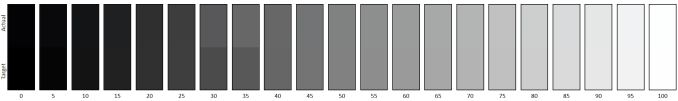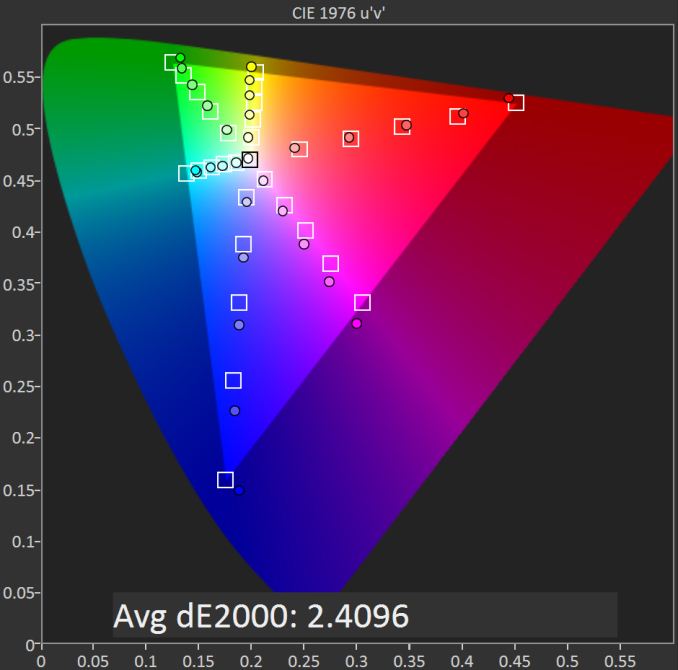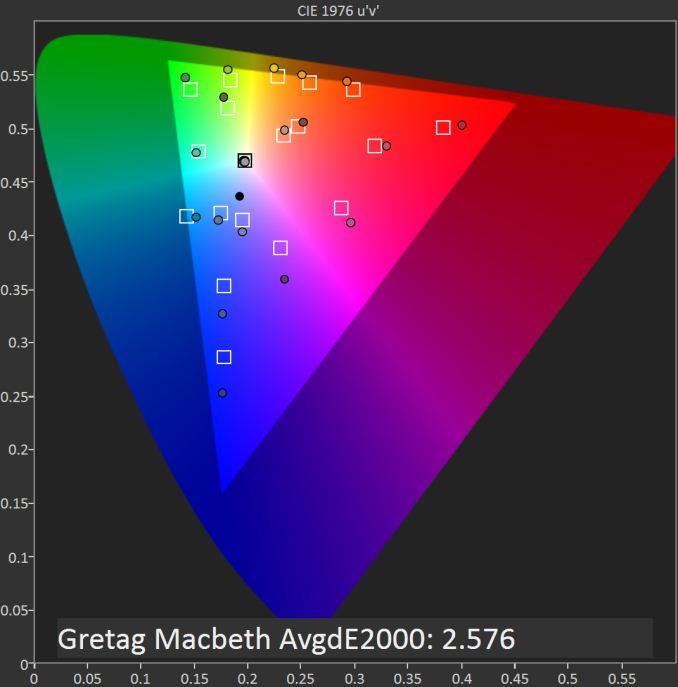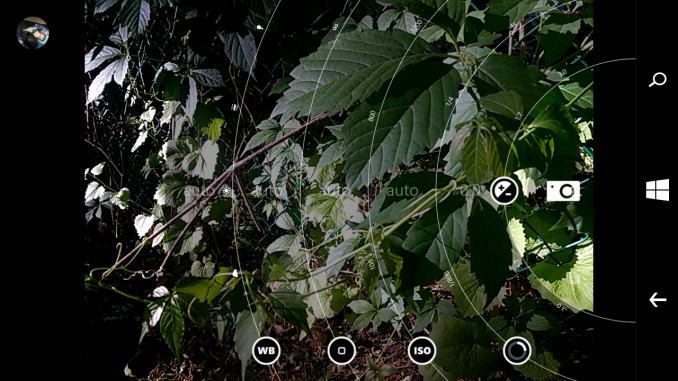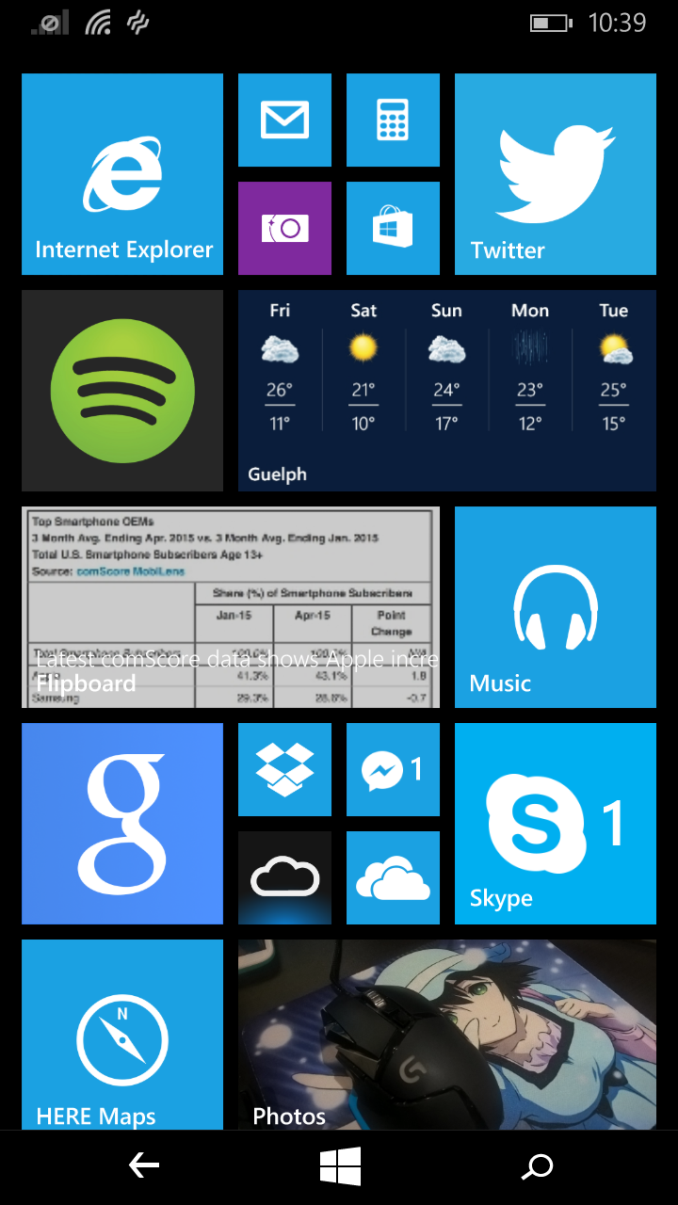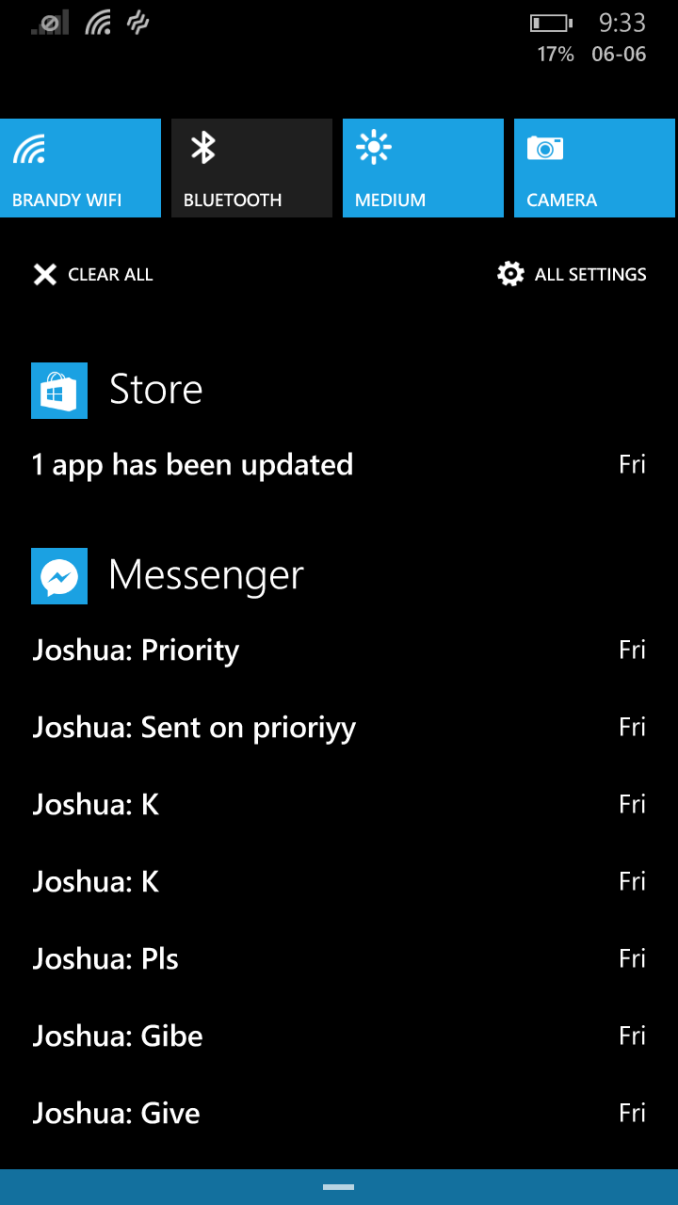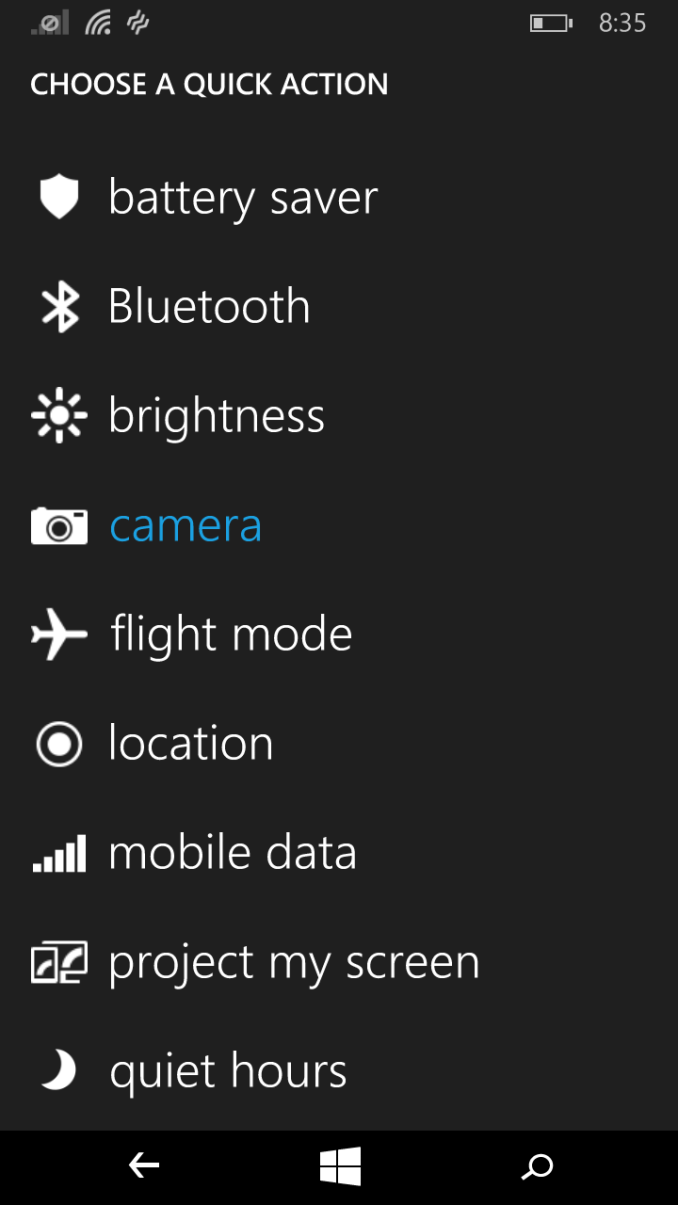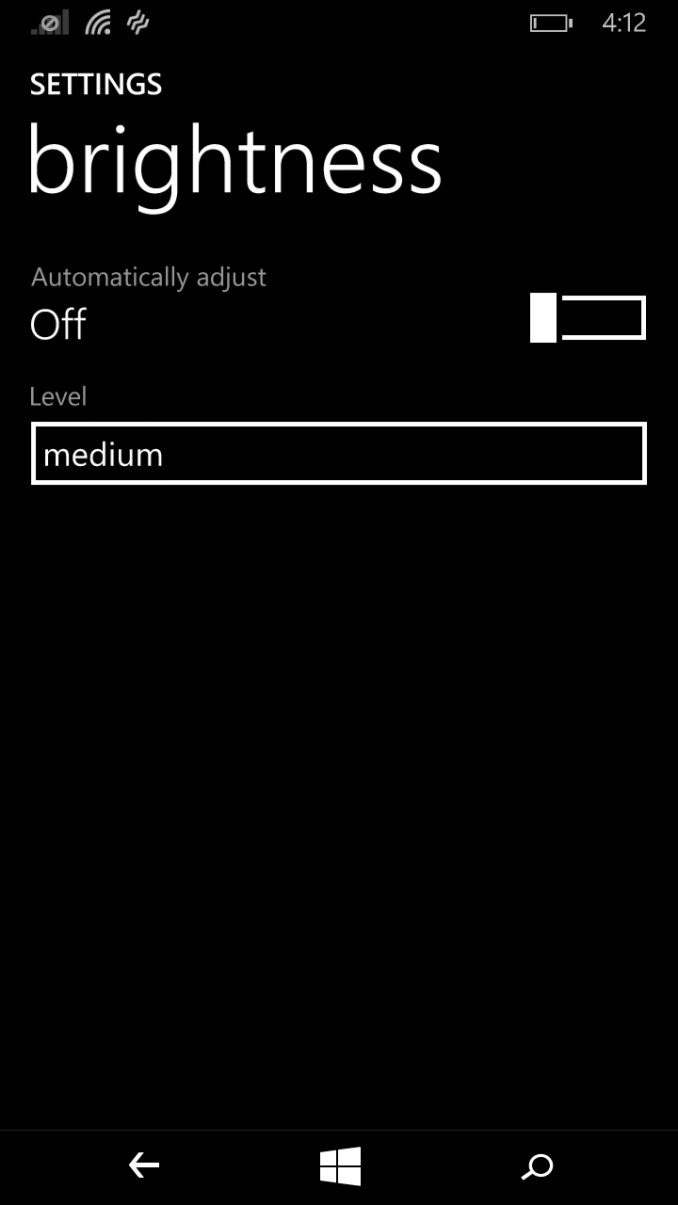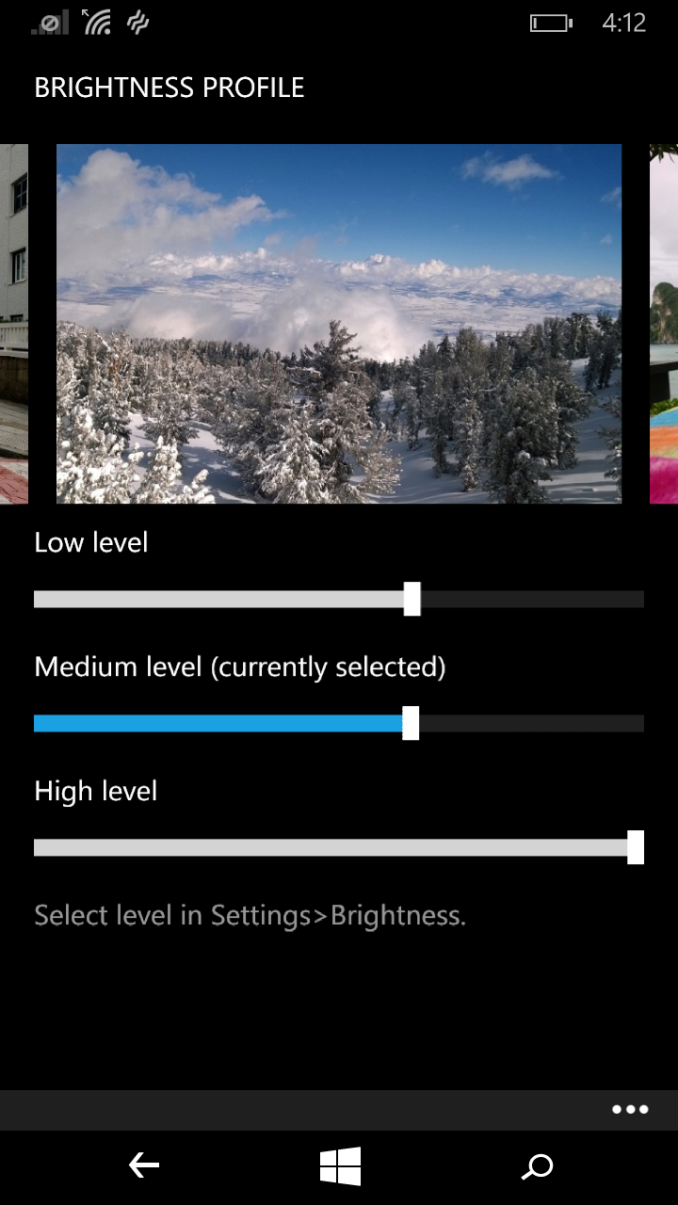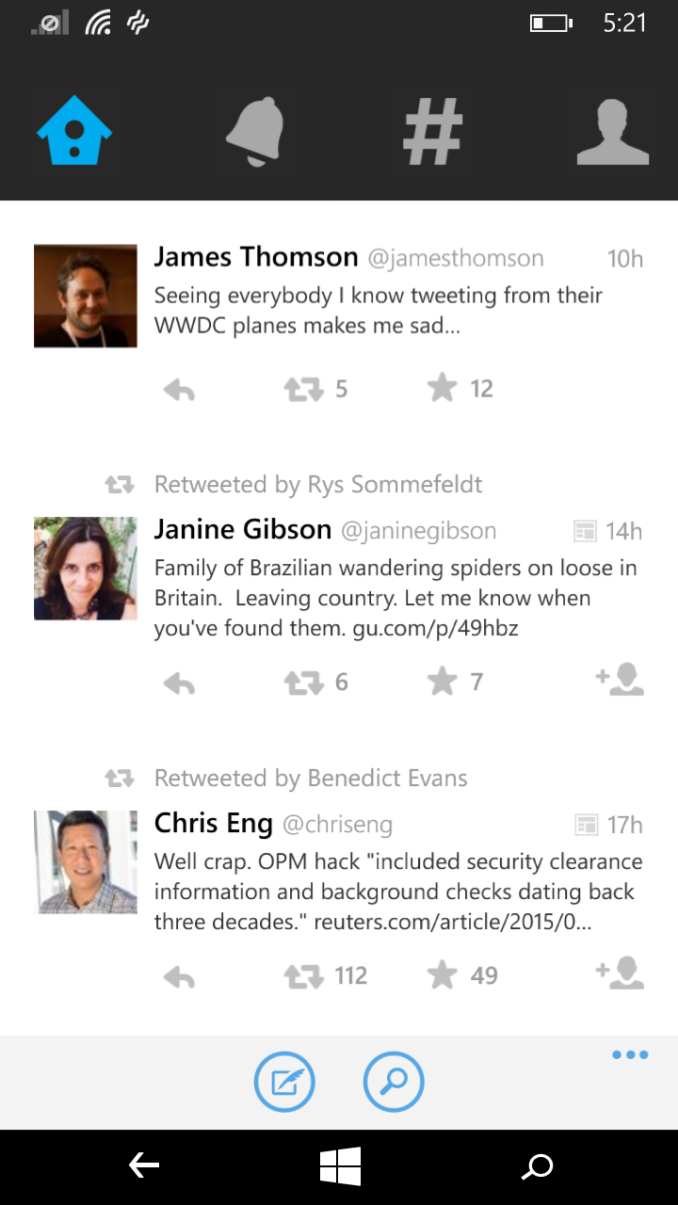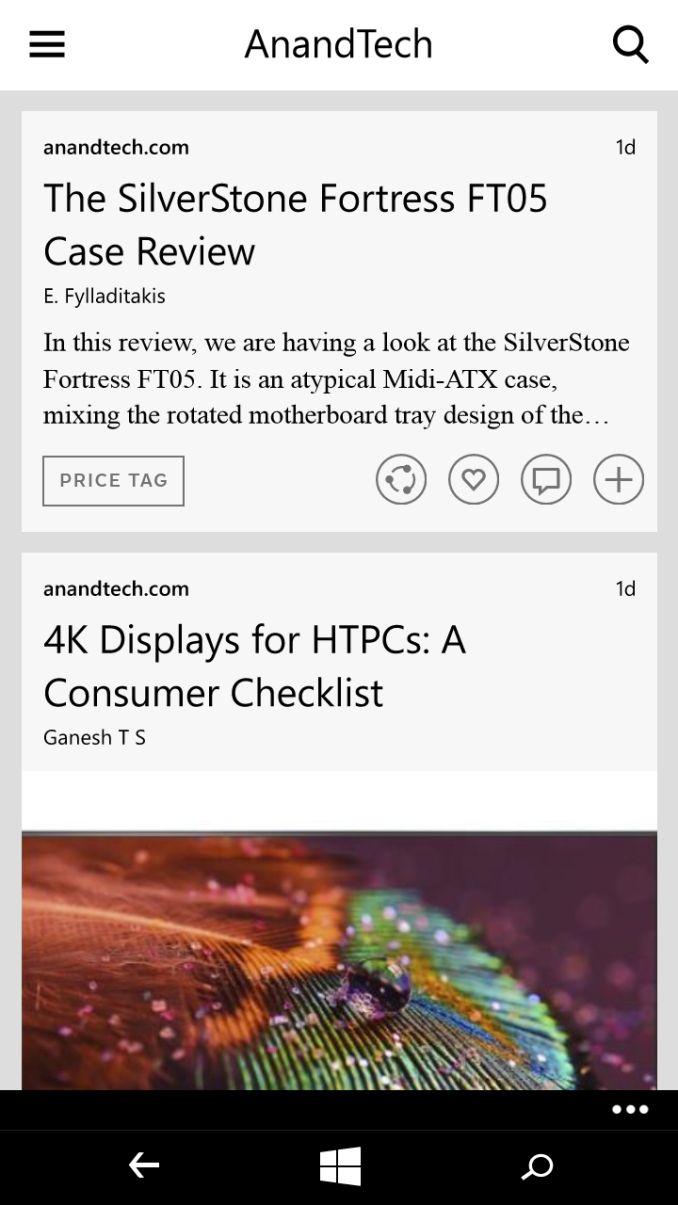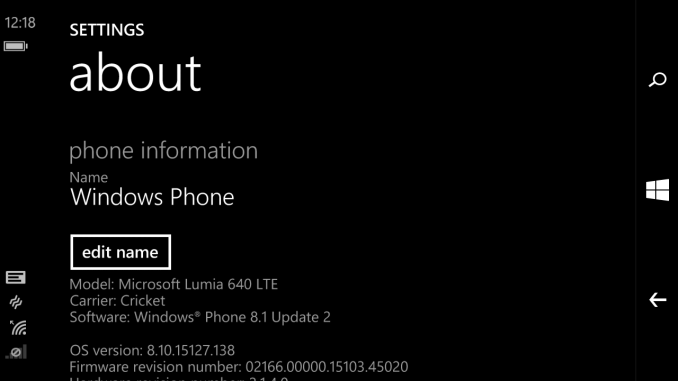Original Link: https://www.anandtech.com/show/9333/the-microsoft-lumia-640-review
The Microsoft Lumia 640 Review
by Brandon Chester on June 9, 2015 8:00 AM EST- Posted in
- Microsoft
- Smartphones
- Mobile
- Lumia
- windows phone 8

The group that was once Nokia's mobile division has gone through a great number of changes in the past few years. After declining sales of Symbian devices, the company decided to go all in with Microsoft's Windows Phone platform. In a very short time, Nokia became the number one vendor of Windows Phone smartphones in the world. Despite this, the move to Windows Phone failed to revitalize the company. In August of last year, Microsoft purchased Nokia's mobile devices business in a 7.2 billion dollar acquisition. Less than a month later, Microsoft launched the Nokia Lumia 830, and the Nokia Lumia 735. These were the last two Lumia smartphones that would be branded as Nokia devices. With Nokia's phone division absorbed into Microsoft, future Lumia devices would fall under the Microsoft brand.
Today's review focuses on the Microsoft Lumia 640. This phone was announced alongside the Lumia 640 XL at MWC in February, and it's one of the first new Lumia devices released under the Microsoft brand. At $129, the Lumia 640 occupies a fairly low price point as far as smartphones are concerned, and it serves as an entry model to the Lumia smartphone line. To give a quick idea of what that $129 gets you in terms of hardware, I've organized the Lumia 640's specifications in the chart below.
| Microsoft Lumia 640 | ||||||
| SoC | Qualcomm Snapdragon 400 (MSM8926) 4x ARM Cortex A7 at 1.2 GHz Adreno 305 at 450 MHz |
|||||
| Memory and Storage | 1GB LPDDR3 RAM, 8GB NAND + MicroSDXC | |||||
| Display | 5.0" 1280x720 IPS LCD | |||||
| Cellular Connectivity | 2G / 3G / 4G LTE (Qualcomm MDM9x25 UE Category 4 LTE) | |||||
| Dimensions | 141.3 x 72.2 x 8.8 mm, 145g | |||||
| Cameras | 8MP Rear Facing w/ 1.12 µm pixels, 1/4" CMOS size, F/2.2, 28mm (35mm effective) 0.9MP Front Facing, F/2.4, 30mm (35mm effective) |
|||||
| Battery | 2500 mAh (9.5Wh) | |||||
| Other Connectivity | 802.11b/g/n + BT 4.0, GNSS, DLNA | |||||
| Operating System | Windows Phone 8.1 + Lumia Denim | |||||
| SIM | MicroSIM | |||||
| Price | $129 on Cricket Wireless | |||||
The Lumia 640's hardware is certainly above average in some areas. The first thing I noticed is that it ships with a 5" 1280x720 IPS display. This puts it significantly ahead of devices at the same price point which typically ship with qHD panels. 1280x720 devices show up closer to the $200 price bracket, and so the Lumia 640 is definitely ahead in this regard. The 1/4" 8MP camera is another spec that you wouldn't expect to see on a smartphone priced at around $100. While the camera sensor is hardly the only factor when it comes to final image quality, Lumia devices have traditionally had very good image processing, and so the Lumia 640's camera capabilities may end up far beyond those of the competition.
All the other specifications are fairly typical for a phone of this price. 8GB of NAND, 1GB of RAM, and 2.4GHz 802.11n WiFi are all you get at this price. There is one thing that disappoints me, and that's the SoC. Snapdragon 400 is fairly old by this point, and has been replaced by Snapdragon 410 for some time now. While the Moto E review showed that Snapdragon 410 isn't an enormous leap over Snapdragon 400, it certainly helps, and I wish Microsoft had used the Lumia 640 as an opportunity to start shipping ARMv8 devices.
Design
When the Lumia brand was originally introduced there were only two devices available. The first was the Lumia 710, and the second was the Lumia 800. I had always felt that the Lumia 710 was a fairly standard looking smartphone, but Lumia 800 had a unique type of industrial design. That design has since expanded with the introduction of models at different price points, and some of the physical characteristics that can be seen in the Lumia 640 are not the same as those in other Lumia devices like the Lumia 735.
In a change from the order I typically follow when discussing the design of phones, the first part of the Lumia 640 I want to examine is actually the back cover. It’s a very solid feeling blue glossy plastic shell, although I would much prefer a matte finish, as the glossy plastic on this cover is already covered in scratches and smudges. The back cover has the Microsoft logo in the middle and in the case of this review unit a Cricket Wireless logo on the bottom. Next to the Cricket logo is a small hole to allow sound to pass through from the speaker underneath. Above the Microsoft logo is the 8MP rear-facing camera, and to the left of that is the LED flash.
What I find notable about this back cover is that although it’s removable, it feels incredibly solid and holds onto the phone very tightly. To put things in perspective, I actually questioned whether or not the back cover was removable when I first received the phone. Because there was no visible SIM slot I had to go online and confirm to myself that Cricket Wireless is not a Verizon or Sprint sub-brand running on EvDO and that there had to be a SIM slot somewhere. Only after I did this was I confident enough to pry off the back cover from the top of the phone.
The left side of the Lumia 640 is completely bare, while the right side has both the power button and the volume rocker. I was actually surprised at how good the buttons felt. The last two phones I reviewed were the Moto E and the ZenFone 2, and they also had removable frames or shells with some of their buttons attached to them. Compared to them, the buttons on the Lumia 640 have a much nicer tactile response, and a longer travel distance.
One key difference between the Lumia 640 and some of Microsoft’s other Lumia devices is that it has flat sides and rounded corners. This contrasts with the traditional appearance of Lumia devices, which are flat on the top and bottom, but rounded on the left and right sides. The shape of those edges also meant that there was no way to have rounded corners even though the corners of the black face plate were rounded, which I felt created a unique appearance that made Lumia devices more distinct. The more standard flat edges and rounded corners of the Lumia 640 just aren’t as unique, and I wish it was more like a traditional Lumia phone.
The top of the Lumia 640 has the 3.5mm audio jack, and the microUSB port is on the bottom. Something I noticed about my unit is that the actual port didn't line up perfectly with the hole that was cut in the plastic back shell of the phone. The hole was shifted slightly to the right, and the offset was just far enough to ensure that I could never get my charging cable to go in without jiggling the connector around until it found its way into the port. I assume that this is just a production mishap that is specific to my unit, but it's enough to cause a moment of frustration when trying to charge the phone or transfer files to it from a computer.
There’s not a whole lot to see on the front of the Lumia 640. It’s dominated by the 5” display, with only a handful of things positioned on the bezels around it. You may notice that you can see the touch array when light shines on the phone in a certain way. This is common on many phones, but it's a bit more noticable on the Lumia 640 than other devices. The bezel at the bottom of the display has a microphone to be used during calls, while the top has the front-facing camera and the earpiece speaker. Microsoft has seen fit to also put their logo on the top bezel, just in case you missed the logo right in the middle of the back cover.
My overall impression of the Lumia 640’s build quality and design is positive. While I’m not a fan of the glossy finish, the overall construction feels much more solid than any other phone at this price point that I’ve used.
System Performance
Since the state of benchmarking on Windows Phone is not as mature as Android, I haven’t been able to compare the Lumia 640 to the competition in every aspect that I would like to. What I have been able to do is put it through our standard browser benchmarks, along with BaseMark OS II to look at individual component performance, and GFXBench to examine GPU performance.
While the absolute performance of Snapdragon 400 is well known, certain aspects of performance are heavily impacted by a device’s software. A good example is browser performance, which is a function of both SoC power and the speed of a device’s browser and Javascript engine. Two devices with the same SoC can have very different browser performance.
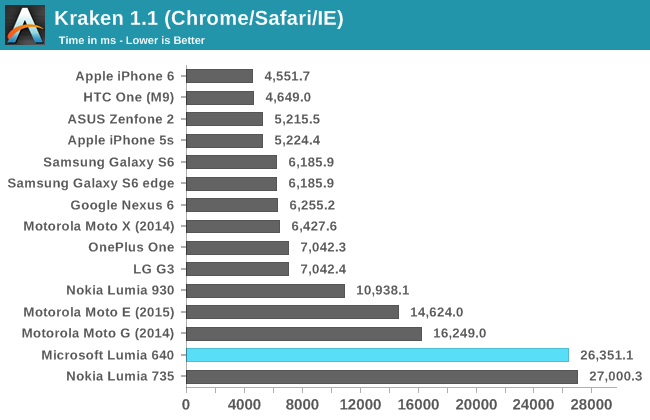
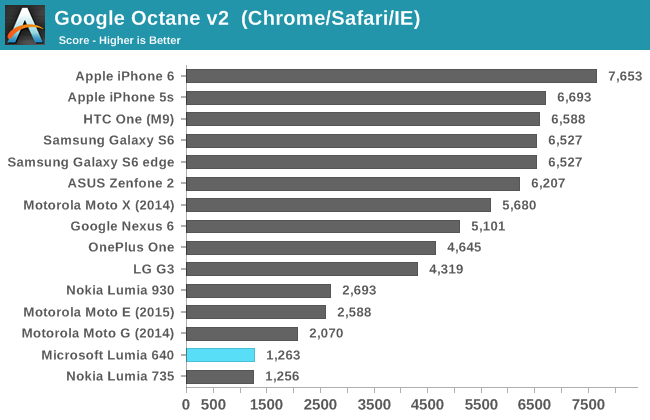
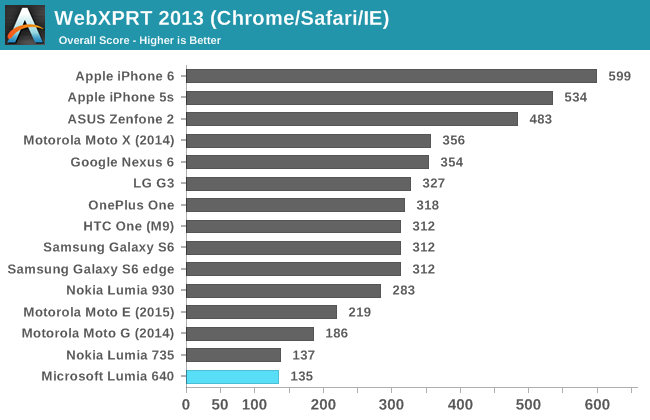
Unfortunately, it’s clear that Internet Explorer doesn’t measure up to Chrome and Safari when it comes to performance. While buyers may be pleased that their Lumia 640 performs as well as the more expensive Lumia 735, both of these phones occupy the lowest positions on every chart. There’s even a significant gap between them and other Snapdragon 400 devices running Android, such as Motorola’s Moto G.
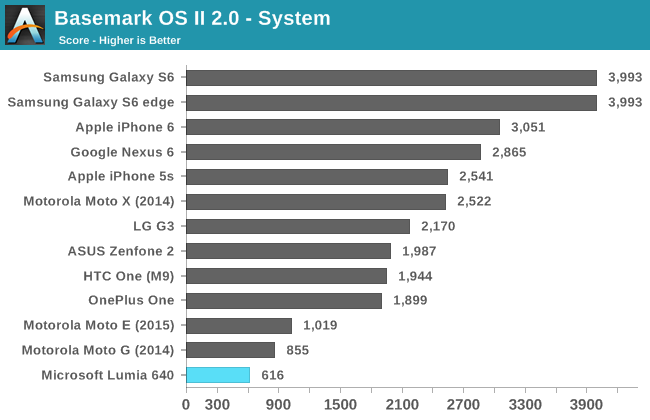
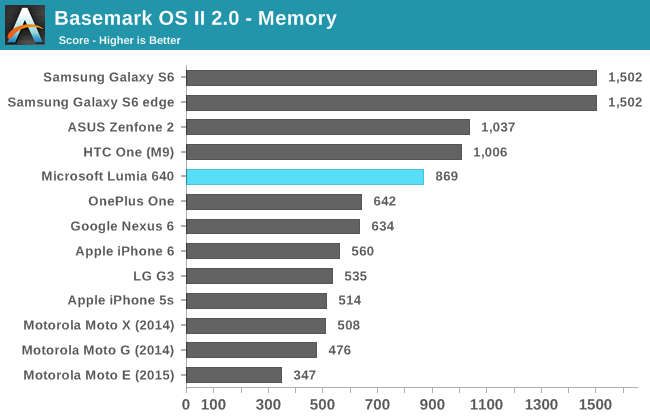
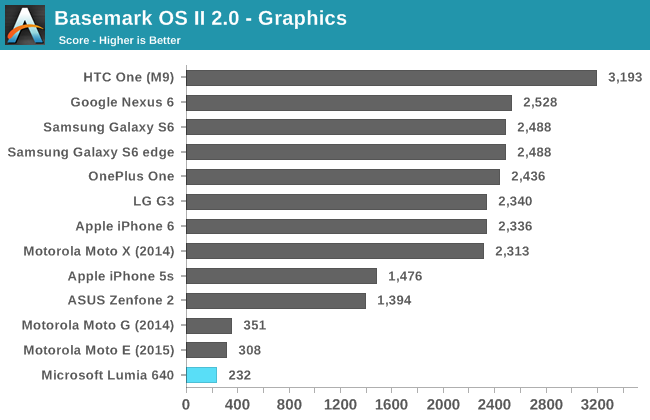
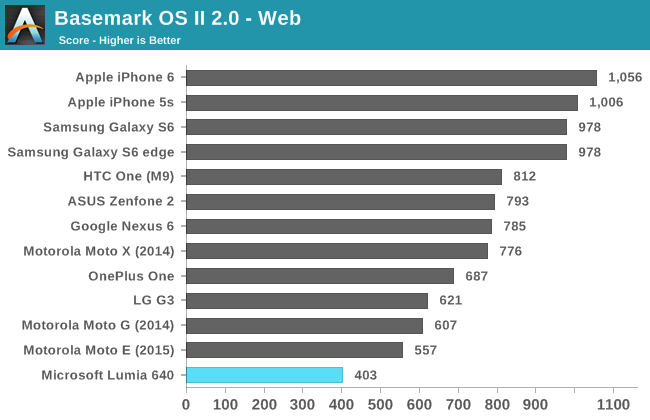
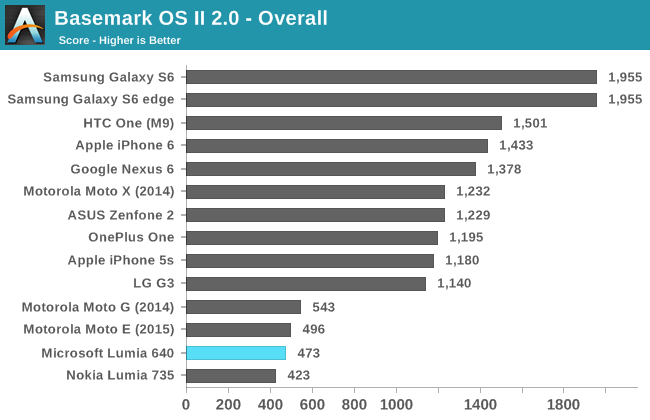
There's not much need to go into detail on the Lumia 640's performance in BaseMark OS II. With the exception of a fairly good result in the NAND memory test, the Lumia 640 achieves the lowest scores that we've seen in recent times.
Unfortunately, the Lumia 640 isn't shaping up to be a very quick device. It's consistently bested by Snapdragon 400 devices running Android, and in 2015 we're going to see Snapdragon 410 used as the SoC of choice in devices at this price bracket, which won't make the Lumia 640's position any better. Microsoft needs to iterate much quicker than they currently are. Their slow pace in adoption new hardware helped kill Windows Phone in the high end market, and it will do the same to the low end. I have some further words about performance on the Lumia 640 and Windows Phone in general, but those will have to wait until the software section of the review.
GPU Performance
The last area of performance to investigate is GPU performance. The performance of Adreno 305 has been thoroughly evaluated on Android, but differences in drivers and graphics APIs can improve or reduce performance across different operating systems.
Since Adreno 305 doesn’t support Direct3D feature level 10.0 and Shader Model 4.0 it’s unable to run the GFXBench 3.0 Manhattan test. This leaves us with only the T-Rex HD benchmark which isn’t very hard on high end devices, but still poses quite a challenge for weaker mobile GPUs.
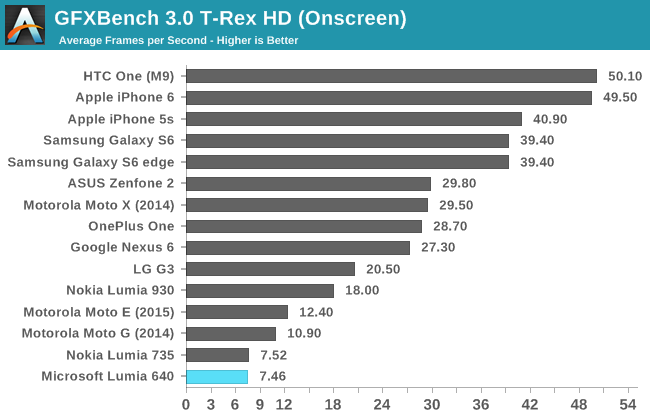
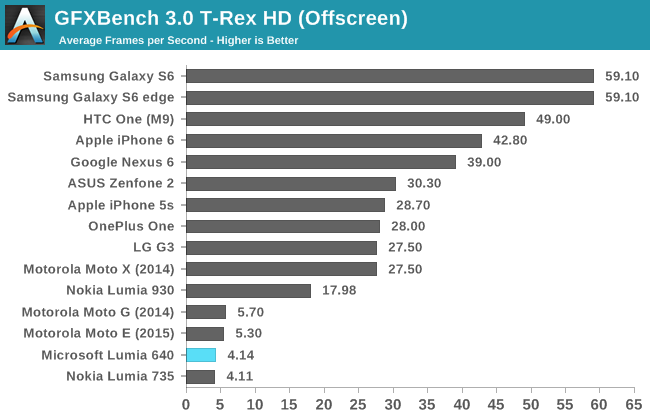
In both the on-screen and off-screen tests, the Lumia 640 lags behind the Moto G. While 1-2fps doesn’t seem like much, when your frame rate is in the low single digits it represents a significant difference in performance. Because of this, I decided to take a look at the performance in GFXBench’s driver overhead test to see what impact the GPU drivers and graphics API might have on performance.
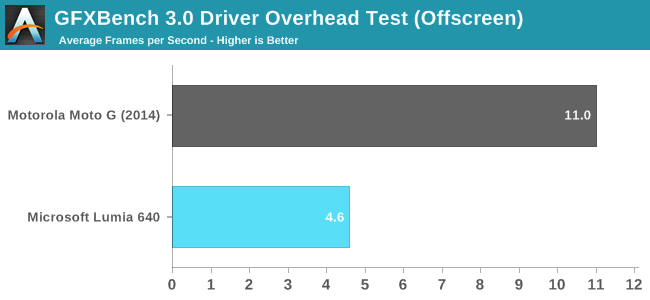
As suspected, there’s a very significant gap in performance when comparing the Lumia 640 to the Moto G. I can’t say whether this is due more to the differences between OpenGL and DirectX, or between the different Adreno drivers on Windows Phone and Android, but whatever the case may be the end result is a notable decrease in GPU performance on Windows Phone when compared to an Android device with the same SoC.
I’m not happy at all with the GPU performance that we see in low-end and even mid-range smartphones, and the Lumia 640 is no exception. There’s not much Microsoft can do here though, as moving to Snapdragon 410 with its Adreno 306 will not improve GPU performance at all. All I can really say is that users shouldn’t expect to be playing any 3D games on their Lumia 640, but simpler 2D games should run just fine.
Display
Smartphone displays have rapidly improved at every single price point. Inexpensive smartphones often compromised on display quality, which ended up hurting much of the overall experience. However, even inexpensive smartphones now ship with IPS displays and high enough resolutions to render text without overwhelming aliasing.
The Lumia 640 has a 5" 1280x720 IPS display. At 294 pixels per inch, it’s fairly sharp for a phone of this price. It’s obviously not some 2560x1440 flagship phone, but I never felt like text appeared fuzzy or highly aliased. To evaluated the aspects of display quality beyond what you’ll see on a spec sheet we turn to our standard smartphone display tests. As always, measurements are performed with X-Rite's i1Pro 2 spectrophotometer and SpectraCal's CalMAN 5 software, with the exception of contrast measurements which are done with an i1Display Pro colorimeter.
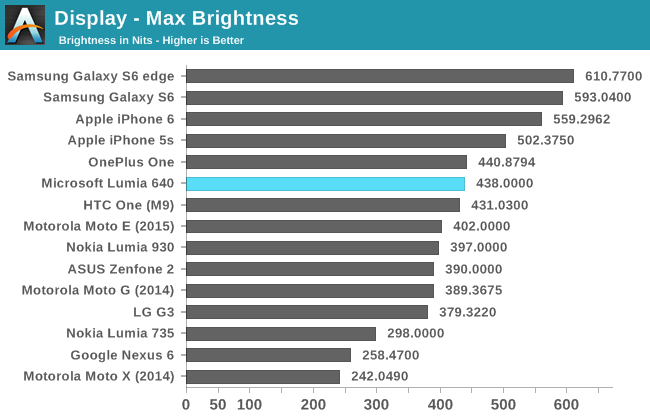
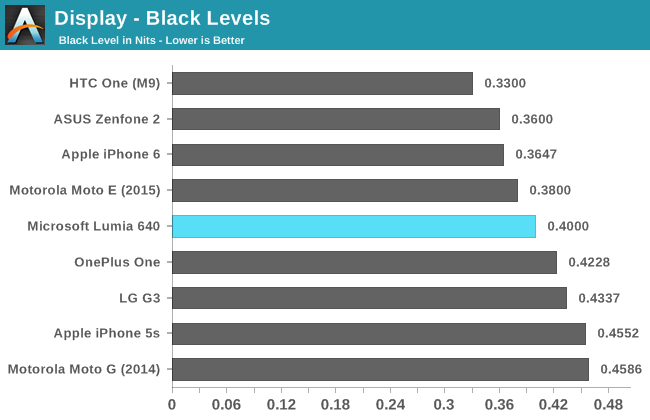
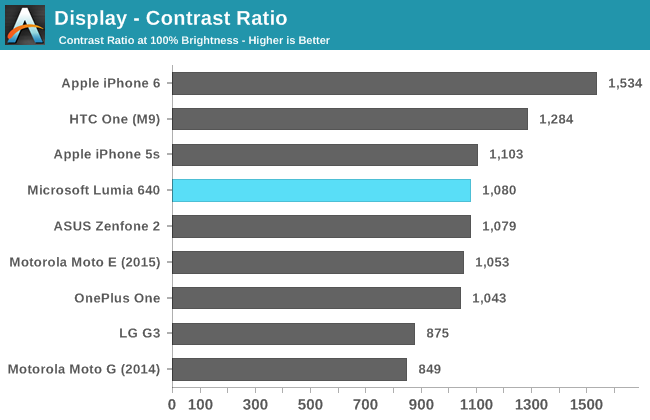
437 nits is a fairly good result for peak brightness. It’s not quite as high as the 500 and 600nit displays that you’ll see on flagship phones, but it’s noticeably higher than many other devices at this price point. The contrast is also pretty good. While the black level isn’t even close to the lowest we’ve seen, when you consider that many devices use CABC to cheat on contrast it’s actually a relatively good result.
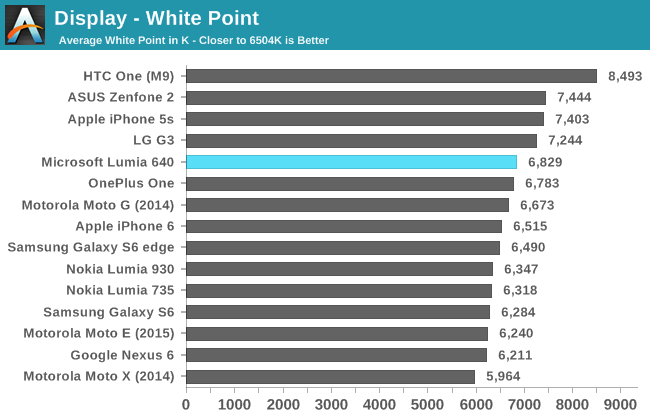
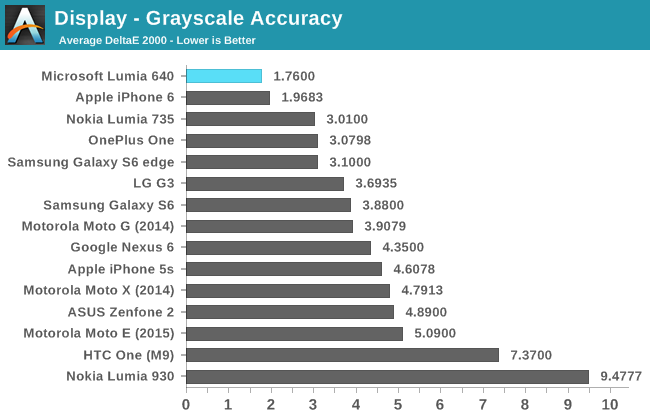
The greyscale results on the Lumia 640 are exceptional. RGB balance is great at every shade of grey, with only a very slight shift toward blue. All of the errors will only be visible if you compare static images with a reference monitor. There’s not much more to be said, as the greyscale accuracy on this display is essentially perfect.
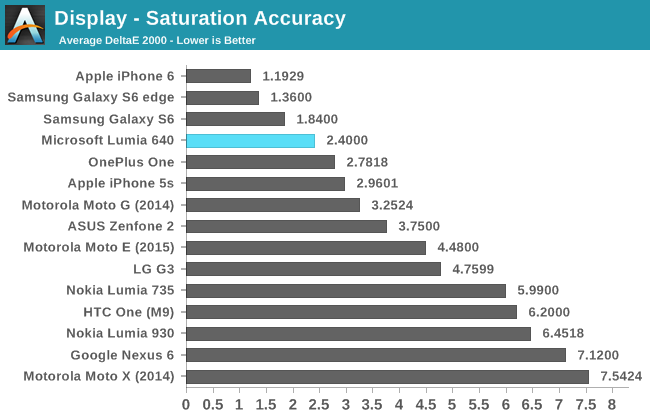
The next test examines saturations of primary and secondary colors on the display in increments of 20%. In this test the Lumia 640 does very well. There are definitely some issues with blue and magenta, and the fact that cyan maxes out at 80% saturation, but the overall accuracy is very good.
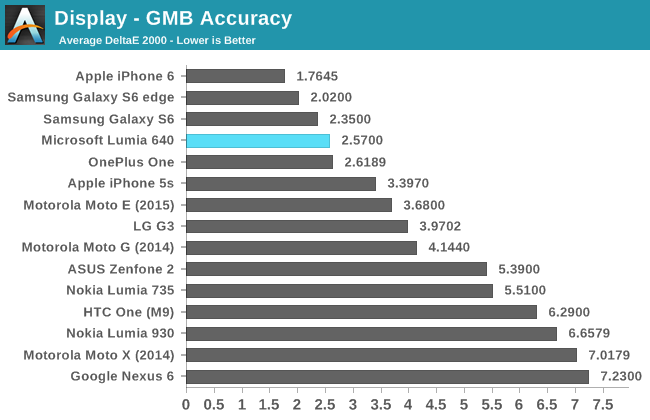
The final display benchmark is the Gretag MacBeth ColorChecker test. This test examines colors that are commonly found in the real world, and it’s the best benchmark of display color rendition. A display can hit its saturation targets accurately but fail to reproduce these color mixtures properly.
Fortunately, the Lumia 640 suffers from no such issues. Most of the colors are reproduced with a high degree of accuracy, with the big errors being in shades of blue. Skin tones are very well reproduced, which is something I’ve seen other devices struggling with in recent reviews.
Overall, the Lumia 640’s display is very good, and I would go as far as to say that it’s one of the best displays on a phone at this price point. It performs well in every category, from brightness, to contrast, to color accuracy, and the resolution is high enough to keep everything looking fairly sharp. I think Lumia 640 users will be very happy with the display on their phone.
Camera Architecture
Due to the more closed nature of Windows Phone, I can’t do much poking around to find detailed information on the cameras in the Lumia 640. The information that I have been able to collect is organized in the chart below. The main omission is the sensor manufacturer, which I would suspect is Omnivison or Toshiba, but I can’t say for sure exactly what it is.
| Microsoft Lumia 640 Cameras | ||||
| Front Camera - Resolution | 0.9MP (1280x720) | |||
| Front Camera - Focal Length | 1.5mm (30mm eff) | |||
| Front Camera - Aperture | F/2.4 | |||
| Rear Camera - Resolution | 8MP (3264x2448) | |||
| Rear Camera - Sensor Size | 1/4", 1.12µm pixels | |||
| Rear Camera - Focal Length | 3.0mm (28mm eff) | |||
| Rear Camera - Aperture | F/2.0 | |||
On paper, the Lumia 640’s camera hardware is better than a lot of other devices at this price point. I recently reviewed the 2015 Moto E, and on paper the Lumia 640 has higher resolution cameras with larger sensors on the front and back, and the front camera has a significantly wider aperture. While the specifications of the camera sensor and lens aperture hardly tell the whole story when it comes to image quality, they definitely put the Lumia 640 in a better position when it comes to sharpness and low light performance.
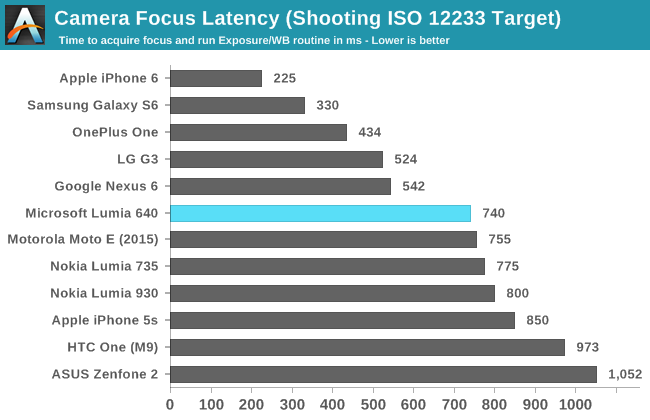
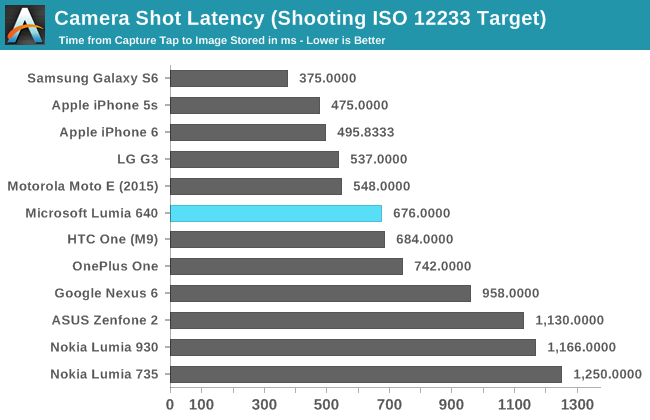
The focus time on the Lumia 640 sits right in the middle of our comparison results. It’s slightly faster than many other devices that don’t have PDAF or laser based autofocus, but it’s not as fast as phones like the Nexus 6, and not near as fast as the iPhone 6 and Galaxy S6 with their PDAF. Shot latency is also right around the middle, and while there is a tiny bit of a delay between shots, I never felt like I was kept waiting for an unreasonable time when trying to take several photos quickly.
Camera UX
A device’s camera application has a big impact on the user’s experience when taking photos or shooting video. If the camera preview is cropped or badly scaled then it’s difficult for the user to gauge what their photos will look like. A high resolution preview and an accurate aspect ratio are necessary to frame and compose photos properly. For quite some time I’ve heard great praise for the Lumia camera application interface and the manual controls that it offers, so I was excited to have a chance to try it in depth.
Upon first opening the Lumia Camera app, I felt like the interface was fairly organized and well laid out. It was immediately obvious that tapping the right-facing arrow in the menu at the top would reveal more controls, and that hitting the gear in the upper right would show me options. Having a button to instantly record video is also very handy. The camera preview would definitely be improved if it were higher resolution, but this is mostly a limitation of the ISP so there's not much that can be done.
Once I started trying to use the manual controls I was very happy that the app uses what is basically a dial interface to make adjustments. It reminds me a lot of the control dials on a real camera, which is a good design decision, as anyone interested in these controls probably has prior experience with photography.
Unfortunately, I very quickly ran into a number of issues with the manual controls on the Lumia 640. The first problem was that I seemingly could only adjust one option at a time. While this is a common limitation of smartphone camera interfaces, it was very annoying because you had to continually move your thumb between the control wheel and the menu at the top. This is a much less ergonomic and more time consuming method of adjustment than something like ASUS’s camera interface where the menu for selecting each control and the menu for performing adjustments are beside each other.
After asking people who were more familiar with Windows Phone, I was told that you can pull outwards on the shutter button to bring up every control at once. I have two issues with this gesture. The first is that it’s not obvious at all. The only way I was able to find it was because I was told by another person, and that alone is a pretty massive design failure. My other issue is that it doesn’t directly solve my problem. I want the settings and the menu for adjusting them to be adjacent, not a giant menu of controls covering up the camera preview.
The fact that you wouldn’t be able to see the changes you’re making reflected in the preview because it’s covered by semi-opaque menus would be a big issue if it weren’t for an even bigger problem with the Lumia Camera application. The biggest issue of all is that camera preview does not change to reflect adjustments to ISO and shutter speed. At first, I had assumed my device was suffering from a bug, but after doing some troubleshooting I asked our editor Brett Howse to confirm that his Windows Phones behaved the same way. When he confirmed that they did I really didn’t know what to say. Having manual camera controls that aren’t reflected in the camera preview makes them essentially unusable. While changes to white balance, brightness, and focus do show up in the preview, your adjustments to ISO and shutter speed do not. This means that you have no visual idea of what the exposure of your photo is going to be.
I wasn’t near as impressed with the Lumia Camera application as I had expected to be based on what I had heard about how camera-centric Lumia devices are. While the interface for auto mode is fine, it’s basically impossible to mess that up unless you're trying to. The manual controls aren’t implemented in a very obvious and accessible manner, and the most important ones require you to just pray that the exposure meter is accurate, which ruins the entire concept of having full control over how your photos turn out.
Still Image Performance
Now that we’ve gotten the basics of the Lumia 640’s camera system and camera software out of the way, we can move on to evaluating the actual image quality. The most relevant phone to compare to will be Motorola’s Moto E, which sells for around the same price but sports only a 5MP rear-facing camera.
The first photo comparison is the standard daylight test scene that I use. The branches of the trees in the frame are a good test of spatial resolution, while the various different textures can be examined to see how the phone handles noise reduction and maintains detail during processing.
With ample lighting, the Lumia 640 performs very well considering its price. I do find that the Lumia 640’s white balance tends just a tiny bit too far toward yellow in this case, and colors are a bit undersaturated, but the overall image quality is pretty good. When you compare it to the Moto E, it’s clear that the Lumia 640 is much sharper across the entire frame, and ends up maintaining much more detail. A good example is the brick texture of the red building on the left, which is maintained in the Lumia 640’s shot but completely scrubbed away in the Moto E’s photo.
As for comparisons to other 8MP smartphones, the Lumia 640 tends to fall behind when it comes to sharpness. The Nexus 5 with its larger sensor ends up capturing the tiny interlocking branches of the trees with much more sharpness, and maintains the black bars of the furthest gate on the left which have become a grey unresolved area in the Lumia 640’s photo. This doesn’t mean that the Lumia 640 performs poorly relative to its price. On the contrary, its performance in daylight is extremely good for a $129 device.
While even the most inexpensive devices can now produce usable photos when there's good lighting available, low light photos tend to be where devices stumble. To see how the Lumia 640 performs in low light, I've taken photos of the same scene as above but at night. With the sun having set, the only sources of light in the frame are a handful of lamps on buildings and along the red brick road.
In the low light scene, the Lumia 640 actually performs better than I had expected. I would say it actually outperforms the Nexus 5. While it doesn't show as much in the scene as the Nexus 5 due to its exposure, and not near as much as the iPhone 5s, it has very fine noise and good sharpness in the areas that are exposed. The Nexus 5 by comparison shows a small bit of the sky and the leaves of the first tree, but the entire image suffers from distracting chroma noise which ruins much of the detail. I certainly didn't expect this from a 1/4" sensor without OIS, and much of it is thanks to Microsoft's superb image processing. My one complaint is that there's a lot of flare from all of the light sources in the scene, and the lamp on the right is particularly distracting because of it.
As far as smartphones in the $100-150 range go, the Lumia 640 definitely has the best camera I've seen to date. The Moto E simply can't compete with its smaller 5MP sensor, and Microsoft's high quality image processing ends up producing photos that are better than the 13MP ZenFone 2 in many ways, which goes to show how a device's image processing is just as important to image quality as the actual sensor itself.
Video Performance
The other side of a phone's camera quality is how it performs when taking video. Taking videos is also arguably a more intensive test of a device's camera system than taking still photos, as device's image signal processor has only a short time to process images. There's also no way for devices with OIS to use it to enable long exposure times, as the exposure time for each frame can't be any more than 42ms, and usually less.
The Lumia 640 can capture 1080p video at 24, 25, and 30fps. For this test I opted for the 30fps mode, as the higher frame rate comes with less motion blur. The Lumia 640 encodes its 1080p30 video with an average bitrate of 17.6Mbps using the H.264 Main profile.
Video footage from the Lumia 640 ended up being quite decent. The bitrate is just as high as high end smartphones, and the footage isn't really any blurrier or noisier than what you'd get from something like the iPhone 6 at the same resolution and frame rate. My one complaint is that Microsoft's EIS doesn't seem quite as effective as the EIS that I've seen on other smartphones, and as a result the footage is a bit shakier. There are also some fairly dramatic changes in exposure and white balance when changing the target of the shot, and in certain circumstances such as when the camera is being pointed at red flowers it actually ends up making the video look too cold. However, the overall video quality is very good, and is miles ahead of other inexpensive devices that I've looked at recently like the ZenFone 2 and the Moto E.
Battery Life
One thing I distinctly remember about the Samsung Focus is much of an improvement the battery life was compared to the original Galaxy S. Windows Phone 7 was a very well tuned OS, and it managed battery life very well. When the first waves of Windows Phone 8 devices were launched, I heard complaints about battery life, and I was very surprised. The Lumia 930 review here at AnandTech confirmed that there were issues with battery life on at least some Windows Phone 8. However, the Lumia 735 achieved a very respectable battery life in our web browsing test. With both of those results in mind, I was very curious about how the Lumia 640 would fare when it comes to battery life.
As always, our first test is the WiFi web browsing battery life test. Since this Lumia 640 is locked to Cricket Wireless, I'm unable to also test it on LTE, which is unfortunate. However, Qualcomm's radios have evolved to the point where there's only a very small difference the between power usage with a good LTE signal and WiFi.
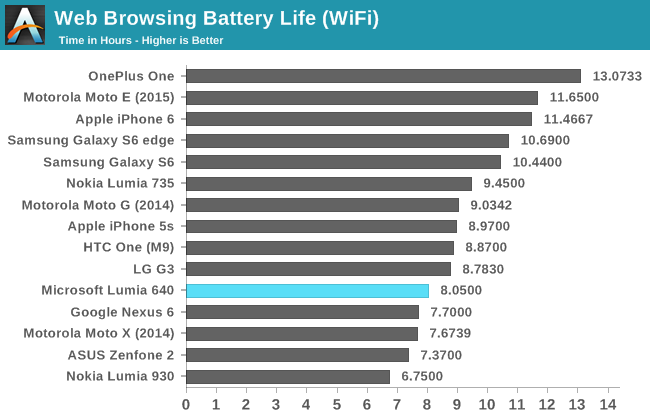
With a 9.5Wh battery and Snapdragon 400, I had expected the Lumia 640 to last much longer in this test. It shares many components with the Lumia 735, including the SoC, yet the Lumia 735 lasts significantly longer. I can only attribute this to display power usage, and even that seems strange as the Lumia 735 uses an OLED panel which will consume a lot of power when displaying the large white areas of web pages. To ensure there wasn't any sort of issue, I re-ran the battery test and achieved roughly the same result. 8 hours is not the lowest result we've seen, but it's ultimately disappointing when you consider how long other budget devices like the Moto E can last.
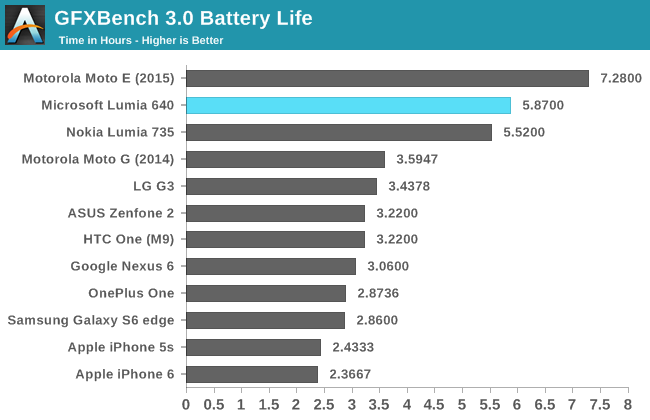
In GFXBench's battery test we see that the Lumia 640 sits between the Lumia 735 and the Moto E. However, it should be noted that although these three devices achieve a much longer battery life than other devices, this is a result of their relatively low performance during GFXBench T-Rex HD.
One observation that doesn't show up during out battery tests is idle battery life. During my time with the Lumia 640, I noticed that Windows Phone seems to have an abnormally high battery drain when devices are idle. Even though I was only able to use it on WiFi and had no cellular connection when I wasn't at home, I still found myself having to charge it in the early evening. The Lumia 640's battery life is certainly better than devices like the ZenFone 2 and Lumia 930, but it definitely doesn't compare to the Moto E and the Moto G.
Charge Time
The Lumia 640 ships with a 5V, 0.75A charger. This is a lower wattage than the 5W chargers that ship with most phones, and it's significantly lower than the high power chargers that are now reaching as high as 18W. Something worth noting is that at least with the North American Cricket Wireless version I received, the cord on the charging block is permanently connected, so you can't separate the block and the cable like on most devices.
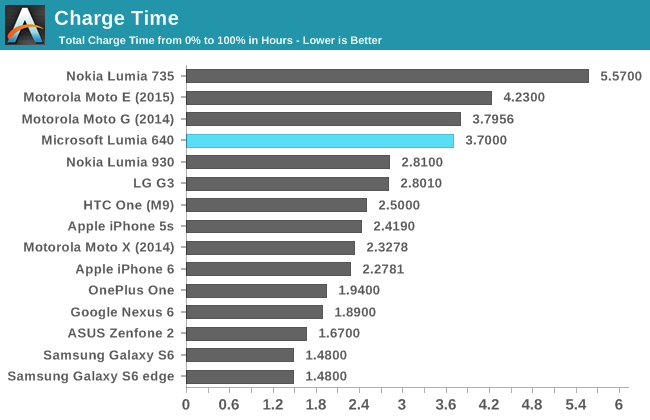
With its relatively slow charger, the Lumia 640 has a fairly long charge time. It's actually the fastest of our group of low end devices though, with the Moto E being noticeably longer, and the Lumia 735 being substantially longer at 5.57 hours. Not including a super fast charger is obviously done for cost reasons, but I do wish these devices would ship with at least a 5W charger. Thankfully, if you do have 5W charger it will charge the Lumia 640 faster than the one included in the box.
Windows Phone
To be honest, it has been quite some time since I’ve had a Windows Phone in my possession for any extended period of time. I had a Lumia 620 for a short period, and long ago during the era of Windows Phone 7 I had a Samsung Focus on a couple of occasions. While all of those devices offered very smooth experiences, there were too many issues with missing features at the OS level and a lack of applications which drove me back to Android. Since that time, Windows Phone has seen a number of updates, and many features that were omitted when I last used the platform have since been added. Because I don’t use a Windows Phone as a daily driver, I thought that this would be a good opportunity to give my thoughts on the state of the operating system, and whether or not I think it’s one that I could adopt for daily use.
The first thing I noticed when I got through the setup of the Lumia 640 is that the basics of Windows Phone actually haven’t changed that much since Windows 7.5 / 7.8. This isn’t a bad thing at all, as the live tiles interface was a refreshing change from rows of icons then, and it’s still one today. Obviously Android has widgets, but they don’t integrate near as well with app icons because there’s no standard for size, shape, or design like there is with live tiles. Unfortunately, live tiles also tend to be less useful than Android widgets in my experience, as many of them just perform the same function as the tiny little red app badge does in the corner of icons on iOS by showing you how many missed messages you have.
The ability to natively customize the lock screen is also something I enjoy. There’s no way to get weather info on the stock Android or iOS lock screens, but on Windows Phone it’s integrated with the native weather app, and even displays some pretty weather images as the lock screen wallpaper when you have it enabled. The notification capabilities of the lock screen are not as well developed as iOS and Android though. You can have counter notifications for five apps, and actual messages from a single app, but it pales in comparison to how Android and iOS both natively display notifications on the lock screen in the same manner as their respective notification drawers.
The Lumia 640 has Glance, the feature which continually displays a black screen with white text which you can look at to see notifications quickly. Unfortunately, Glance on the Lumia 640 seems to be more limited than on some other Windows Phones. You can’t set the weather or any other type of information beyond notification counters, so it basically acts as a low power lock screen that you can keep on for certain periods of time. Glance on Windows Phones with power sipping OLED displays and all the features enabled sounds pretty useful, but on the Lumia 640 I wouldn’t say it’s worth whatever battery drain is caused by keeping the LCD on all the time.
Action Center is a feature that solves the notification problems I had on Windows Phone. At this point it seems that every mobile OS has settled on an area for notifications which swipes down from the top. From a functional perspective, Action Center on Windows Phone is great. It integrates notifications and quick settings, and you can even change which settings it displays which puts it ahead of iOS and Android in terms of customization. There’s also a button to open the Settings app, and another button to clear all notifications which is helpful.
I do have a couple of issues with Action Center, although neither of them relate to functionality. My first issue is performance. At least on the Lumia 640, Action Center is incredibly stuttery when you’re opening and closing it, and it often freezes up in the middle of the animation for half a second or so as you’re opening it. Scrolling within it is also very sluggish and clearly sub 30fps. My second issue is with the animations themselves. The animations for opening and closing Action Center suffers from the same issue that pre-Lollipop Android did, which is that as you pulled down to open it the notifications were simply revealed from top to bottom as you pulled down. This doesn’t make any sense in the context of something that you are pulling. For example, when you open a drawer, the first contents you see will be those closest to the handle, not those that are farthest away at the back of the drawer. It’s just an oversight that misses the metaphor behind the design. What I find interesting is that this GIF from Microsoft’s support site shows how the animation actually should work, but on a real phone it’s completely different.
While Action Center fixes the issues with keeping track and keeping an eye on toast notifications, some of the other complaints I had about Windows Phone either haven’t been fixed or have been fixed in a less than optimal manner. I can think of no better example than the brightness settings. The availability of only three pre-defined brightness options has long been a criticism of Windows Phone. When Nokia was making Lumia phones and were making their own modifications to the OS they added their own brightness sliders in a separate section of the settings app. These have remained on Lumia devices to this day, but they don’t completely fix the problem of controlling brightness. While you can now set the value of the low, medium, and high brightness settings using individual sliders for each, those sliders do not each follow the same range of brightness values.
For example, if you set both the low and medium sliders to exactly the same spot, the brightness of the medium setting is not the same as the low setting. I understand why Microsoft is doing this, as you could otherwise have a situation where low was the brightest setting, and high was the lowest. However, I don’t understand why Microsoft cannot just put in a single brightness slider like every other operating system, including their own desktop operating system. It’s less confusing for the user to have a single brightness control, and it really has no disadvantages.
The one other thing that really bothers me about Windows Phone itself is the low cap that Microsoft has put on scrolling velocity. This has existed since Windows Phone 7, and from what I can tell it has not been changed at all despite the fact that modern SoCs are 10 to 20 times faster on the CPU side and have GPUs that are over 100 times faster than the Adreno 200 in the original generation of Windows Phones. While keeping the scrolling speed low allows Microsoft to make their OS look smooth even on lower end devices, it makes the entire operating system feel painfully slow. Whether you do a gentle swipe or a forceful one, your scrolling goes at the exact same rate, and when you’re scrolling through long music albums or webpages it feels like an eternity has gone by once you finally reach the bottom. The fact of the matter is that while Windows Phones still hold some smoothness advantages over Android devices in the low end part of the market, that gap is constantly decreasing, and while Android devices may have a bit of jank, they never feel slow.
While I have complaints about certain aspects of Windows Phone, I could name just as many things that don't make sense or have problems in Android and iOS. None of these mobile operating systems are even close to being perfect, and although I'd say the slow scrolling is a larger issue than anything on iOS or Android, I don't really have any issues with the core functionality of Windows Phone.
The App Situation
Moving beyond Windows Phone itself, there’s no way to discuss the platform without coming to the topic of third party app support. It is true that Windows Phone is not near as well supported as iOS or Android, but when it comes to popular services there are usually official or unofficial apps that you can make use of. The real issue that I’ve found is that the quality of apps is not as good as on Android, and not even remotely close to the quality of apps on iOS. I’ve found a lot of issues with poor performance, missing features, and just an overall lack of polish.
Two great examples of popular apps that do exist but have problems are Twitter and Flipboard. Both tend to have issues with animation and scrolling performance, and both have some interface oddities that I don’t understand. Twitter has those enormous buttons at the top, along with buttons at the bottom, and they eat up so much of the screen space that you can barely fit any tweets on the screen even after setting the font to the smallest setting. Flipboard is quite different from its Android and iOS counterparts, as it opts for an infinitely scrolling list instead of pages that flip. Both of the apps seem really mediocre, and it’s clear that they’re just an afterthought with little effort put into long-term support. Twitter hasn’t been updated since January, and it’s missing features like tweet quoting that have been introduced on other platforms since that time. This holds true for most of the official apps for popular companies and services that I've used. They're not given the same care and attention as Android and iOS apps.
When it comes to missing apps, there is one company who doesn’t make apps for Windows Phone, and it’s a deal breaker for me. That company is Google, and as of right now they only have one app on the Windows Store. That app is just their Google Search app for users who don’t want to be forced to use Bing in Internet Explorer, and it’s not very useful. Clearly Microsoft offers alternatives to Google services like Drive and Hangouts with apps like OneDrive and Skype, but that doesn’t do much to help users who already use the services within Google’s ecosystem. I get a lot of personal and work messages over Hangouts, and I have a lot of content stored on Google Drive. I’m even considering moving my photo collection to Google’s new Photos service, and that won’t be on Windows Phone either. There’s not much that Microsoft can do about this, and when they’ve tried to make apps themselves they’ve been blocked by Google. Company politics interfering with the user experience is a very sad thing, but the end result is that key apps I need are unavailable, and that ultimately makes the entire platform one I can’t use.
Windows Phone isn’t going anywhere, especially with Microsoft now being the producer of nearly every device. Unfortunately, that’s also part of the problem. I think Microsoft being the major Windows Phone manufacturer scares off other vendors, and Microsoft hasn’t iterated quickly enough on their own software and hardware. Windows Phone has no presence in the high end market, and Android has caught up in the low end market. I mentioned in my Moto E review that for a long time I recommended that users who wanted a cheaper smartphone go with Windows Phone over Android, because at the time the options on Android were janky, slow, and offered a poor experience. I can’t make that recommendation anymore, because the app gap is still here, while the experience gap in favor of Windows Phone is gone.
Final Words
It's honestly impossible for me to form a single opinion of the Lumia 640. I'm thankful that we don't operate using some sort of rating system where I would have to. Smartphones are comprised of many parts, both hardware and software, and all these things come together and provide an experience. Because smartphones are so appliance like, there's really no way to separate a device's hardware from its software. They need to be evaluated as a whole, and that's why coming to conclusions the Lumia 640 becomes such a difficult task. At the same time, different people value different things in a smartphone. Whether or not it will provide a good experience for you depends on the parts of a smartphone you care about most, and the parts that you're willing to accept compromises on. Because of this. it's worth breaking the Lumia 640 down to its individual parts to see what areas it excels in, and where it falls short.
For me, the best feature of the Lumia 640 is definitely its display. When Brett found that the Lumia 630 shipped with a very accurate LCD in his review, I assumed it had to be some kind of fluke. While we've certainly seen improvement to display accuracy across every price point, the 630 was as accurate as high end flagship devices. However, the Lumia 640 makes it clear to me that people at Nokia, and now at Microsoft, care about having high quality displays on their phones. The greyscale and color accuracy is amazing, and while the pixel density isn't off the charts, it's still much sharper than competing devices with qHD displays.
The Lumia 640's build quality is also something that I think stands out from the competition. Holding it in one hand with the Moto E in the other, it's clear that both are very well made devices for their price. What sets the Lumia 640 ahead is the solid and seamless design of the back cover. There are no lines or tabs that make it obvious that the back cover is removable, and I didn't even realize it myself for a short time. The glossy coating is definitely not my preference, but it goes well with the bright and colorful design of the back covers.
Camera quality has always been a focus with Lumia devices, and I don't think the Lumia 640 is an exception. The 1/4" 8MP camera is by far the best I've used on a device at this price range, and it's clear that much of this comes from the high quality post-processing that Microsoft is doing. There are so many devices that have great camera sensors but completely fail because of poor processing, and Nokia has managed to take a much lesser sensor and produce great photos.
As for the camera app itself, I am only a fan as far as the auto mode is concerned. The interface for manual controls needs work, and the implementation of shutter and ISO control is not useful at all because you can't see a preview of the changes you're making. It's almost like shooting on film, where you just have to pray that the photo turns out well. Most users will stick to the auto shooting mode anyway, but Microsoft should really fix the issues with the manual mode if they intend to offer it.
Unfortunately, the Lumia 640 isn't without its issues. Performance is definitely the first problem that comes to mind. Snapdragon 400 is really starting to show its age, and there are many performance issues that are rooted in software. Internet Explorer is simply not a fast browser, and it's immediately obvious once you try browsing the web with it. Microsoft's scroll speed cap also makes the entire operating system feel slow, and you eventually get to a point where you don't even want to use your phone because the simple task of navigating somewhere takes forever. Some areas like Action Center are also prone to stuttering and sluggish scrolling, which looks very out of place when the rest of the OS is so smooth.
Battery life is also a bit of an issue. It's certainly not bad, but it's not near as good as other devices at this price point like the Moto E. Windows Phone definitely inherited some idle battery life problems during the move from Windows CE to Windows NT, and those were very apparent during my testing as well. Despite the fact that the Lumia 640 was operating without a SIM card, the battery was always low by the early evening even when I hadn't been using it that much.
The last part of the Lumia 640's experience is the software. This is the part that I'm the most conflicted about. When you just consider features, it's clear that Windows Phone has matured significantly from its earliest iterations. Notifications are no longer an issue, and the interface has been refined with the addition of new tile sizes, more space for tiles, and folders. For the average user, the core OS has all the things they'll need from it. At the same time, the OS feels extremely slow, and there isn't anything about it that really stands out from iOS and Android.
Feature parity is fine, but you have to have parity in every respect, including third party applications. In that regard, I wasn't able to make Windows Phone work for me. The apps that do exist are mediocre and trail behind their Android and iOS counterparts on performance, quality and features. The apps that don't exist are the what really ruined things for me though, particularly the lack of Google apps. While I could switch from Drive, it would require a lot of files to be moved over. Hangouts is impossible to switch from, because it involves convincing everyone you speak to using it to switch from it as well. In the end, there are just too many key services that are inaccessible to me on Windows Phone.
In the end, I feel like the Lumia 640 is a great device as far as hardware is concerned, but for me it was let down by its software. I'm sure there are people who won't have the trouble with third party apps that I did, but I'm confident that there are a lot more people who will. Anyone who is thinking about switching over to Windows Phone should definitely take a look at the Windows Store to see if their favorite apps are available. Trying them out on a real device is also useful to check the quality of apps. If you're a user who is fine with Windows Phone and its app selection, then I think you'll enjoy the Lumia 640. It's a really great device for the price, and it's unfortunate that in my case there were just too many missing apps to make the Lumia 640 work for me.