Intel NUC13 Extreme Raptor Canyon Review: Sizzling SFF Performance Powerhouse
by Ganesh T S on December 14, 2022 8:00 AM EST- Posted in
- Systems
- Intel
- NUC
- Raptor Lake
- Raptor Canyon
- NUC13
- NUC Extreme
Miscellaneous Aspects and Concluding Remarks
Networking and storage are aspects that may be of vital importance in specific PC use-cases. The Intel NUC13RNGi9 (Raptor Canyon) leaves no stone unturned in both aspects. The networking credentials are top-notch - there is a 10G BASE-T port as well as a 2.5G BASE-T one. Killer Gaming Wi-Fi 6E AX1690i with external antennae ensure that the system is at the cutting edge on the wireless front.
On the storage side, the Intel NUC13RNGi9 (Raptor Canyon) has three M.2 slots, two exclusively for NVMe SSDs (one is CPU-attached), and the third one capable of supporting both NVMe and SATA SSDs. SATA ports are also available on the baseboard with 2.5" drives capable of being accommodated inside the voluminous chassis. From a benchmarking perspective, we provide results from the WPCstorage test of SPECworkstation 3.1. This benchmark replays access traces from various programs used in different verticals and compares the score against the one obtained with a 2017 SanDisk 512GB SATA SSD in the SPECworkstation 3.1 reference system.
| SPECworkstation 3.1.0 - WPCstorage SPEC Ratio Scores | |||
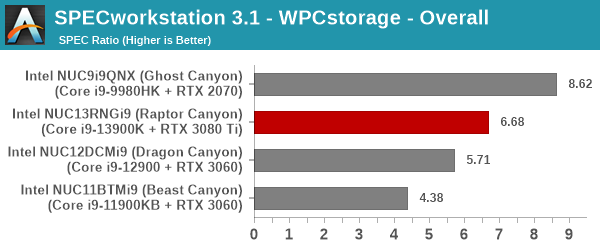
The graphs above present results for different verticals, as grouped by SPECworkstation 3.1. The storage workload consists of 60 subtests. Access traces from CFD solvers and programs such as Catia, Creo, and Soidworks come under 'Product Development'. Storage access traces from the NAMD and LAMMPS molecular dynamics simulator are under the 'Life Sciences' category. 'General Operations' includes access traces from 7-Zip and Mozilla programs. The 'Energy' category replays traces from the energy-02 SPECviewperf workload. The 'Media and Entertainment' vertical includes Handbrake, Maya, and 3dsmax. While the PCIe 4.0 x4 NVMe SSD manages to come out on top in a few scenarios, the Optane SSD in the Ghost Canyon NUC enjoys a significant lead in most of them. The net result is that the Kingston Fury Renegade PCIe 4.0 x4 NVMe SSD directly attached to the Raptor Lake CPU comes second only to an Optane SSD attached directly to a Core i9-9980HK.
Closing Thoughts
Intel first brought socketed desktop processors to the NUC lineup in the Dragon Canyon NUC. Within a short time, the company has released the second-generation product in that category - the Intel NUC13RNGi9 (Raptor Canyon). It builds upon the lessons from the first-generation product and delivers a highly compelling solution in terms of processing and gaming prowess. Assembling a Raptor Canyon NUC is a much more enjoyable experience compared to the Dragon Canyon NUC. The end result is a mini-tower with easily accessible ports. RGB lighting is still available for the gamers who desire them, and can be turned off if so desired.
With increasing volume, the Raptor Canyon NUC faces competition not only from traditional SFF gaming PCs such as the ZOTAC MAGNUS ONE, but also DIY builds featuring compact mini-ITX cases. For those scenarios, Intel's response seems to lie in the motherboard / Compute Element features. The presence of 10G networking, built-in Wi-Fi 6E, and dual Thunderbolt 4 ports land the Shrike Bay Compute Element in the ultra-premium motherboard category. The Thunderbolt ports also deliver some future-proofing in terms of I/O capabilities. The presence of a USB 3.2 Gen 2x2 Type-C port in the front panel and the complete absence of cumbersome recessed ports are bound to be appreciated by consumers.

Intel's NUC Extreme Models
(From L to R: Ghost Canyon, Beast Canyon, Dragon Canyon, and Raptor Canyon)
The 150W PL1 of the Core i9-13900K and the ability to accommodate powerful GPUs like the RTX 3080 Ti mean that the NUC13RNGi9 delivers processing and gaming power that have hitherto not been seen in such a small footprint. The NUC Extreme lineup has been slowly evolving over the last three generations, but the Raptor Canyon is indeed a quantum jump. UCFF purists might balk at the dimensions of the Raptor Canyon NUC and the energy consumption numbers, but those are the sacrifices one has to make for the amount of processing power packed into the system. The external Wi-Fi antennae may be off-putting to some (given that all NUC models usually have the wireless antenna embedded within the system, usually mounted somewhere on the chassis itself).
In terms of scope for improvement, Intel could probably integrate some sort of docking mechanism into the chassis. This could allow users to add after-market functionality such as card readers and/or extra USB ports to the system in a well-integrated manner. The previous-generation Extreme NUCs all had a SD card slot, but the Raptor Canyon NUC does away with it. A dock feature could be one way to address these types of issues. A USB card reader or hub could deliver the same functionality, but not in the sleek manner of a native port. Internally, the power delivery mechanism could also do with some improvement - preferably with a power backplane instead of multiple wires from the PSU. Cable management has become much simpler in the NUC13 Extreme compared to previous NUC Extreme kits, but there is always room for a better user experience.
Intel started to slowly build up a robust ecosystem around the Compute Elements a few years back. Focusing on the gaming market has enabled them to achieve economies of scale in order to drive their vision further. The NUC13 Extreme is an exciting product born out of that vision, and its potential is immense. On the pricing front, the Raptor Canyon NUC is available for pre-order at around $1800. This is not far off from the Ghost Canyon NUC's launch price in July 2020 ($1700). A premium is only to be expected for the socketed processor and additional thermal solution, more powerful CPU, and other features. Intel expects the Raptor Canyon NUCs to start selling with broad availability in Q1 2023.










27 Comments
View All Comments
meacupla - Wednesday, December 14, 2022 - link
I think this is one of the most disappointing NUC extremes released to date.It's too large, and it's too boring looking. It's dimensions, and external looks makes it too similar to cheapo mATX business PCs from the likes of Dell, HP, and Lenovo.
Fractal Design's Ridge is a full 1L smaller, at 12.6L, it looks nice, and it can also fit a similarly large triple slot 335mm length GPU. And it's not like the Ridge does anything special, or use custom parts. It's just a bog standard mITX+SFX using a riser card.
Intel, please do better next time... Why even use a custom mobo, if you end up using a compact mATX case?
rob89353 - Wednesday, December 14, 2022 - link
Oh no, 8% larger than the Ridge, what a disappointment. ??The fact that it's the same size as a boring business PC but has a 13900 and 3080TI is what makes it impressive. It's like you packed a Corvette's V8 into a Chevy Spark.
lunchb0x91 - Wednesday, December 14, 2022 - link
Except it's not even impressive. The Dan case C4-SFX is slightly smaller than this, supports standardized components, and can fit a 3090 in it.PEJUman - Monday, January 2, 2023 - link
I do like the intel MOBO with dual TB4 with full bandwidth, 10 GBe, 2.5 GBe and 3x M.2 PCI-E 4x.Additionally, the OTS option for CPU cooler that fits inside DAN case would struggle at the 150W sustained.
I'd like INTEL approach here on the motherboard form factor rethinking, but they need some industry support for the case & power supplies
meacupla - Wednesday, December 14, 2022 - link
Yeah, it's massively disappointing, when you can pack a 13900 and 3080Ti into a smaller case.Do you know how much 1L is in mini PC terms? You can get a mini PC equipped with a Ryzen 5700G or 6800H in that size.
Samus - Thursday, December 15, 2022 - link
The FT03-Mini can pack a 13900 and 3080Ti into a case of nearly identical volume and it's a 10 year old design that uses a standard SFX PSU, has an optical drive slot, multiple 2.5" and 3.5" drive bays, and provisions for liquid cooling radiator mounting (which is basically required since there isn't room to fit a fist inside the case)Unfortunately due to its design, a GPU with a blower is required and those are virtually non-existent anymore.
TheinsanegamerN - Wednesday, December 14, 2022 - link
But there are smaller cases that can do the same thing without the proprietary slots and boards.If you're gonna go proprietary not being able to beat the standard cases in size is a pretty big disappointment.
powerarmour - Wednesday, December 14, 2022 - link
So, 'Next Unit of Computing' has now become 'Thin Tower Desktop', if you lay this thing on it's side you can put a CRT on top just like old times...That's enough Intel, just stop with the NUC branding now, it's just dumb.
GoogleQuizz1 - Friday, December 30, 2022 - link
The information given in your blog is very useful, thank you sirMike Lee - Wednesday, December 14, 2022 - link
The one difference between this NUC and the Fractal Design Ridge (and the new Silverstone MILO 12) is the size of the CPU cooler. The largest CPU air cooler that you can fit in the Ridge is the Noctua NH-L12S, which is a single fan 120 mm cooler. It's obvious to me that the NUC engineering team was playing Tetris when they designed the cooling solution for this NUC. I think they were benchmarking the Noctua cooler to try and come up with something more performant and to also keep the size as small as possible.What I hope to see is that intel further supports this design so that in the future we can reuse the power supply and case when we upgrade the compute elements to the latest generation of intel processors.