We already know from both our Voodoo5 5500 review and our FSAA & Image Quality Comparison. how the Voodoo5 5500 will perform with FSAA enabled on higher end systems. For many users out there considering a PCI video card, the CPU in their system may not be as fast as some of the ones tested for previous FSAA tests. As we explained earlier, the CPU quickly becomes a limiting factor in many newer games with the Celeron 433 tested. This means that the video card is not being utilized to its full extent during game play, as the system is bottlenecked by the CPU. Essentially, this results in unused video card power, just waiting for you to harvest. The best way to do this in aged systems is to enable FSAA.
By enabling
FSAA, one forces the unused portion of the video card to do work, allowing the
video card to become a bottleneck along with the CPU. This results in almost
no speed loss when going from no FSAA to FSAA 2x in systems with
older CPUs, as the card is finally able to use all its might. If you are happy
with the framerate with your current video card setup, you will most likely
want to run the Voodoo5 5500 with FSAA enabled, maintaining the same frame rate
as before but increasing the image quality a noticeable amount. The below graph ion With the arrival
of t
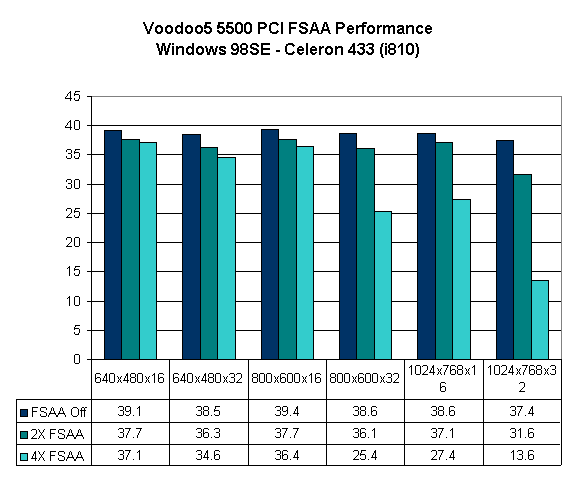
Notice how the card's performance decreases only slightly when FSAA is enabled.










0 Comments
View All Comments